Use the navigation bar to access tools and favorite tasks, navigate to your different web sites (hosts), and toggle between the Website Explorer folder structure and your Workspace.
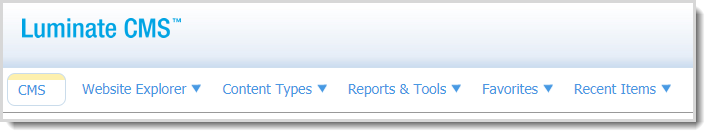
Your administrative role determines what menu options you can see and access, and whether you can access Luminate Online.
For certain pages, an Add to Favorites link displays at the end of the breadcrumb, allowing you to add that location or task to your Favorites.
Tip: Use the Search box to search for content within the current site.