Edit Data Privacy Preferences
Manual method
To set targeted ad, sale of data, or profiling opt-outs:
Select the Edit Preferences under the Privacy Preferences header.

Select the appropriate opt-out type and Save.
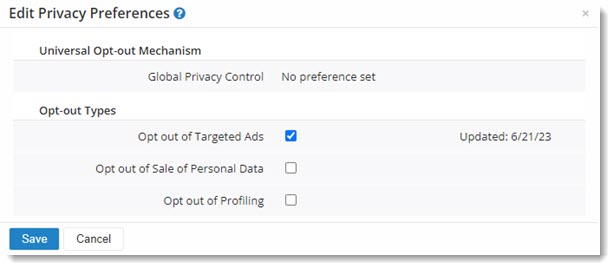
Note: The Global Privacy Control setting cannot be changed by administrators.
Note: See Edit Data Privacy Preferences for other methods to edit preferences.
Data sync method
Add the desired fields and values to a csv file and follow the directions for a constituent import.
Add custom opt-outs
You can create PageBuilder pages and surveys to collect opt-out preferences. The responses can be tracked in custom fields. See the following resources for more information:
Link to a Survey from a Page or Email Message
Review and edit responses directly in the Profile of the responding Constituent