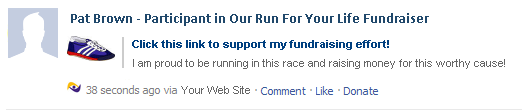Add a Social Sharing Component to a Web Page
Include a Social Sharing component on your web site so your constituents can quickly and easily spread the word about your organization's activity or event with their friends on their social networking sites.
Note: You must have Social Sharing enabled.
This component creates a post with a comment area and a link to a specific page on your site that you want to target. Constituents can add their comment and select Share to post it on a social network page.
 What is a Social Sharing Component?
What is a Social Sharing Component?A Social Sharing component is a button or icon placed on a page in your site so that your constituent can share content with their friends on social media. You can place it on the welcome or greeting pages in the different areas of your site; confirmation pages (like the pages that display after your constituents make a donation or register for a team fundraiser event); and the default personal pages used by your volunteer fundraising participants and champions.
The component displays the list of available social sites for posting. The post itself contains information allowed by the site, including a link back to another page (for example, the first page of the donation form instead of the confirmation page where the component resides).
By default, the social sharing component displays a string of supported social site icons prefaced with the phrase, Share With Friends :
For example, when a constituent selects the Facebook icon to share with their Facebook friends, content such as this example is shared:
A Sample Share page is provided in the component configuration pages to show where each configuration option displays on the social site posts.