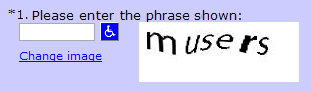Tip: The recommended checkout configuration includes reCAPTCHA v3. Do not add a separate CAPTCHA question to pages with the recommended checkout.
Add CAPTCHA protection to your form to block abusive submissions by spam bots.
CAPTCHA, or "Completely Automated Public Turing tests to tell Computers and Humans Apart," is a security feature to help prevent malicious activity and submissions on your form.
Choose between the original CAPTCHA version that requires users to respond to prompts, or the automated and invisible Google reCAPTCHA v3. The version used across your entire site is set by the SEC_CAPTCHA_VERSION Site Option and applies to all Luminate Online forms that are configured to use CAPTCHA.
Note: To use either version, you must add a CAPTCHA question to your form.
reCAPTCHA v3
Google reCAPTCHA v3 involves no visible task challenge from your user. Instead, an invisible analysis engine detects bot behavior and prevents malicious software activity. Your user may see the reCAPTCHA logo on the bottom-right of the form.
To use reCAPTCHA v3 on all forms across your site that have a CAPTCHA question, go to Site Options, and set the SEC_CAPTCHA_VERSION option to RECAPTCHA_v3.
Original CAPTCHA
The original CAPTCHA version available in Luminate Online requires users to enter a series of letters and numbers or select certain parts of a picture to complete a task. For example, an original CAPTCHA version question may display similar to the following image:
The CAPTCHA question type includes a
wheelchair icon to advise people using assistance technologies (such as JAWS) about the challenge. The person is advised to open a new browser window to play the sound version of the challenge and then press the appropriate keys on their computer keyboard to access the input field and enter the phrase heard.
The question also has the Change image link embedded that people can select if they cannot view the phrase correctly.
If a person does not enter the phrase correctly, a new phrase displays for them to try again. The number of times that a person may attempt to enter the phrase is almost always unlimited. However, some activities have an attempt threshold that this question honors. For example, the Tell-A-Friend feature has a limit of five submissions to the same email address per hour so a constituent attempting to send this type of message may only be allowed to try to enter the phrase five times before they are not allowed to make any more attempts until the next hour.