Checkout in eCommerce
To configure your eCommerce store for checkout, select a checkout-enabled merchant account on the Change the Store Merchant Account configuration page. After the update, the checkout modal will appear for payment processing.
To change the store's merchant account
Go to Fundraising, eCommerce.
Select the Stores tab.
On the Store List page, select Edit from the Actions column of the store.
For Merchant Account, select an account that is configured to use the new checkout.
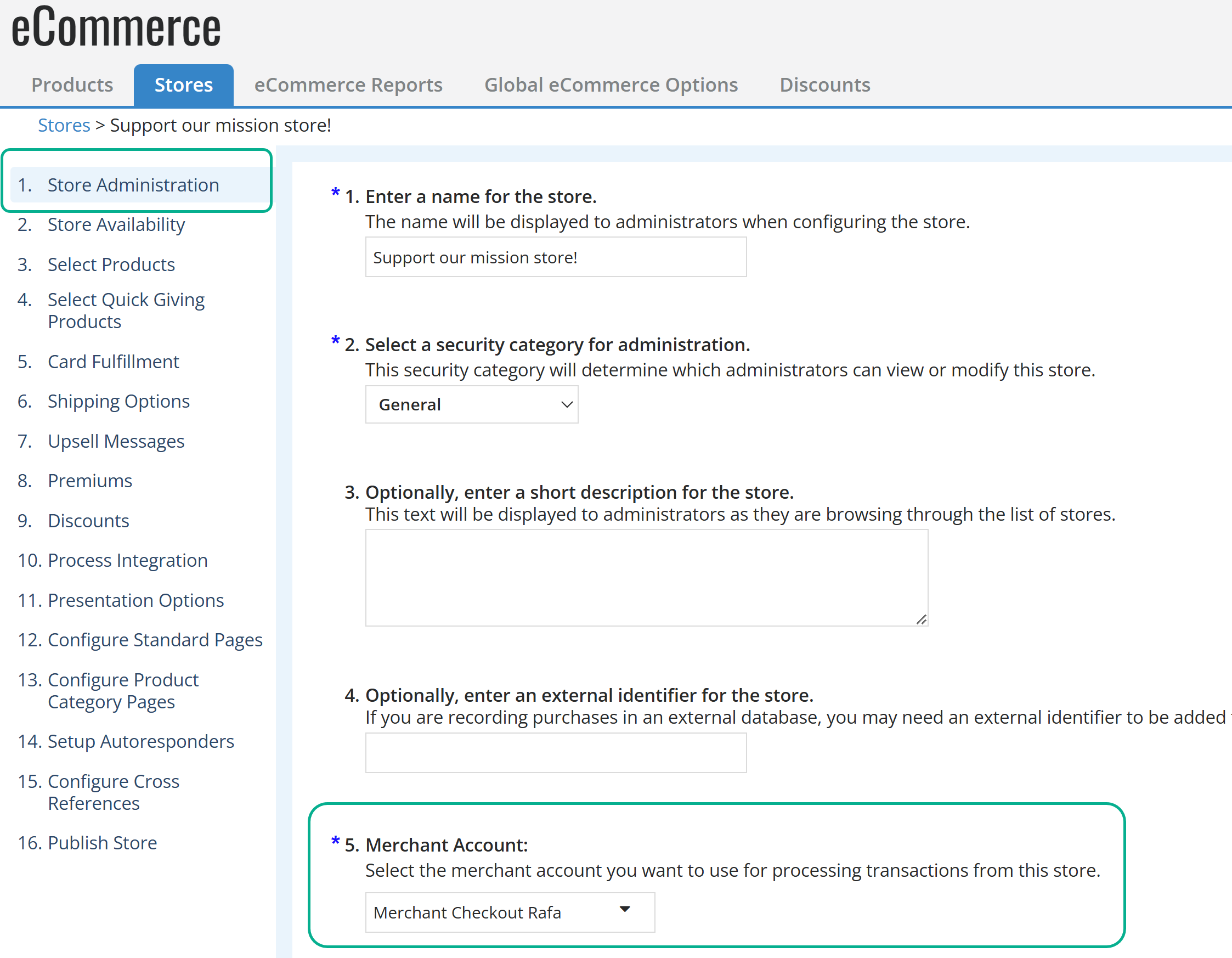
Warning: As of March 2025, all credit and debit card transactions must use Blackbaud Payment Service. Choose a Blackbaud Merchant Services account compatible with the latest checkout to offer the most payment options and end-to-end transaction management.
Tip: Note: You can search for an account and scroll through the results within the dropdown for the Merchant Account field.
Select Save. The Store successfully saved message displays.