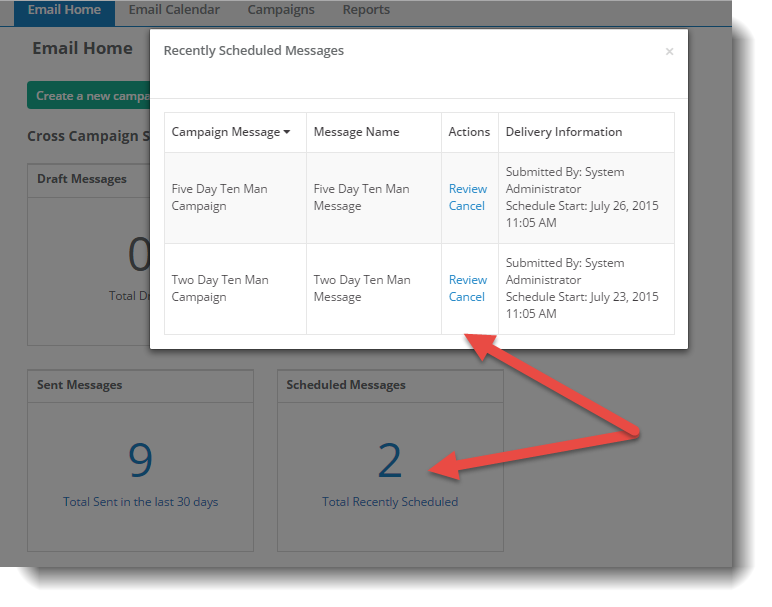Email Campaign Summary
Once you've created multiple email campaigns, the Cross Campaign Summary statistics provide you an interactive way to see the states of your email campaigns.
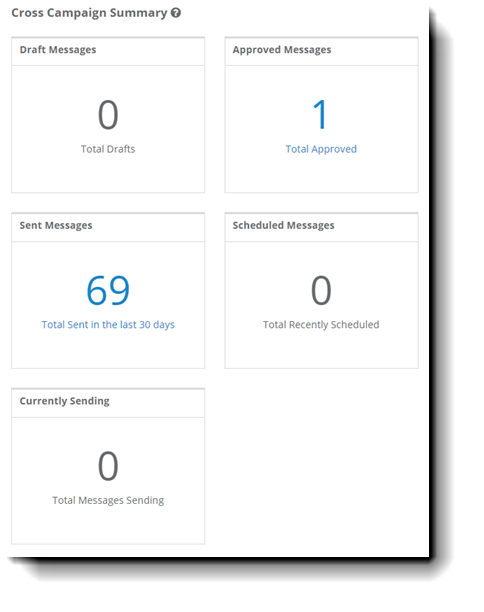
Select on any statistic in blue to view a popup with details. You can sort the data by selecting on a column heading.
Draft Messages
For this email campaign, this is how many messages are still in Draft state from being put and remain in that state within the last 30 days.
When you select on the number of draft messages, a popup displays all draft messages for this campaign.
Approved Messages
For this campaign, this is how many messages are in Approved state from being put in that state within the last 30 days.
Select on a statistic in blue to view all messages in Approved state. Select the link to Set Up Message Delivery
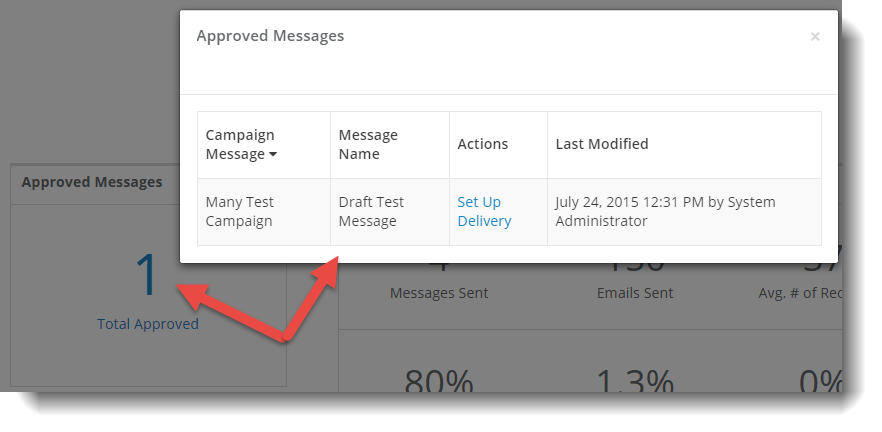
Sent Messages
For this campaign, this is how many messages are in Sent state from being put in that state within the last 30 days. A message is in Sent state when the email is sent to the email processing server (MTA).
Select on a blue statistic to view all messages in a Sent state. Select the link to review email delivery statistics.
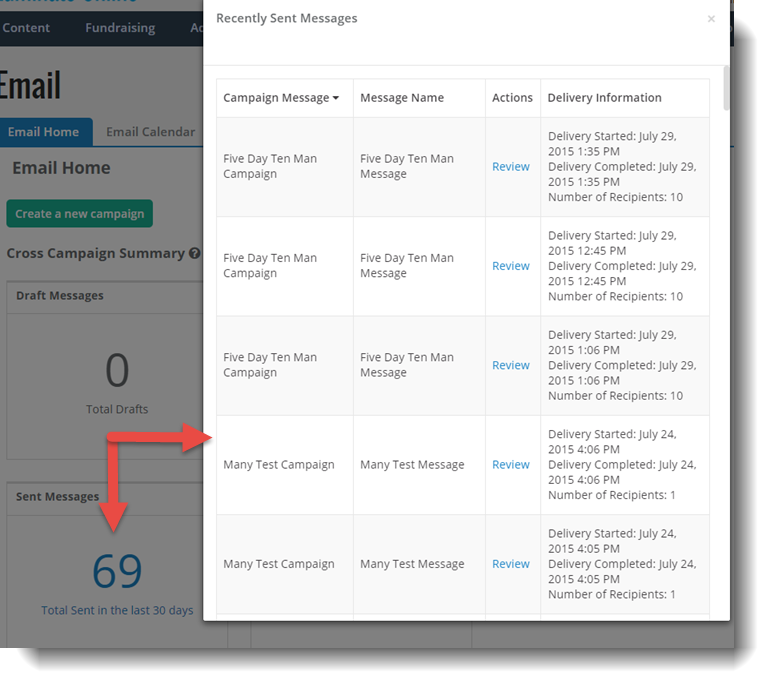
Scheduled Messages
For this campaign, this is how many messages are in Scheduled state. This includes all messages, not just those in the last 30 days.
Currently Sending
For this campaign, this is how many messages are currently being delivered.
Tip: Select on a blue statistic for details of all email campaigns