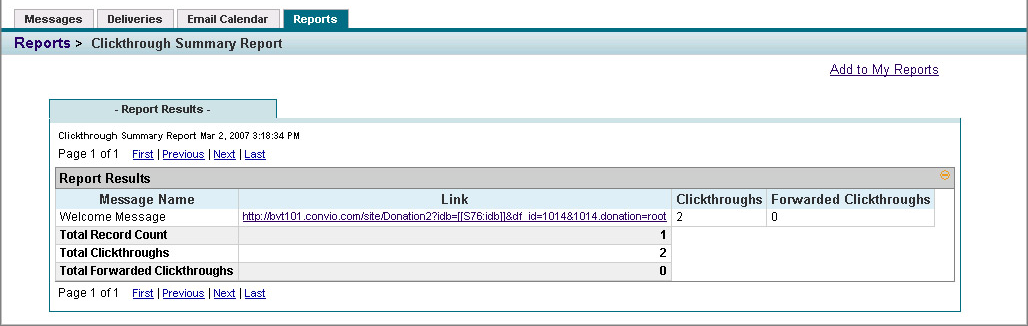Sample Quick Email Select-Through Summary Report
The following is a sample of the Select-Through Summary Report as it is viewed online. The sample was generated with fictional data.
For more information on analyzing select-through reports, see Understanding Email Report Select-Through Numbers.
Note: To print this sample report, you may need to open the Printer Preferences and set the Paper Orientation to Landscape and change the Paper Output Tray to a larger paper size.