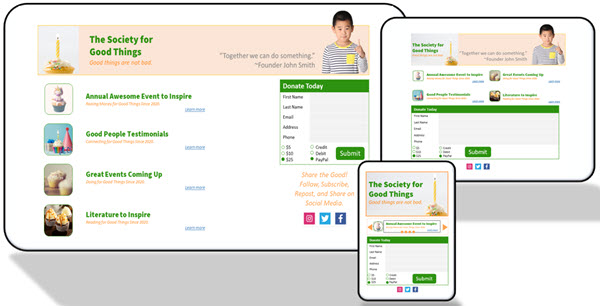Coaching Email
Design targeted and personalized emails to remind, encourage, and inspire event participants. Coaching email is similar to campaign emails. The advantage of coaching email is the ability to create audiences based on event registration details and peer-to-peer fundraising progress.
 Open Coaching Email
Open Coaching Email
1. Navigate to Fundraising > TeamRaiser.
2. Select Manage in the Actions column.
3. Select Coaching Emails.
 Maximize Audience Response
Maximize Audience Response
Emails are an inexpensive and efficient means of communication. Unfortunately, that means that we are inundated with emails everyday. Consider how many emails you get a day, and how many of those emails you actually read.
In order to get a return on the time and effort you put into your emails, plan your message and delivery deliberately and with empathy for your target audience. Consider the following points as you plan your next email effort.
-
Use responsive design for multiple screen sizes. Your audience is viewing, selecting, and donating from phones, tablets, and computers.
-
Add images to make an impact and tell the story.
-
Resend messages at regular intervals, targeting new registrants.