Company and Organization Association
Company hierarchies with the same event type can only exist follow a specific structure to avoid configuration errors. The valid hierarchy format is illustrated in the image below.
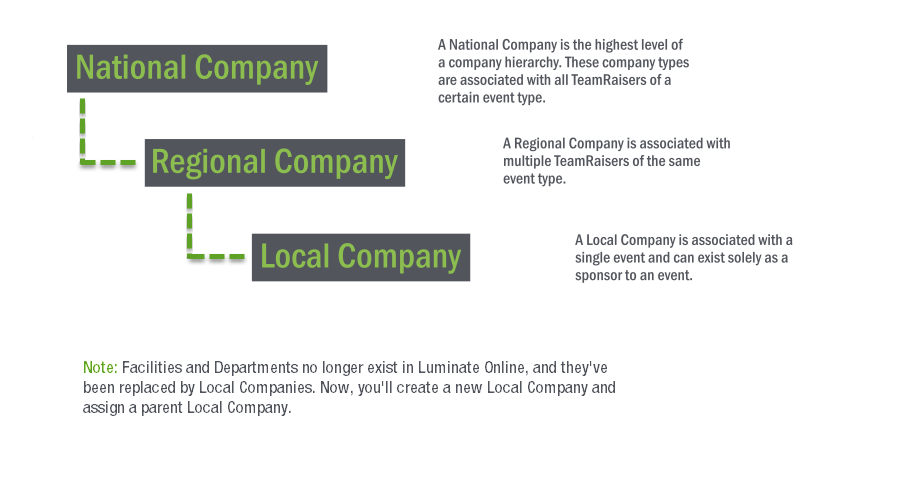
Best Practices and Tips
-
Avoid Invalid Hierarchies: A company’s hierarchy is constrained by its associated event type. If two companies of the same event type are incorrectly structured (e.g., two National Companies linked together), the system will return an error. To resolve this, change one of the companies to a Regional or Local Company.
-
Event Association Guidelines: While an organization can be linked to multiple events, avoid associating it with the same event more than once, as this can lead to data integrity issues.
-
Cross-Event Company Reuse: If you need to reuse an archived Cross-Event Company already linked to an organization, restore the original company rather than creating a new one. This ensures data consistency and avoids duplication.
-
Controlling Company Display in Drop-Downs: By default, all companies (Local, Regional, and National) appear alphabetically in drop-down lists without grouping. To organize them by type or hierarchy, enable the Classification Company Select List option in the Define Advanced Event Options page.