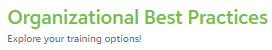Frequently Asked Questions
Getting started
Blackbaud offers training from beginner to advanced levels. Watch webinars, take a self-paced course, or network with peers in an instructor-led session. You can even earn a certification to add to your profile and resume.
Choose the email tool that matches your purpose and needs.
-
Email Campaigns are groups of emails from you to your constituents.
Note: Email Campaigns is available in the new and classic experiences. The new experience does not yet support multiple locales, recurring emails, A/B testing, or Email on Acid testing. These features are still available in the classic experience. Compare features with the Email Campaign Comparison Tables. See Converting Between New and Classic.
Note: The new email experience is enabled by default. To continue to use classic email as the default, contact Blackbaud Support to set the EMAIL_CAMPAIGNS_USE_DRAG_AND_DROP_EDITOR Site Option to
FALSE. -
Coaching Emails are groups of TeamRaiser related emails from you to your constituents.
-
Participant Center emails are from TeamRaiser event participants to their friends and family.
-
eCards are messages on your stationery, from your constituents to their friends and family.
-
Quick Email is a single message on your stationery, from you to your constituents or individuals.
-
Email Express is for advanced administrators to set up templates to which sub-administrators can add content.
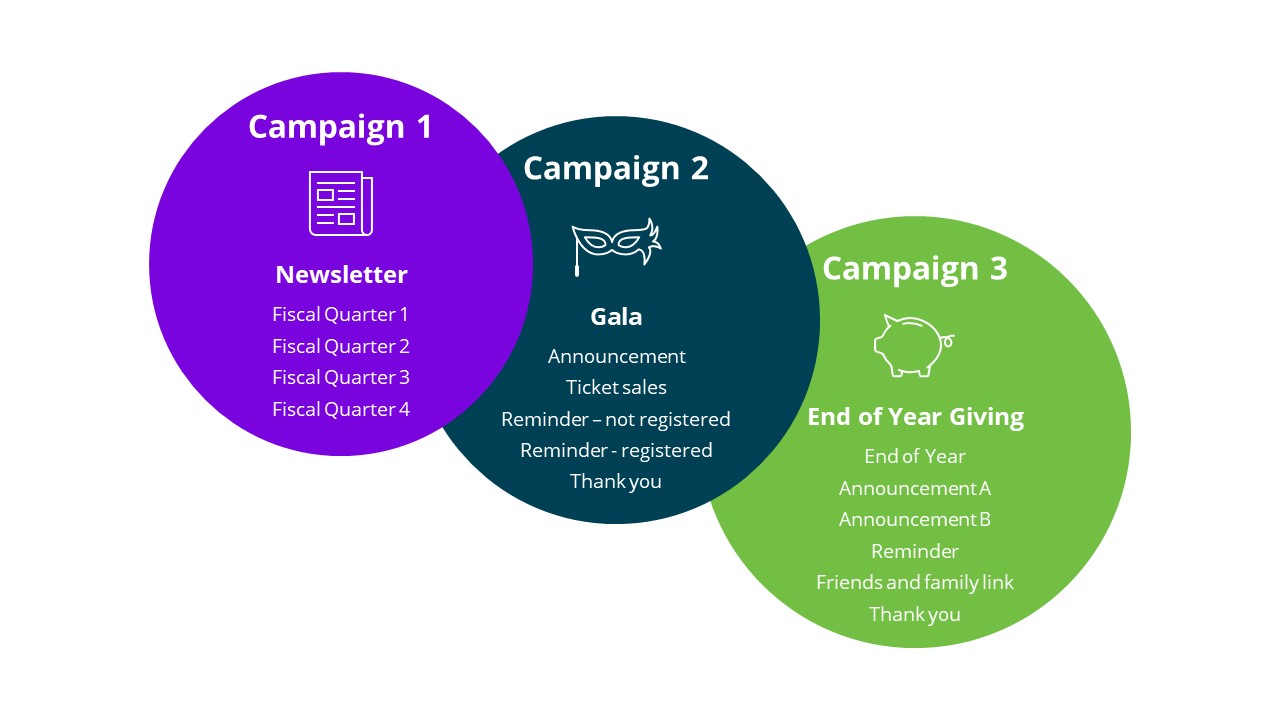
A campaign is like a folder that contains similar items. You can make donation campaigns (a collection of related donation forms) or Email Campaigns (a collection of related emails).
Campaign type is a descriptive value that allows you to search, query, and report on groups of campaigns. For example, every year you may create a new End-of-Year campaign. You can report on an individual End-of-Year campaign to see the results for a specific year, or report on the End-of-Year campaign type to compare across years.
Audience
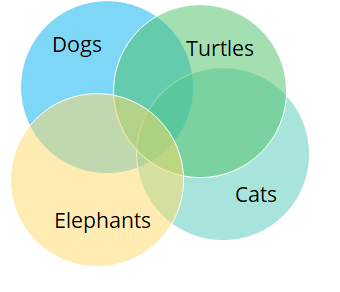
Interests are topics or categories. Constituents can opt in or out of interest groups from their personal profile.
Target your messages with interest groups when establishing campaign audience settings. Build separate email campaigns for each interest so your constituents can opt in or out of communications on the topic. If you do not provide an option to opt out of specific interests, your constituents must choose to opt in or out of all communications from your site.
Some groups can be automatically rebuilt immediately before sending emails. Rebuild at Delivery updates the list of recipients. Rebuilding large groups can be time consuming and cause delays when sending communications. Review your group and audience settings to determine which groups should and will rebuild before your email is sent.
Luminate Online requires that all emails contain an unsubscribe link. Your email will not be sent without an unsubscribe link.
Design and Branding
The tools available for email styling and content creation depend on which email application you use.
Resource kits contain code and instructions to enhance out-of-the-box features. Visit the Blackbaud Luminate Online Resources page to review available kits including, but not limited to:
-
Responsive Email: Best-practice tips, planning worksheets, five mobile-responsive templates, and a full set of instructions.
-
End-of-Year Fundraising: Best-practice tips, a planning guide, mobile-responsive email templates, and setup instructions.
Note: Resource kits may not be compatible with the New Email Campaign Experience.
Start with a sharp image in an appropriate file format.
-
High resolution images stand up to resizing in responsive layouts across devices and screen sizes.
-
Use jpg, png, and gif image file formats. Chose the file format most suited to your image.
-
Use JPG files with photos and single-layer images.
-
Use PNG files with images that have transparent layers or object-focused images, such as logos.
-
Use GIF files for animations.
-
For more information, see Images in the Blackbaud Email Resource Center.
See Personalizing your content. In the new email campaigns experience, personalization fields are located in the text editor under Merge.
See S-Tags for more options.
Yes! See Viewing and Editing HTML Code. The new Campaign Email experience includes an updated HTML editor.
Dark mode is an option that mailbox providers offer to help reduce strain on a person’s eyes when they view content. To optimize a message for both light and dark modes:
-
Use images with transparent (rather than white) backgrounds so they blend in with the background color.
-
Avoid images with black text. The text won’t change to white in dark mode and will blend into the background.
-
Use high contrast colors between text and backgrounds. High contrast colors are more likely to display elegantly when they’re inverted in dark mode and they’re recommended for maintaining accessibility standards.
-
Send test messages whenever you change your email designs or branding. To ensure they render properly, view the messages in different modes on different devices.
Training
Blackbaud Luminate Online Marketing and Communications
-
Optimizing Your Email Performance
-
Cultivating an Engaged Email List
-
Generating an Effective Welcome Series
-
Generating an Effective Welcome Series
-
Tailoring Content with S-Tags
Mission-Driven Marketing with Jeanine Konopelski
Resources
Blackbaud Email Resource Center