Collect Payments
After you sign in to MobilePay Terminal and connect to your payment device, from the Payment screen, start collecting payments.
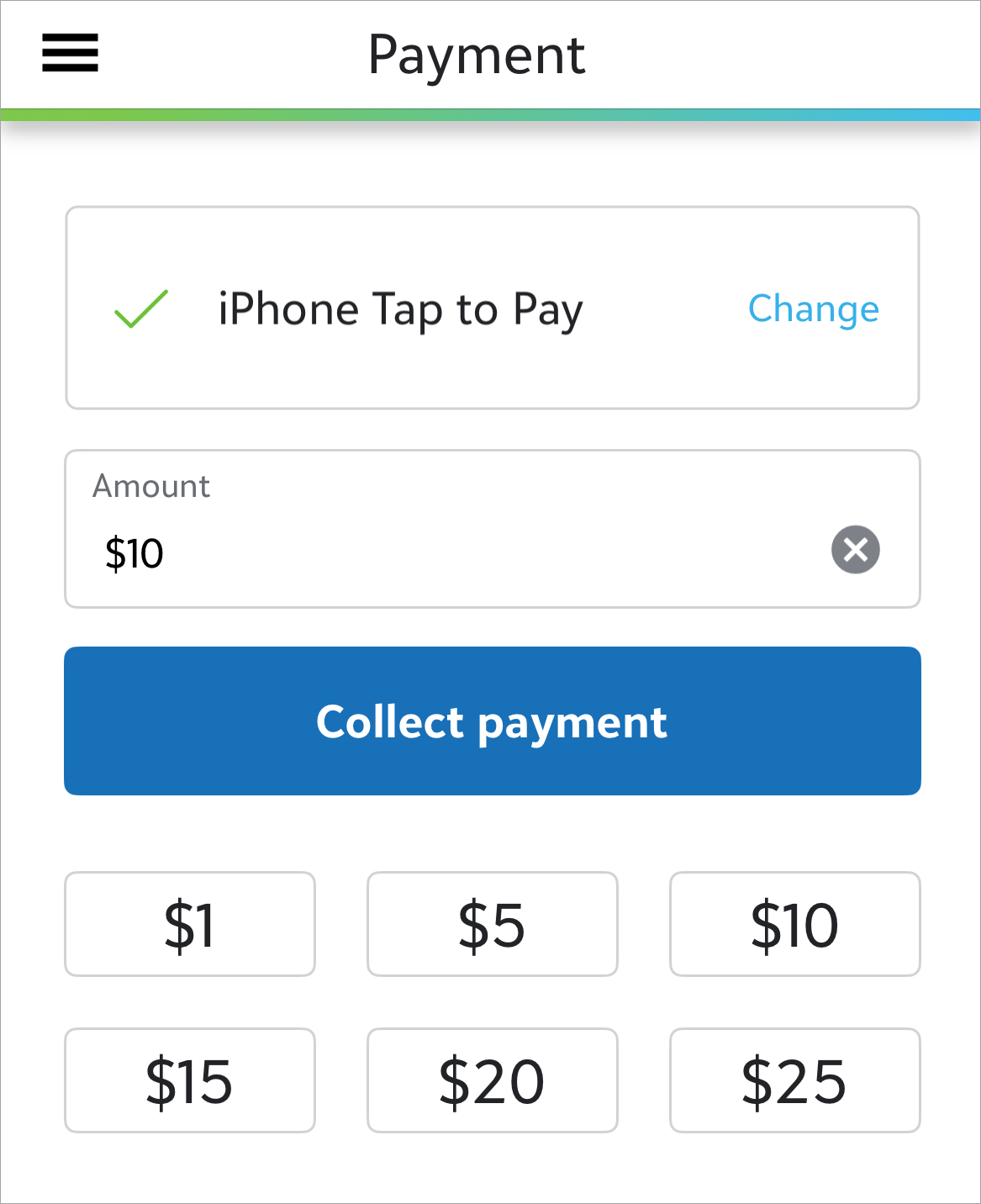
-
Under Amount, enter an amount or choose from the default options.
Tip: To edit default amounts, from the app's menu, select Settings.
-
Select Collect payment.
-
To email a receipt, enter the cardholder's name, email, and billing address. If needed, enter a comment. Then, select Continue.
-
Complete the payment:
-
Through a physical terminal — Insert the card in the chip reader, tap the card on the terminal, or swipe the card (if applicable).
-
On your device with Tap to Pay — Ask the payer to tap or hold their contactless payment method at the top of your phone.
Note: For card payments, verify that the card has the EMV® Contactless Indicator. Only contactless cards are supported for Tap to Pay.
Note: MobilePay Terminal currently only supports Tap to Pay on iPhone for U.S. accounts.
-
Tip: Contactless cards and mobile wallets may not provide cardholder data. Complete these fields to save cardholder information.
Tip: For troubleshooting tips, see Terminal Troubleshooting or Tap to Pay Troubleshooting.