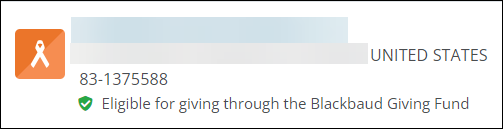How can I find a nonprofit's public profile?
Public profiles are available for each nonprofit in Blackbaud Verified Network, allowing you to learn more without requiring you to sign in to the system.
How to find nonprofits
-
Navigate to Blackbaud Verified Network at https://nonprofit.yourcause.com/.
-
Enter the nonprofit name in the search bar on the Sign In page. Tap the Enter key or click on the magnifying glass icon to search.
-
Any nonprofits matching your search will appear on the Search Results page. You can further narrow your results by using the filters, including:
-
Include chapters
-
Filter results by the registration authority
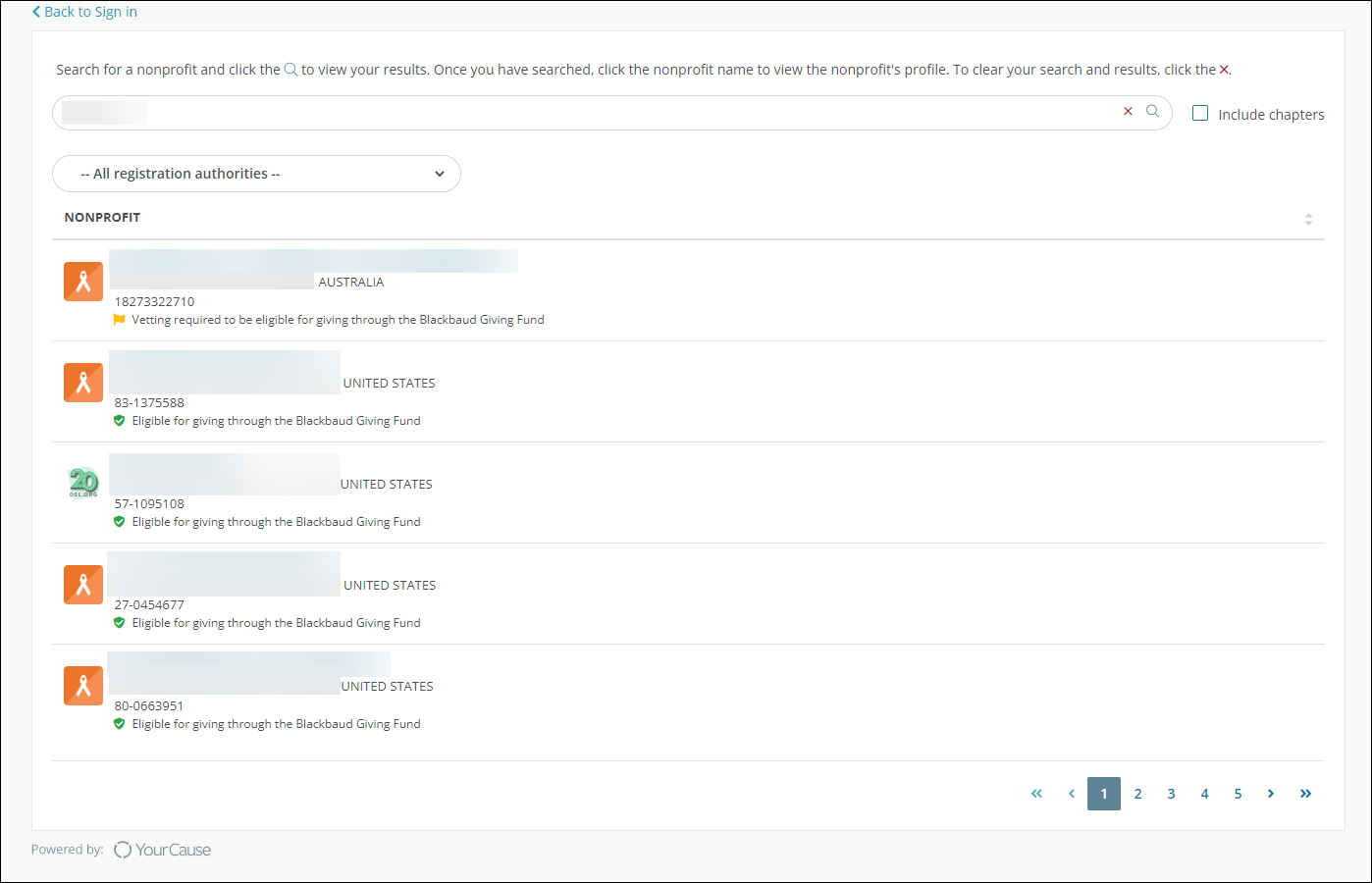
-
In the results, click on the nonprofit name to view their profile.
View nonprofit public profiles
Public profiles show the following details for each nonprofit.
-
Nonprofit name
-
Nonprofit logo
-
Registration ID
-
Eligible for giving status
-
Contact details (phone, email, website)
-
Mission
-
Tags
-
Stories
-
Sustainable Development Goals (SDGs)
In addition to standard nonprofit information, a message will be shown stating if the nonprofit has any active administrators and prompting you to become a Nonprofit Administer if applicable. There may also be a Donate with JustGiving button, allowing you to donate to the nonprofit through Giving Checkout .
Note: Only the information provided by the nonprofit will appear in the profile. If some details are not shown, the nonprofit has not completed this information in their profile.
Frequently asked questions (FAQs)
 What registration authorities can I search by?
What registration authorities can I search by?
You can narrow search results by the following registration authorities.
-
US Nonprofit
-
GlobalGiving Atlas
-
Australian Charities and Not-for-profit Commission
-
Canadian Nonprofit
-
New Zealand Nonprofits
-
Scottish Charity Regulator (OSCR)
 What nonprofit information is shown in the search results?
What nonprofit information is shown in the search results?
Each card in the search results shows the following information for nonprofits that match your search.
-
Nonprofit name
-
Nonprofit logo
-
Address
-
Registration ID
-
Eligible for giving status