Search for Nonprofits
The Nonprofit Search is available to YourCause Administrators and the NPOconnect Support team. This allows you to view the full details of a nonprofit's eligibility status, active Nonprofit Administrators, and more.
-
Navigate to the Nonprofit Search area or go to Implementation > Nonprofit Search.
-
Enter the nonprofit in the search bar. You can narrow the results using any of the following filters.
-
Select By nonprofit from the dropdown and enter the nonprofit name, Registration ID, or location.
Tip: You can enable the Show chapters and Show inactive nonprofits options to include these nonprofits in your search results.
-
Select By admin email from the dropdown and enter the email address for a Nonprofit Administrator.
-
Select By payment number from the dropdown and enter the payment number.
-
Your search will return the Nonprofit Information block for any organizations matching the criteria entered.
Tip: After searching, you can further narrow the results by choosing a specific Registration Authority from the dropdown that appears below the search bar.
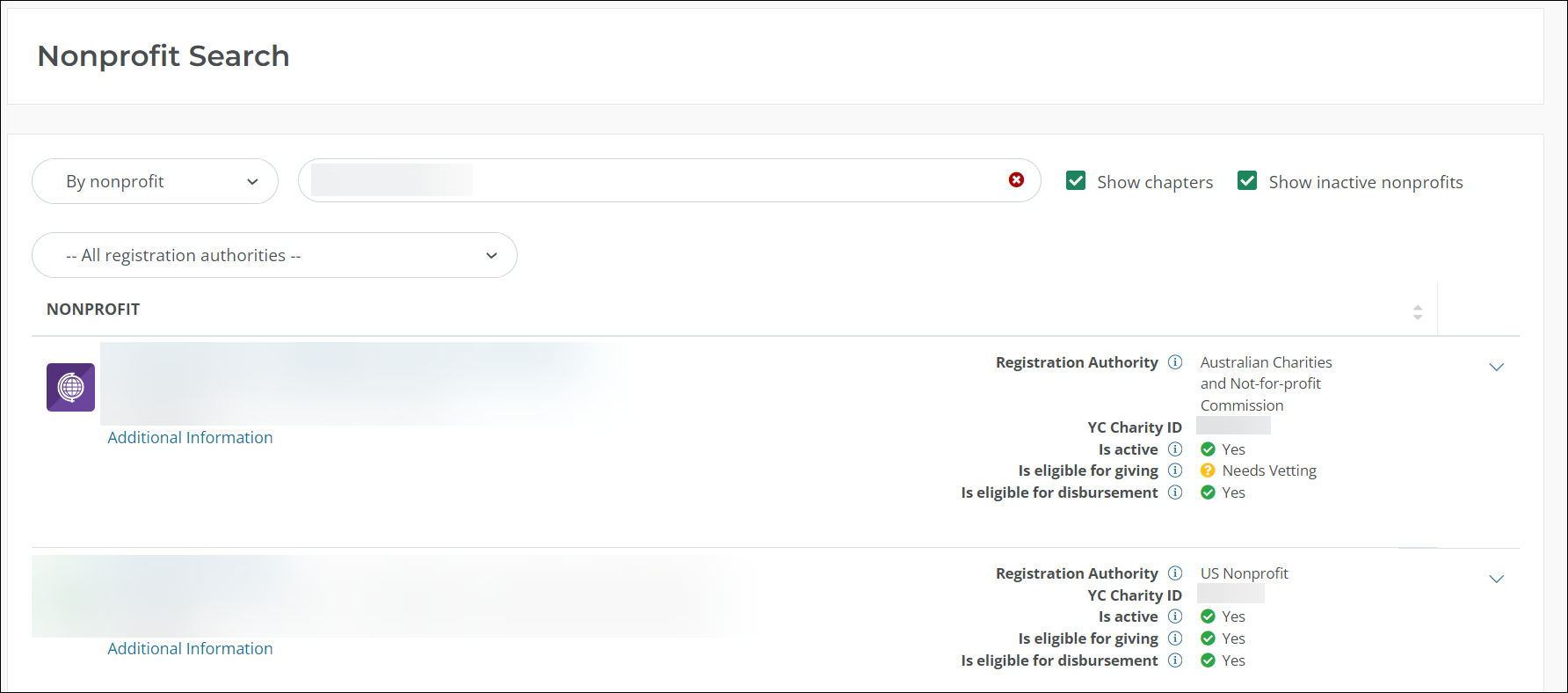
About the Nonprofit Information block
A Nonprofit Information block is shown for each matched nonprofit in the search results. The block displays standard details for the nonprofit and can be expanded to show information about disbursement and registration authorities.
Each nonprofit shows the following information on the left side of the block.
-
Registered Name
Note: If you have the appropriate permissions, you can click on the name to impersonate the nonprofit.
-
Registered Address
-
Nonprofit Logo
-
Registration ID
Note: There is also a link to the Additional Information screen directly below the address.
In addition to the nonprofit details on the left, the following information is available on the right side of the block.
-
Registration Authority - This is the primary source of the nonprofit's information. It is usually a governmental agency within the nonprofit's country.
-
YC Charity ID
-
Active Status - A status of Yes in the Is active field indicates that the nonprofit is active within the Global Good Network. A status of No indicates the nonprofit is inactive and is not available in CSRconnect or GrantsConnect.
-
Eligible for Giving Status - The Is eligible for giving field shows the current EFG status. For more information, see How do I view an organization's Eligibility for Giving details?.
-
Eligible for Disbursement Status - A status Yes in the Is eligible for disbursement field indicates that the nonprofit meets Blackbaud Compliance criteria for disbursements to be made.

The Additional Information screen can be opened by selecting the Additional Information link under the Nonprofit Overview. This screen displays the following information.
-
Registered Name and Address
-
Disbursement Name and Address
-
Display Name and Address
-
Eligible for Giving Status
-
ACH Status
-
Registration Authority
-
Active Status
-
Eligible for Disbursement Status
-
Date Added to NPOconnect
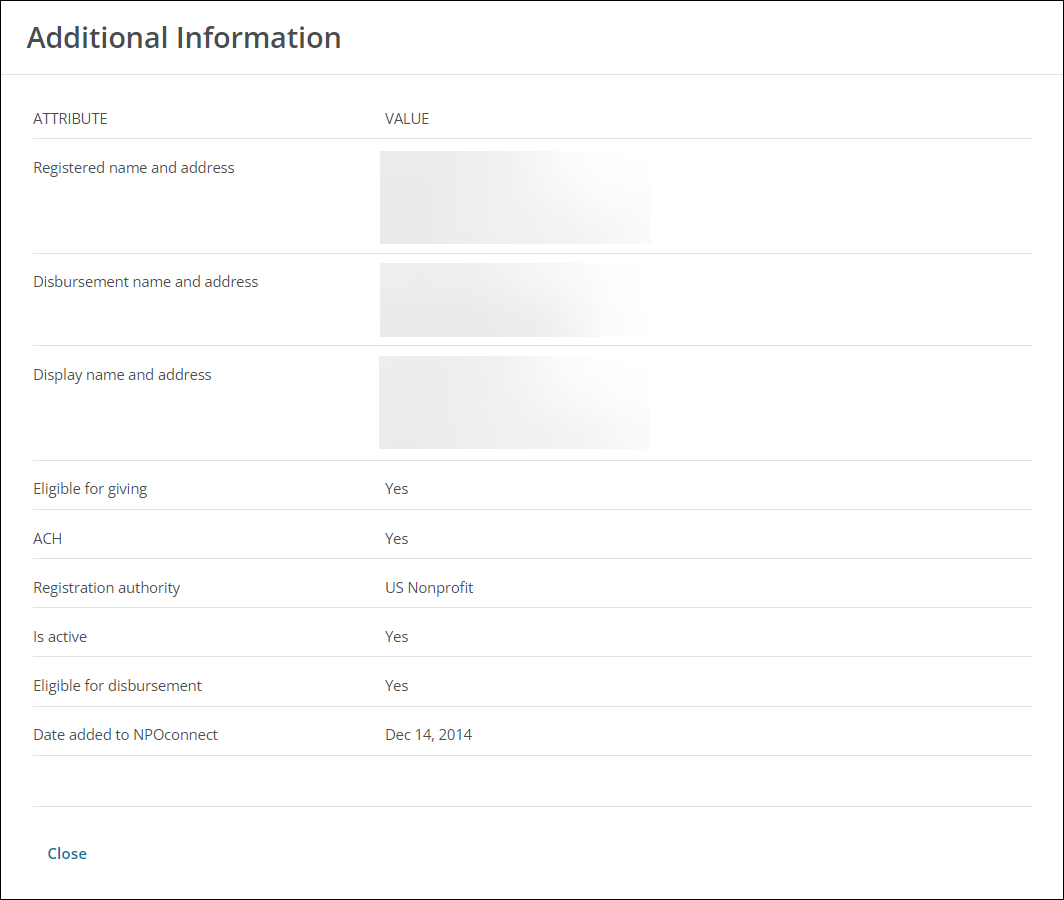
Select the arrow icon to expand the Nonprofit Information block and open the Expanded Nonprofit Search. From here, you can view the Disbursement Information section. The information shown may vary depending on the nonprofit's country.
| Nonprofit's Country, Registration Authority, or Registration Type | Disbursement Information Attributes |
|---|---|
| Australian Charities and Not-for-profit Commission |
|
| Canadian Nonprofit |
|
| GlobalGiving Atlas |
|
| New Zealand Nonprofits |
|
| Scottish Charity Regulator (OSCR) |
|
| UK Nonprofit |
|
| US Nonprofit |
|
| US School |
|
| US School District |
|
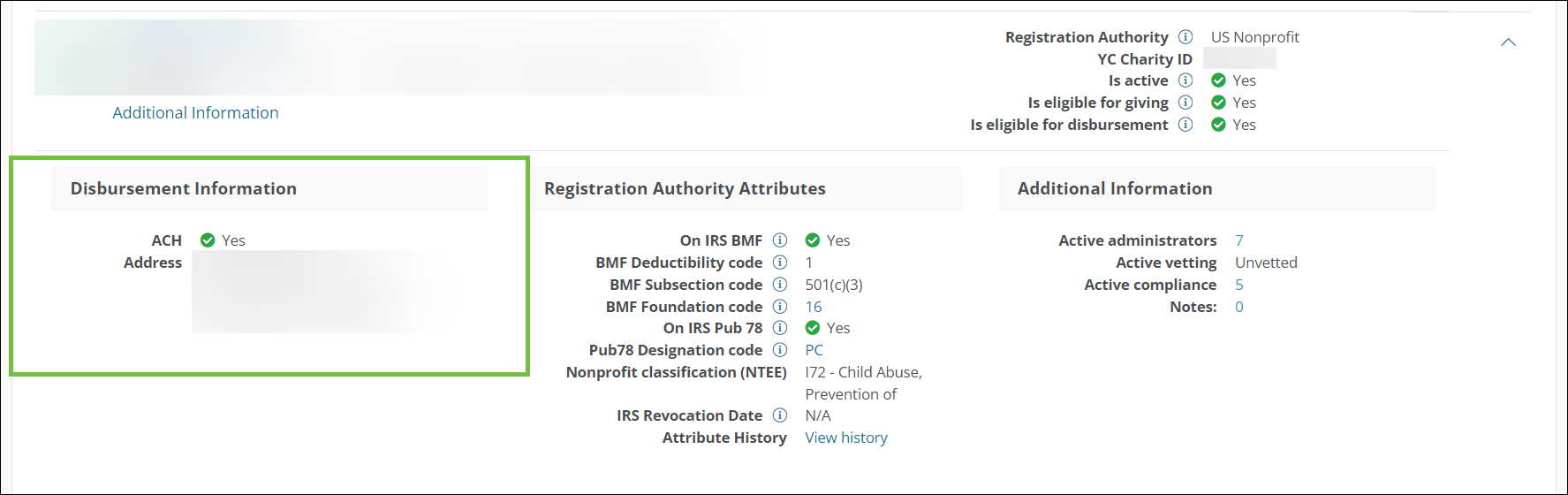
Select the arrow icon to expand the Nonprofit Information block and open the Expanded Nonprofit Search. From here, you can view the Registration Authority Attributes section. The information shown may vary depending on the nonprofit's Registration Authority.
| Nonprofit's Country, Registration Authority, or Registration Type | Registration Authority Attributes |
|---|---|
| Australian Charities and Not-for-profit Commission |
|
| Canadian Nonprofit |
|
| GlobalGiving Atlas |
|
| New Zealand Nonprofits |
|
| Scottish Charity Regulator (OSCR) |
|
| UK Nonprofit |
|
| US Nonprofit |
|
| US School |
|
| US School District |
|
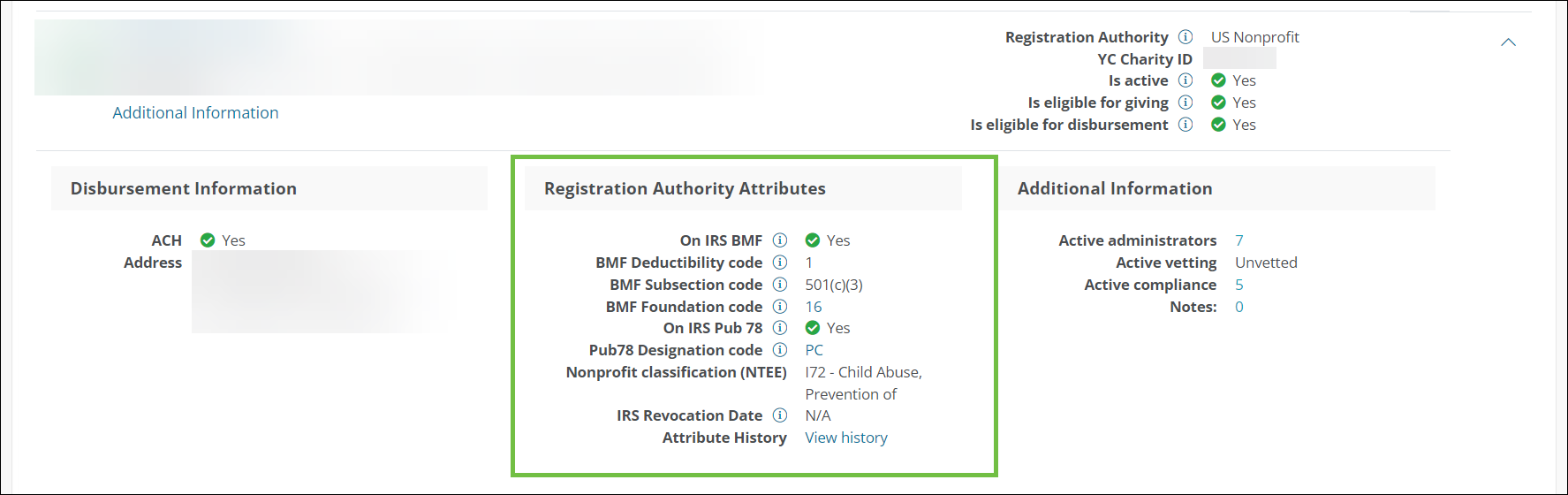
Select the arrow icon to expand the Nonprofit Information block and open the Expanded Nonprofit Search. From here, you can view the Additional Information section.
Note: The details shown in this section are different than those provided in the Additional Information modal accessed from the Nonprofit Overview.
-
Active Administrators - Select the value to open a new Active Administrators screen that lists the name, contact information, job title, and role of each admin. You can also view the email history for each from this screen.
-
Active Vetting Status
-
Active Compliance - Select the value to administer or impersonate the nonprofit and go directly to their Compliance/Affirmations page.
-
Notes - Select the value to go directly to the Notes page.
Note: Depending on your permissions, the links for the Active Compliance and Notes fields may be unavailable as navigating to those pages requires you to impersonate the nonprofit.

Frequently asked questions (FAQs)
You can narrow search results by the following registration authorities in the Expanded Nonprofit Search.
-
Australian Charities and Not-for-profit Commission
-
Canadian Nonprofit
-
GlobalGiving Atlas
-
New Zealand Nonprofits
-
Scottish Charity Regulator (OSCR)
-
UK Nonprofit
-
US Nonprofit
-
US School
-
US School District