Resend Outreach Communications
If a prospect has not responded or opted out in a reasonable amount of time, you can resend the outreach invitation email. This option is only available for prospects with a status of Outstanding or No response.
Tip: The outreach email is automatically sent to prospects with a status of Outstanding at regular intervals until action is taken. Automated reminders are not sent to those with a status of No response. For more information, see How often will prospects receive invitation reminders?.
Note: This option is not available if the prospect's Outreach Reason is Vetting, regardless of status. This is because those prospects follow the outreach process for Vetting Requests rather than the Prospective Admin Outreach feature.
-
Navigate to the Nonprofit Management > Prospective Nonprofit Administrators area.
-
Enable the checkbox next to any prospects who need to be sent a reminder.
-
Click on the Resend Outreach option in the bulk action toolbar.
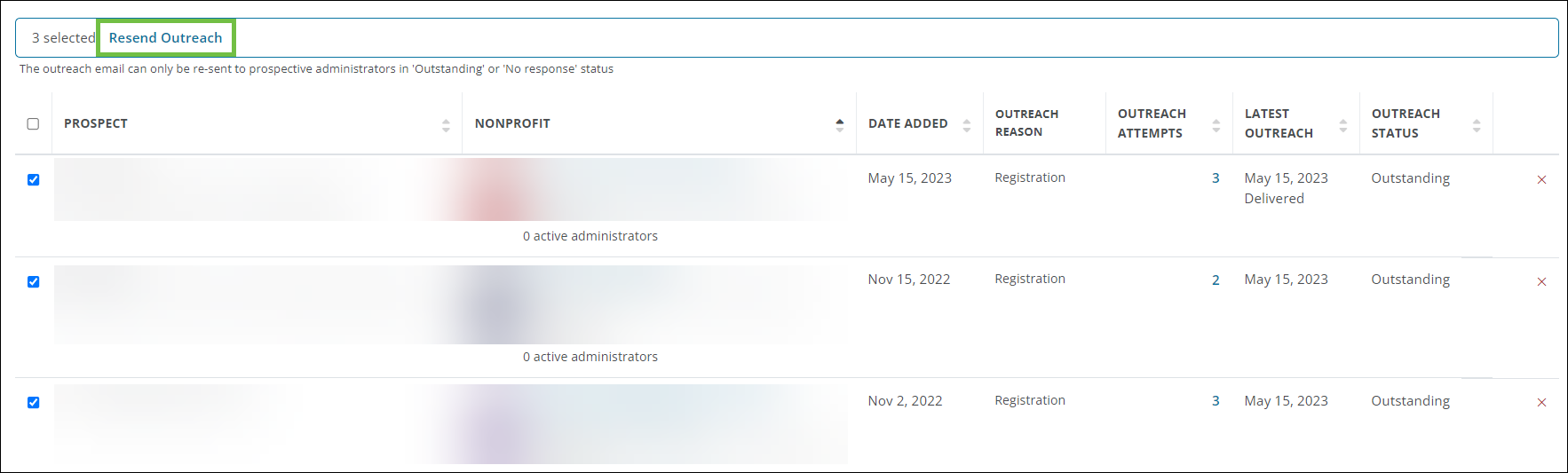
-
Confirm the action to send another invitation email to the prospect.
Note:
The system will send the same email that was sent when the prospect was added. The
Outreach Attempts
number will increase by 1 and the
Latest Outreach Date
will be updated to today. Emails vary based on the outreach reason.
For more information, see
Preview Outreach Emails.