Explore NPOconnect
NPOconnect offers an interface that helps nonprofits easily create their charity profile and assists the NPOconnect Support team in better assisting our users. Take a tour of the resources below to orient yourself with the product and how it can be used.
Navigation
Explore all that NPOconnect has to offer from the navigation located on the left side of the application.
Nonprofit Administrator view
For nonprofits, this includes links to My Workspace, Dashboard, Giving, Volunteering, and more.
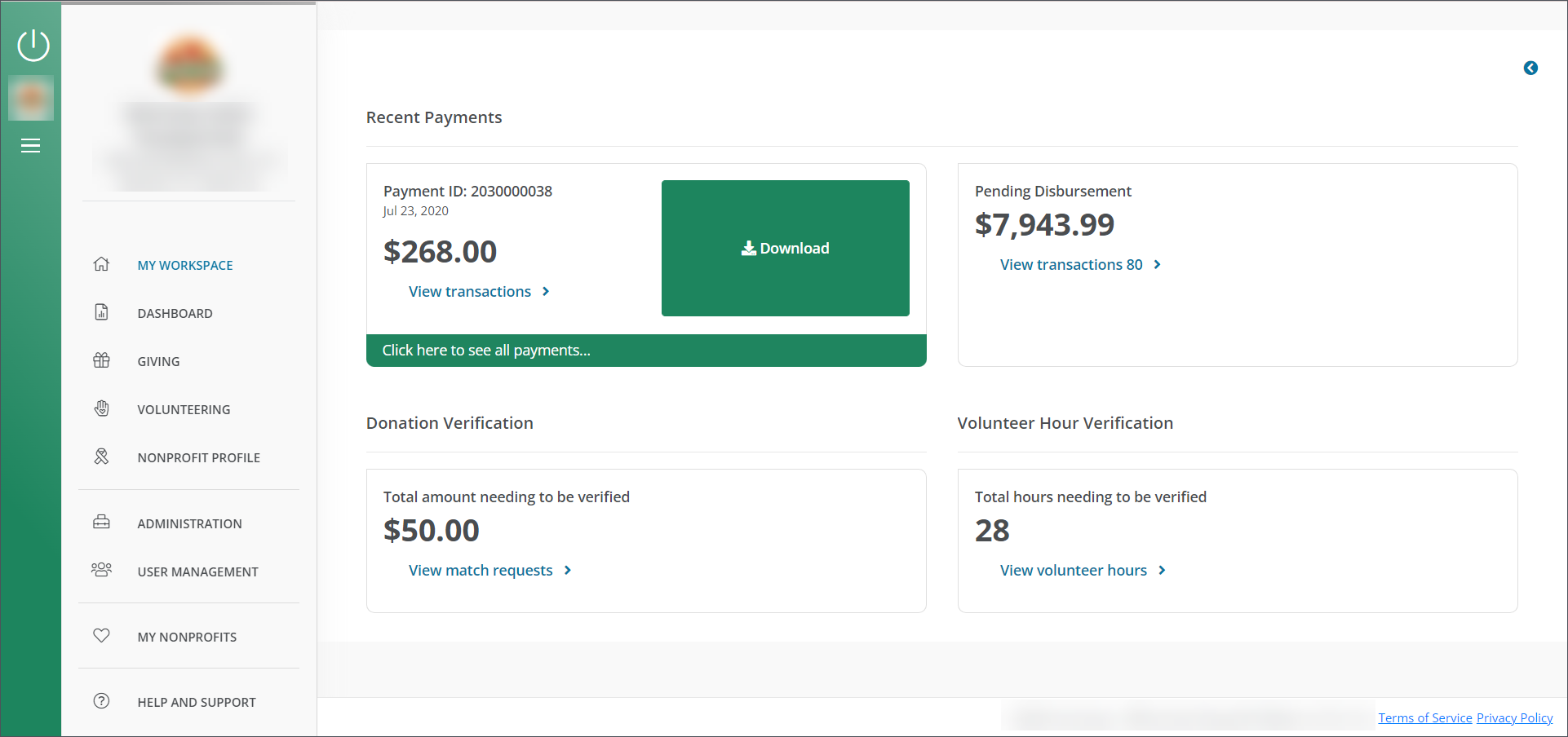
YourCause Administrator view
For the NPOconnect Support team and other internal users from YourCause, this includes links to Administrator Requests, Reporting, and more.
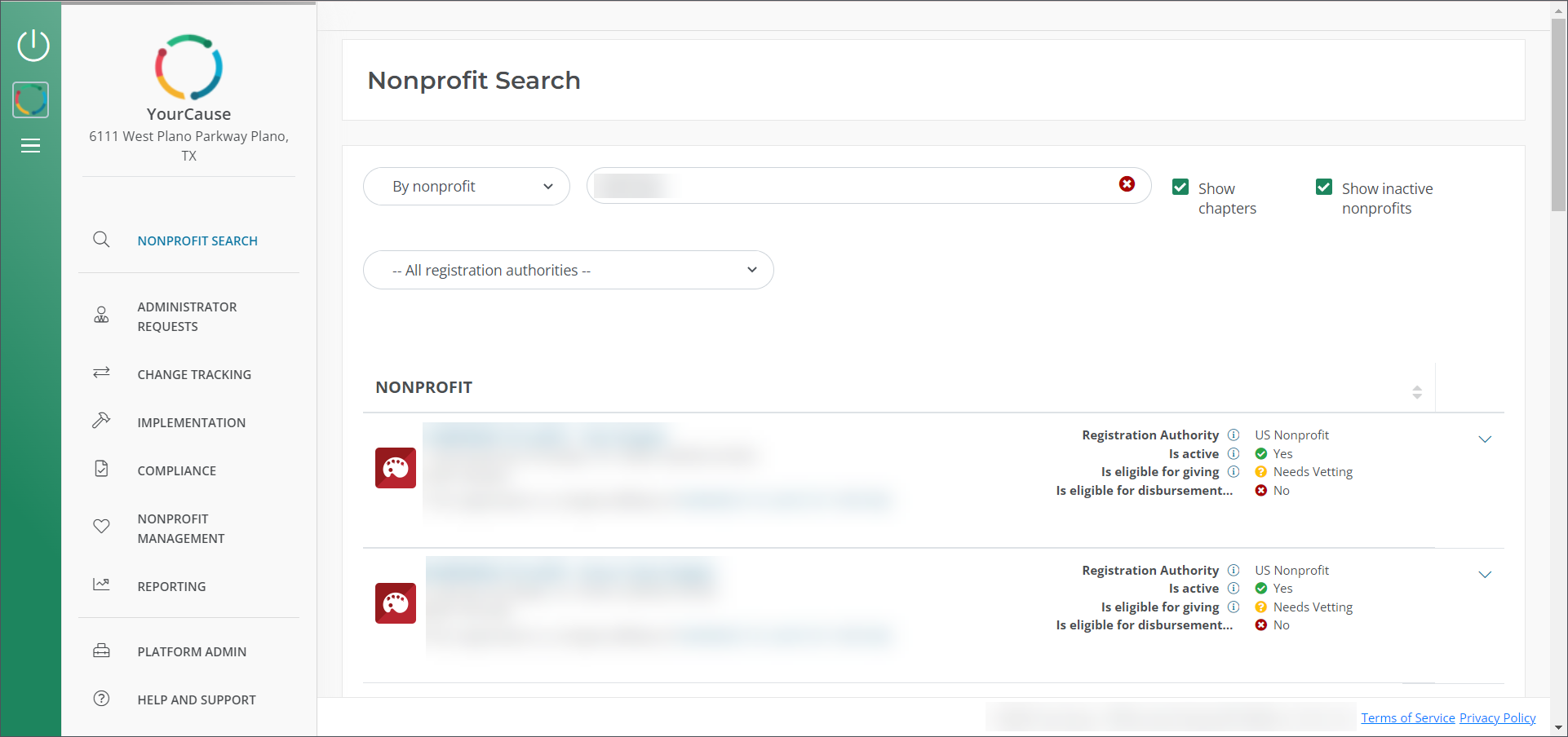
Note: The options shown in the navigation will vary based on your role within NPOconnect.
What else can I do from the navigation?
-
You can collapse and expand the navigation panel by selecting the menu button. This panel will also collapse and expand automatically when the browser window is resized, allowing you to see more of what matters.
-
Sign out of NPOconnect by selecting the power icon.
-
Access your account by selecting the profile logo located directly under the power icon. From here, you have the option to view and update your communication preferences as well as go to your account.
-
View any alerts or important notifications at the top of the screen. Note that notifications for tasks that need to be completed by a nonprofit - like Donation Verification and Vetting - will appear on the right side of the My Workspace page.
Nonprofit Search
You have the ability to search for nonprofits you may be interested in without ever signing in to NPOconnect. This can be accomplished using the search bar on the sign-in page.
From the nonprofit's profile, you can view their mission and Sustainable Development Goals. Additionally, you can donate directly to their cause through the Giving Checkout link.
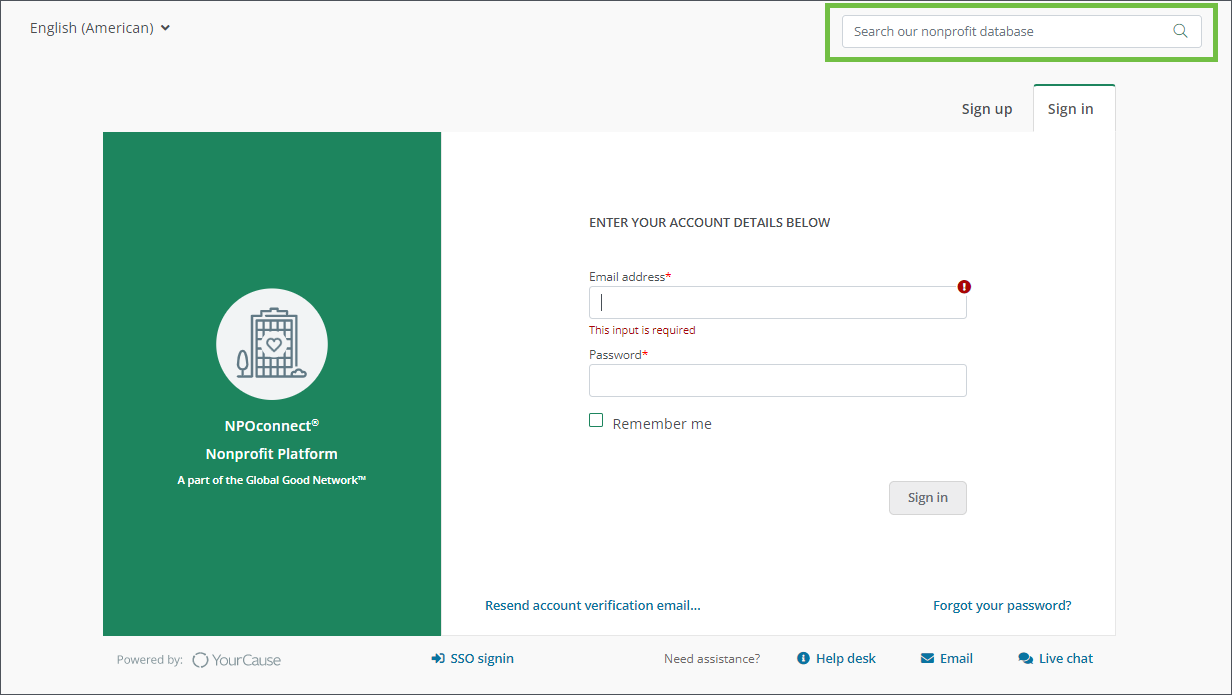
Help and Support
If you have any questions or need assistance when working in NPOconnect, explore the resources available in the Help and Support area. This includes access to the latest release notes as well as links to contact the NPOconnect Support team .