Remove Users
Nonprofit Administrators can delete users, removing them from your nonprofit organization in Blackbaud Verified Network.
-
Navigate to https://nonprofit.yourcause.com. Enter your email and then select Sign in to log in with your Blackbaud ID (BBID) account.
-
After signing in, select User Management in the side navigation and then click on the Administrators and Managers tile.
-
Find the user you want to remove, and click on Remove user (see x icon).
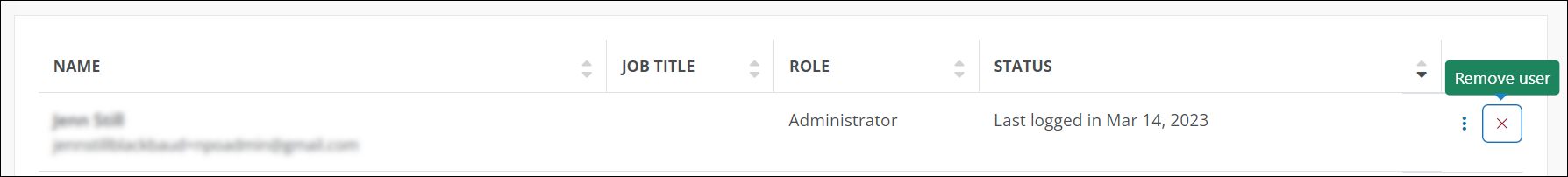
Note: Don't see this option? You may be in a Manager role and do not have permission to manage users. If your role needs to be changed, contact an Administrator for your organization or submit a request in the Nonprofit Platform Service Inquiry form.
-
You'll be prompted to confirm the action. Select Yes, remove user to delete them from your list of Administrators and Managers.

After removing the user, they will no longer have access to your nonprofit organization's Blackbaud Verified Network account.
Tip: If you're the only active Administrator for your organization and are attempting to remove yourself, we recommend you invite a new Administrator before doing so. This is because removing yourself as a user will leave your organization without someone to manage it. For more information, see Add New Users.
Frequently asked questions (FAQs)
 How can I remove myself from my organization?
How can I remove myself from my organization?
If you are in an Administrator role for your organization, you can remove yourself by clicking on the x icon next to your name in the User Management > Administrators and Managers area.
Note: We recommend that you invite a new Administrator to manage the organization if you're the only active Administrator on file. For more information, see Add New Users.