On the Blackbaud application start page, click Utilities. The Utilities, Gadgets and Reference page appears.
Click Address Validation Service Deployment. The Address Validation Install utility appears.
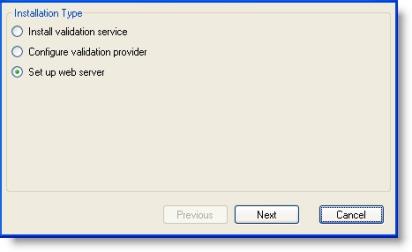
Under Installation Type, select Set up web server.
Click Next.
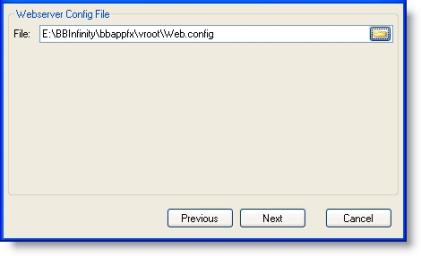
Under Webserver Config File, browse to the program’s web.config file.
Click Next.
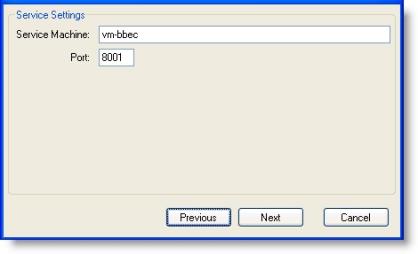
Under Service Settings, enter the name of the web server and the same HTTP port you entered for the Address Validation Service.
Click Next.
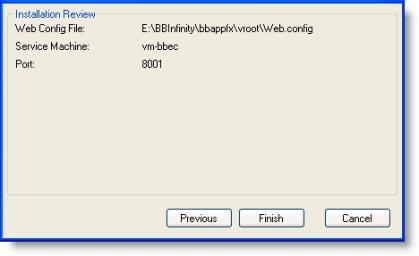
Under Installation Review, the utility displays your installation settings. To install, click Finish.
After the installation is complete, you can set up address validation in the program. For more information, see Configure address validation in the program.
To validate addresses, you must configure a validation provider. If you have not yet configured a validation provider, see Configure a validation provider.