Connect Employee Applicants to HR Accounts
Clients whose employees apply for grants can be connected to their company's HR data. This helps save time in account setup and information gathering.
Employee HR data is automatically updated with the client's HR file. However, Applicants that apply using a personal email or non-corporate email will not have their HR data immediately connected. This can resolved by using the Link HR data tool to connect the applicant with their External Employee ID.
Prerequisites
-
You must have the System - Can Manager Users permission to access the Link HR data tool.
-
The client must have SSO enabled.
-
There must be a value in the External Employee ID or External Employee ID 2 fields for the employee in the client's HR data.
-
The application cannot have a status of Draft or Canceled.
How to link HR data
-
Navigate to the Applications area.
-
Click on the Application ID to open the Application View.
-
Click on the ellipsis icon next to the workflow level and then Link HR data.

-
In the Link Employee to HR Data screen, enter the External Employee ID or External Employee ID 2 in the search to find the employee's SSO-based email in the GrantsConnect and CSRconnect systems.
Note: The value provided for the External Employee ID or External Employee ID 2 must match what is included in the employee HR data.
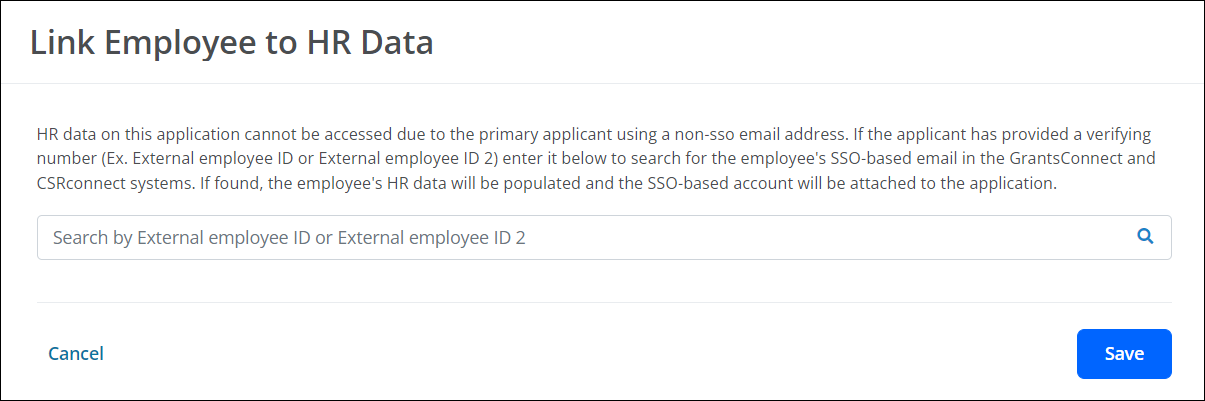
-
Select the employee record.
-
Click on Save to populate the employee's HR data and attach the SSO-based account to the application.
Outcomes
-
The employee record selected becomes the owner of the application.
-
The original applicant (i.e., personal or non-corporate email) remains on the application as a collaborator. They will still receive communications as well as be able to access the application unless their permissions are modified.
Note: For more information about managing collaborators, see the Add Applicants and Collaborators resource.
-
Any relevant SSO fields in the application populate automatically.
-
Any workflow level assignment rules based on HR data will not run since the application has already been submitted. You will need to manually route it, if needed.