Export Payment Data
Payments being processed by the client can be exported to submit to your Accounts Payable department.
-
Navigate to the Payment Processing area.
-
From the Batches tab, click on the Manage payments button next to the batch.
-
In the Available Payments summary, click on the Download AP file button.
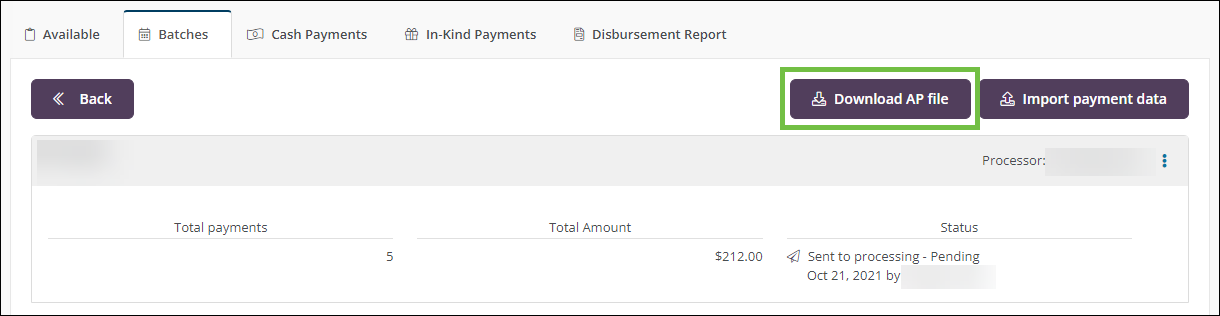
The file will automatically download to your computer.
Note: If column headers have been set up for Account Payable (AP) integration, the payment data will automatically be sent to the SFTP connection when a batch of payments is sent to processing. The audience designated in the AP configuration will be alerted via email when the file is available.