What's New - GrantsConnect Release 2.78.0
Note: This release is scheduled for August 11, 2023 with UAT updated at 5 PM ET and Production at 8 PM ET.
Vetting
 Vetting Request status now surfaces in the Grant Manager Portal, allowing you to better track an organization’s vetting progress
Vetting Request status now surfaces in the Grant Manager Portal, allowing you to better track an organization’s vetting progress
As organizations progress through the vetting process in NPOconnect, the status of their Vetting Request will now automatically update in the Applications area and Application View in the Grant Manager Portal. The information provided includes the status of the request as well as any reasons or comments, if available.
Note: Vetting Requests are created for domestic and international organizations when an application is submitted for an organization that is not currently eligible for giving in the YourCause Nonprofit Platform. The organization is responsible for applying for vetting in NPOconnect to receive any grant payments processed by YourCause. For more information about this process and available statuses, see Track Vetting Requests.
 Grant Managers will now be notified via email when a Vetting Request associated with an application has been canceled
Grant Managers will now be notified via email when a Vetting Request associated with an application has been canceled
If the Vetting Request for an organization associated with an application in GrantsConnect has been canceled in NPOconnect, Workflow Managers and Grant Managers in the current workflow level will now be notified via email. The new GC-91 Vetting Request Canceled email contains the following information:
-
Organization name
-
Application ID
-
Reason for cancellation
Note: This update applies only to Grant Managers. No notification is sent to applicants. For more information, see Submit and Track Vetting Requests for Organizations.
Tip: Canceling a Vetting Request indicates that the organization will not become eligible to receive payments through the Blackbaud Giving Fund (BBGF). You can choose to cancel any impacted applications in GrantsConnect or update the assigned budget to one that is client-processed so that it can be awarded and paid.
Payment Processing
 New payment statuses for Invoiced, Sent to Partner, and On Hold added for international payments
New payment statuses for Invoiced, Sent to Partner, and On Hold added for international payments
Several new statuses are now available for international payments in GrantsConnect, including:
-
Invoiced – Payment is included in an invoice.
-
Sent to Partner – Payment is disbursed by one of our processing partners. The status is updated to Disbursed when the processor provides the payment number to our team.
Note: Previously, payments maintained a status of Processing during this period. This new status helps to add transparency as it can take weeks to receive the payment number and verify disbursement.
-
On Hold – Payment is placed on hold in an invoice due to the organization no longer being eligible for giving or disbursement at time of disbursement. If the organization becomes eligible again, the payment can be disbursed. Otherwise, it will either be redirected or refunded. This status also applies to domestic payments if a check has been voided as stale, undeliverable, or returned.
Note: For more information, see About Payment Statuses.
 Transaction ID for payments is now available in the Application View > Awards area
Transaction ID for payments is now available in the Application View > Awards area
Grant Managers can now find the Transaction ID associated with payments in the Awards tab of the Application View alongside the Payment ID. This ID is pulled from CSRconnect and can be used when researching missing or voided checks in GrantsConnect.
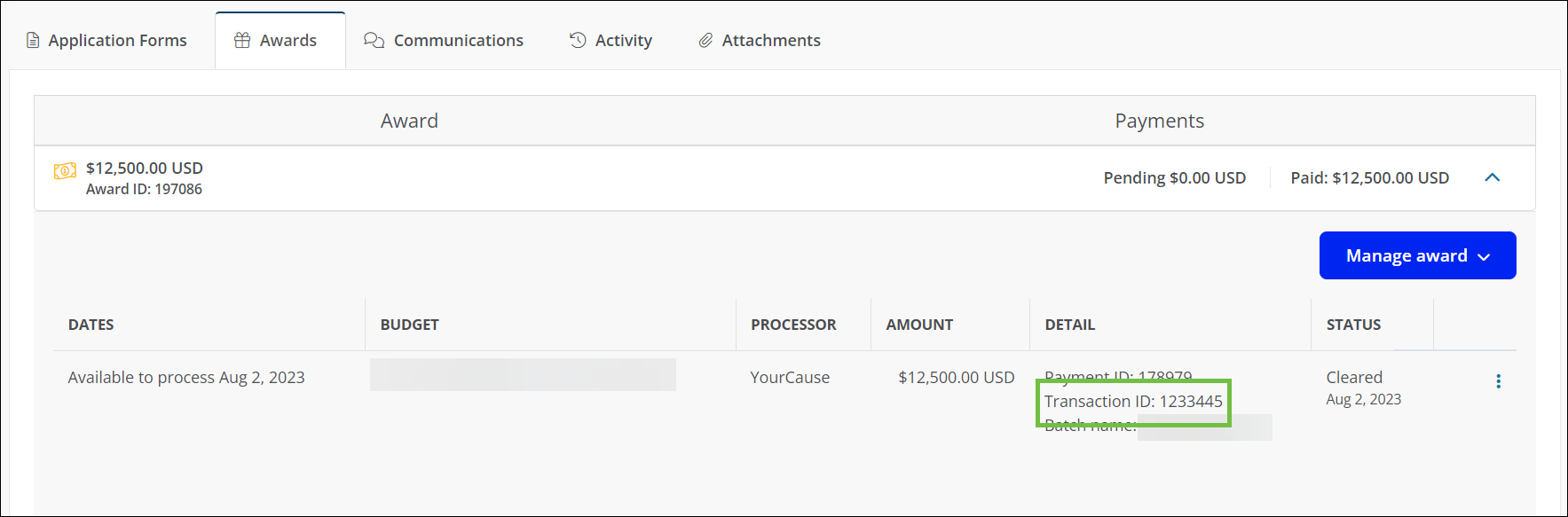
Implementation
 Disabled workflow levels are no longer imported when moving assets from UAT to Production
Disabled workflow levels are no longer imported when moving assets from UAT to Production
When importing grant and nomination programs into the Production environment, any workflow levels disabled in UAT will no longer be included in the import process. This is to ensure only the components needed for a program are moved to Production.
Note: For more information about disabling and enabling workflow levels, see Manage Workflow Levels.
Other
 Applicant Portal updated to support in-app system alerts
Applicant Portal updated to support in-app system alerts
The in-app system alert functionality available in the Grant Manager Portal has been expanded to the Applicant Portal. Alerts are managed by the GrantsConnect Engineering Team and can be used to notify Grant Managers and applicants of downtime due to system upgrades or other issues that may impact them. When activated, alerts appear in a pop-up modal upon login and can be dismissed as needed.