What's New - GrantsConnect Release 2.86.0
Note: This release is scheduled for December 8, 2023 with UAT updated at 5 PM ET and Production at 8 PM ET.
Security and authentication
 Blackbaud ID (BBID) authentication has been enabled for all non-SSO users
Blackbaud ID (BBID) authentication has been enabled for all non-SSO users
As part of our ongoing efforts to improve usability, create a state-of-the-art login experience and increase security, GrantsConnect has upgraded our authentication by moving all users who don’t use Single Sign-On (SSO) to Blackbaud ID (BBID).
As of December 4, 2023, Blackbaud ID has been enabled for all Grant Managers and applicants who log in to GrantsConnect using an email address and password. If you have not yet connected your GrantsConnect account to Blackbaud ID, you will be guided through a very simple process to create a Blackbaud ID the next time you log in. This will be used to sign in to GrantsConnect moving forward.
Note: All users will continue to access GrantsConnect with the same URL you currently use. Links have not changed as part of this process. For more information about connecting your account to Blackbaud ID, see our Blackbaud ID (BBID) Authentication resources. View the Blackbaud ID documentation to learn more about this feature.
Applications
 Revision Requests can now be canceled in bulk
Revision Requests can now be canceled in bulk
You can now cancel Revision Requests in bulk, streamlining the process of managing requests. From the Forms tab in the Applications area, select the checkbox next to the forms you want to cancel requests for and then click on the Cancel Revision bulk action. The default copy of GC-11 Canceled Request for Revision (Applicants) will be sent to applicants along with any custom message or attachments you choose to include.
Note: All forms selected must be in the same program and have a status of On Hold. For more information, see Cancel Revision Requests for Applications.
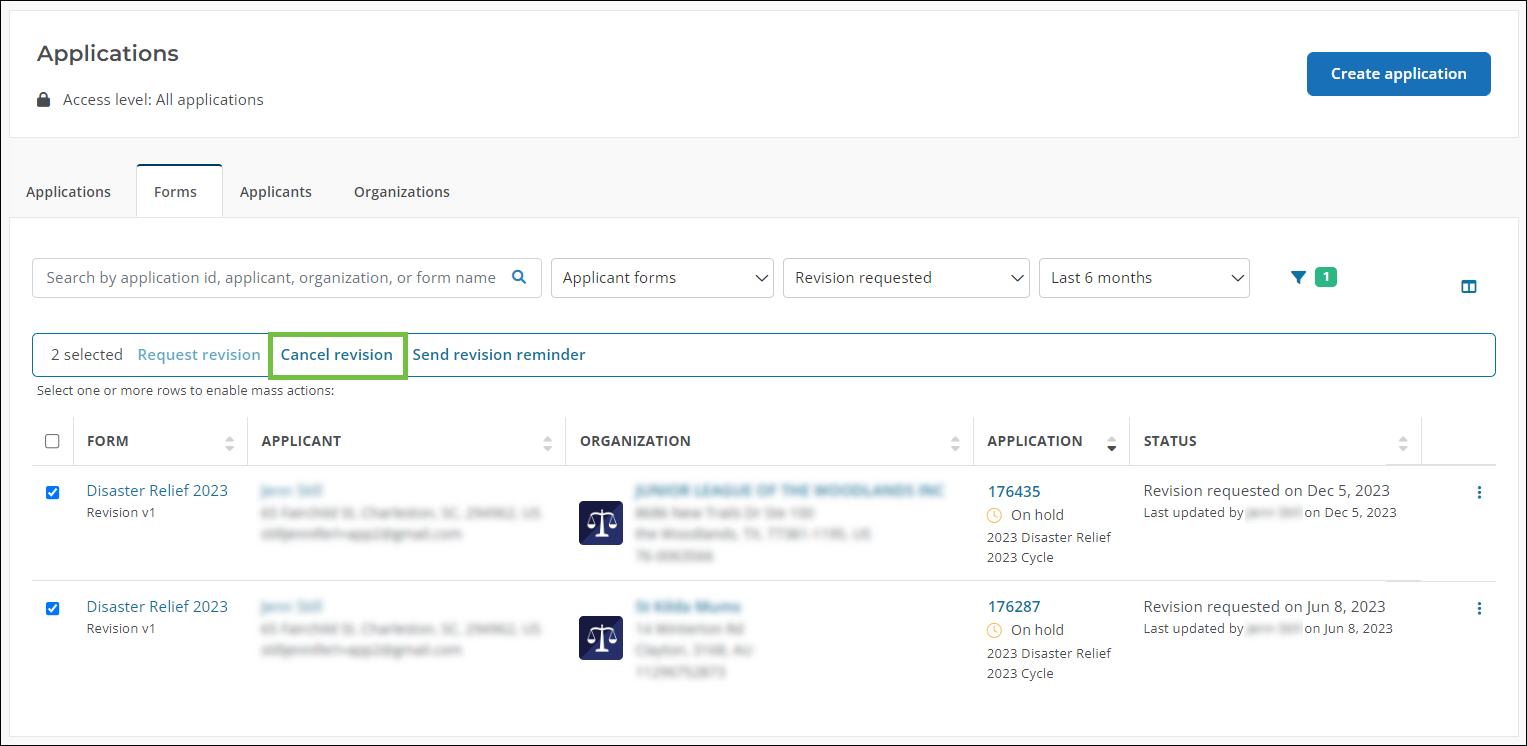
Ad Hoc reporting
 New feature allows you to quickly add form fields to reports
New feature allows you to quickly add form fields to reports
The new Add Form Fields feature in Ad Hoc reporting allows you to easily find and select the fields you want to include in your report. This can be accessed by clicking on the new Add Form Fields button in the Report Builder. From here, you can select fields from multiple forms as well as manage the forms tied to your report. Once saved, the fields selected will be added to the end of the report.
Tip: You can view the field’s label, name, key, and category by clicking on the field type (e.g., Text area) in the Form Field column.
Note: Only those forms you’ve selected to include in your report will be available in this feature. For more information, see Add Form Fields to Reports.
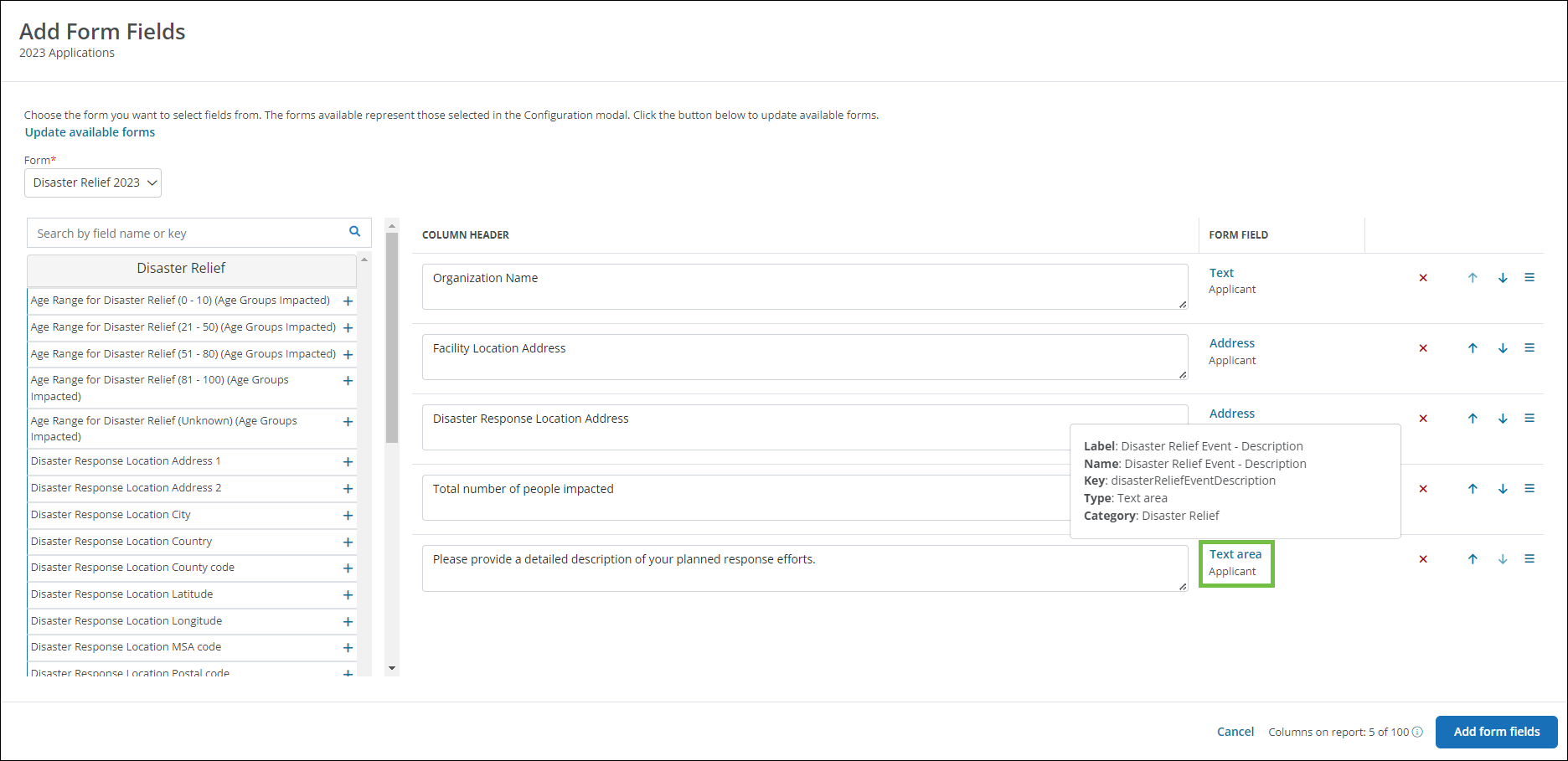
 Reports now automatically shorten lengthy responses to three lines with the option to click on “Show more” to view the full response
Reports now automatically shorten lengthy responses to three lines with the option to click on “Show more” to view the full response
Ad Hoc reports have been updated to better accommodate fields with longer responses. Content in report cells is now automatically shortened to three lines, as shown below. You can click on the Show more action to view the full response.
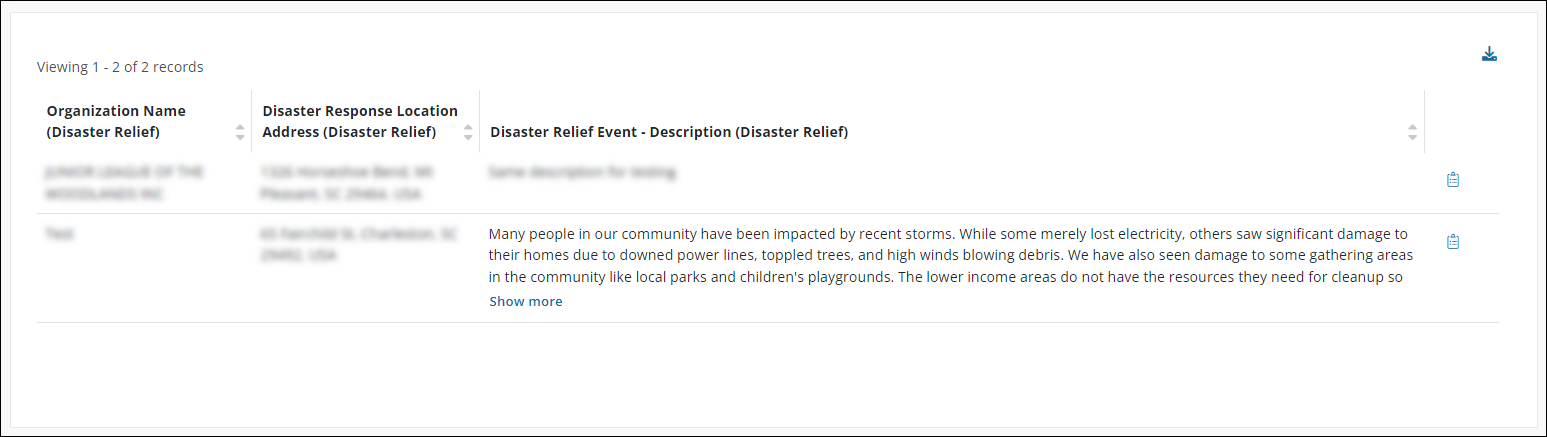
Workflows
 New workflow flyout offers a more efficient way to view and edit workflow data
New workflow flyout offers a more efficient way to view and edit workflow data
A new flyout component that shows an overview of workflows is now available in the Program Setup > Workflows area. When you click on the workflow name, the flyout displays the following information:
-
Workflow name
-
Description
-
Programs the workflow is assigned to
-
Workflow managers
-
Workflow users, including their permissions and workflow levels
In addition, you can click on Edit Workflow to edit the workflow as well as the up/down arrows to quickly move between workflows.
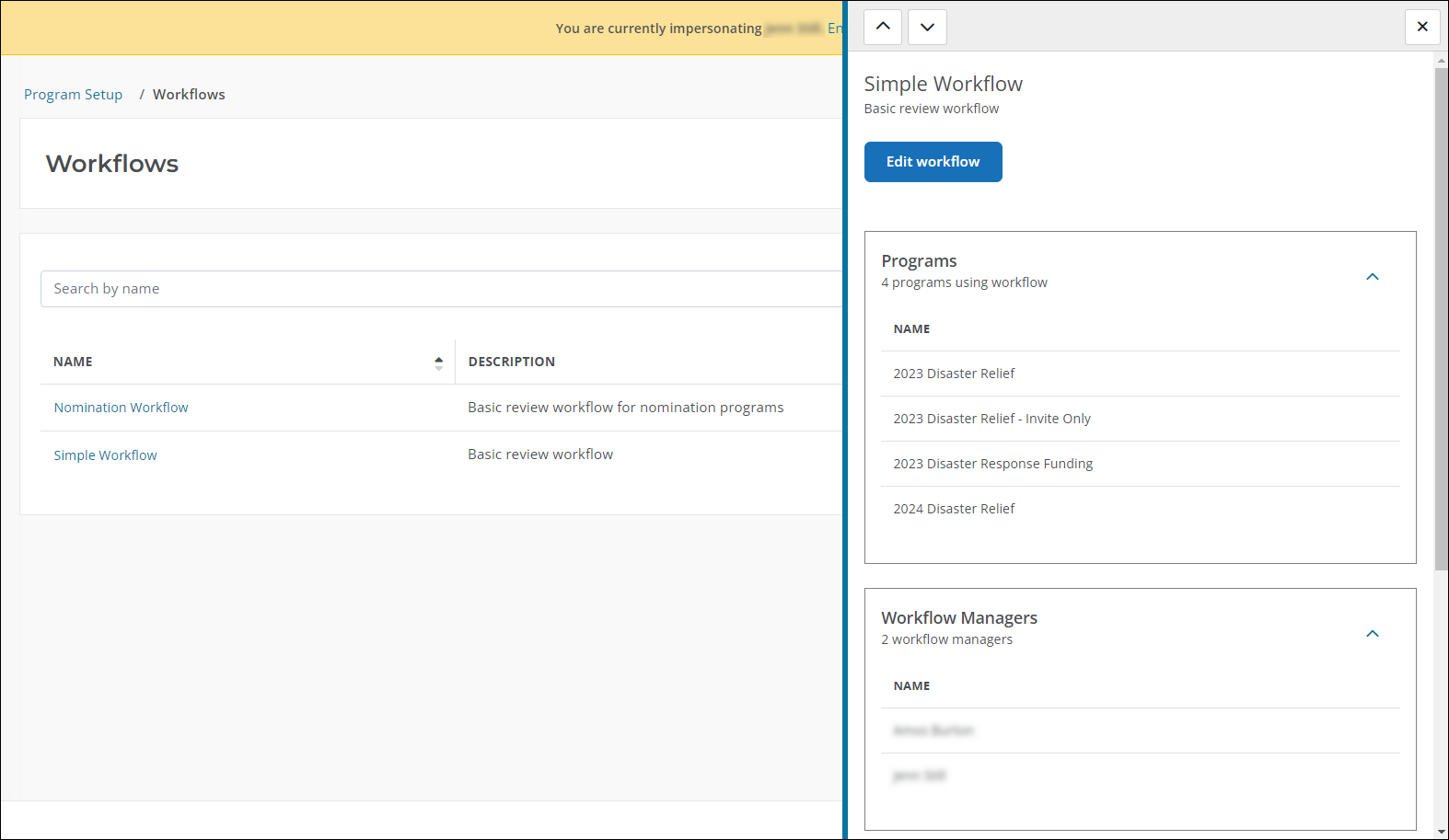
Budgets and funding sources
 New funding source flyout provides a quick look at attributes, budget allocations, and more
New funding source flyout provides a quick look at attributes, budget allocations, and more
A new flyout component that shows an overview of funding sources is now available in the Program Setup > Budgets area. When you click on the source name, the flyout displays the following information:
-
Source name
-
Source type (Cash or In-kind)
-
Status (Open or Closed)
-
Payment processor (YourCause or Client)
-
Attributes:
-
Total Amount
-
Allocated
-
Reserved
-
Unavailable
-
Unallocated
-
-
Associated budgets, including their status and the amount allocated/reserved
-
Programs the source is tied to
In addition, you can click on Edit funding source to edit the source and Insights to open the Funding Source Insights Dashboard. You can also click on the up/down arrows to quickly move between sources.
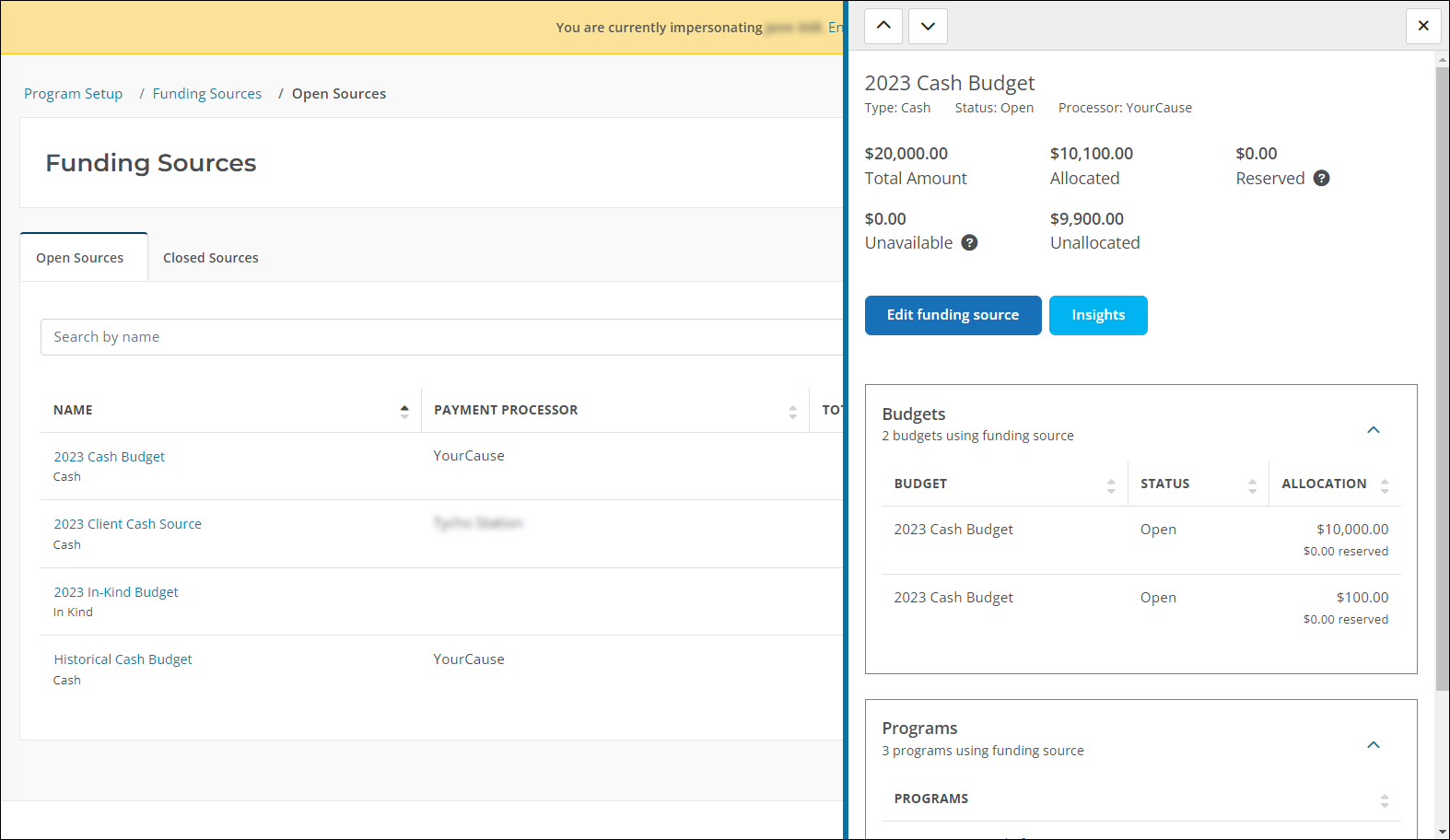
Data Hub
 Export description is now shown below the name in the Data Hub report table
Export description is now shown below the name in the Data Hub report table
To help you better differentiate Data Hub reports, you can now view the report description directly below the report name in the Data Hub table.
Note: For more information about Data Hub reports, see Export System Data from Data Hub.
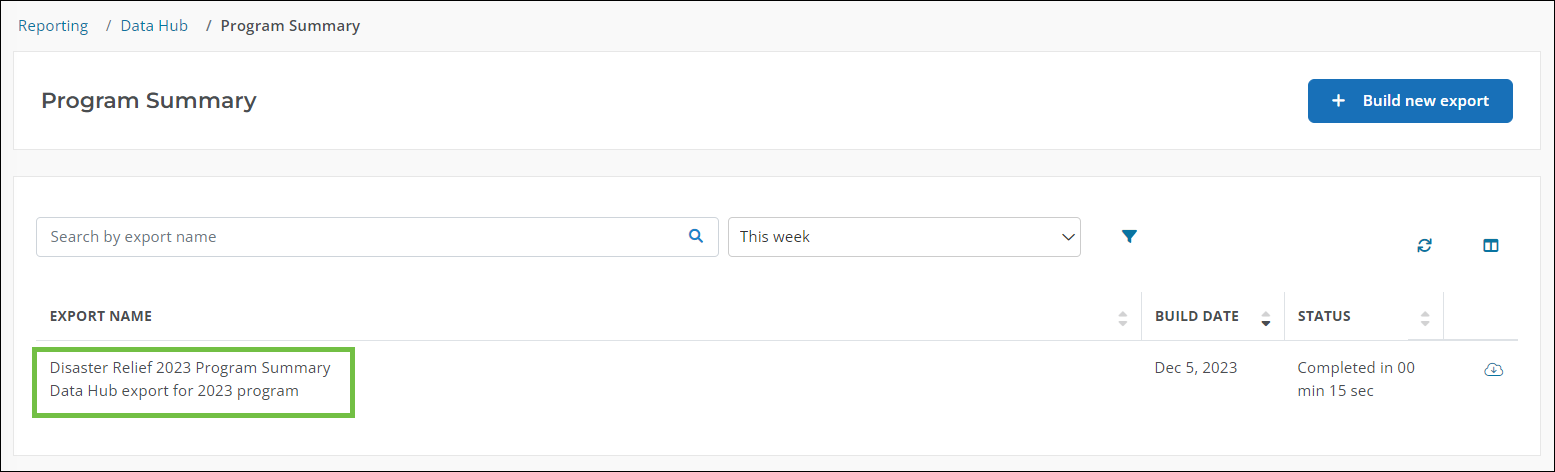
Other
 Performance and security updates
Performance and security updates
-
Back-end enhancements have been made to increase security around how third-party websites interact with GrantsConnect.
-
Various back-end updates to the Applicant Portal enhance accessibility for applicants navigating the portal via keyboard and/or screen reader.