Data Forms
Data forms are a primitive in the Blackbaud Infinity SDK and platform for getting data in and out of the application.
There are three types of data forms: Add Data Forms, Edit Data Forms, and View Data Forms. As with other features in Blackbaud Infinity applications, data forms are declared with an XML spec. Specs for data forms are a "marriage" of a stored procedure (or CLR code) with extra metadata. When an XML spec for a data form is loaded into the application, a data form feature is added. For each type of data form there are three Add New Item wizards: Common Language Runtime (CLR), Stored Procedure (SP), and Wrapped SP.
For more information about specs for data forms, see Data Form Specs. For information about the types of data forms, see Types of Data Forms. For more information about data form metadata, see Root Element Attributes and Form Metadata.
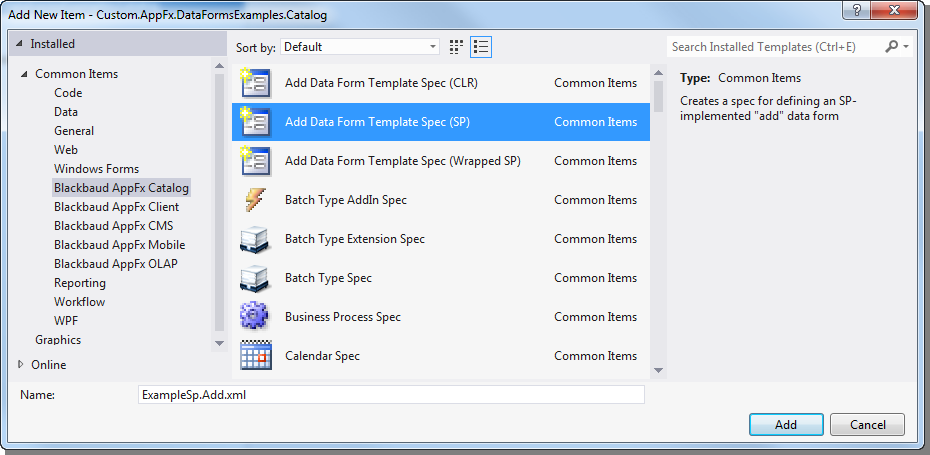
Specs define how data is loaded into a form and how data is saved with load and save implementations. With CLR data forms, save and load implementations are defined with .NET, probably Visual Basic, code. With SP data forms, save and load implementations are defined with Transact-SQL CREATE PROCEDURE statements. Wrapped SP data forms reuse another data form's stored procedure(s). For more information about implementations, see Implementations.
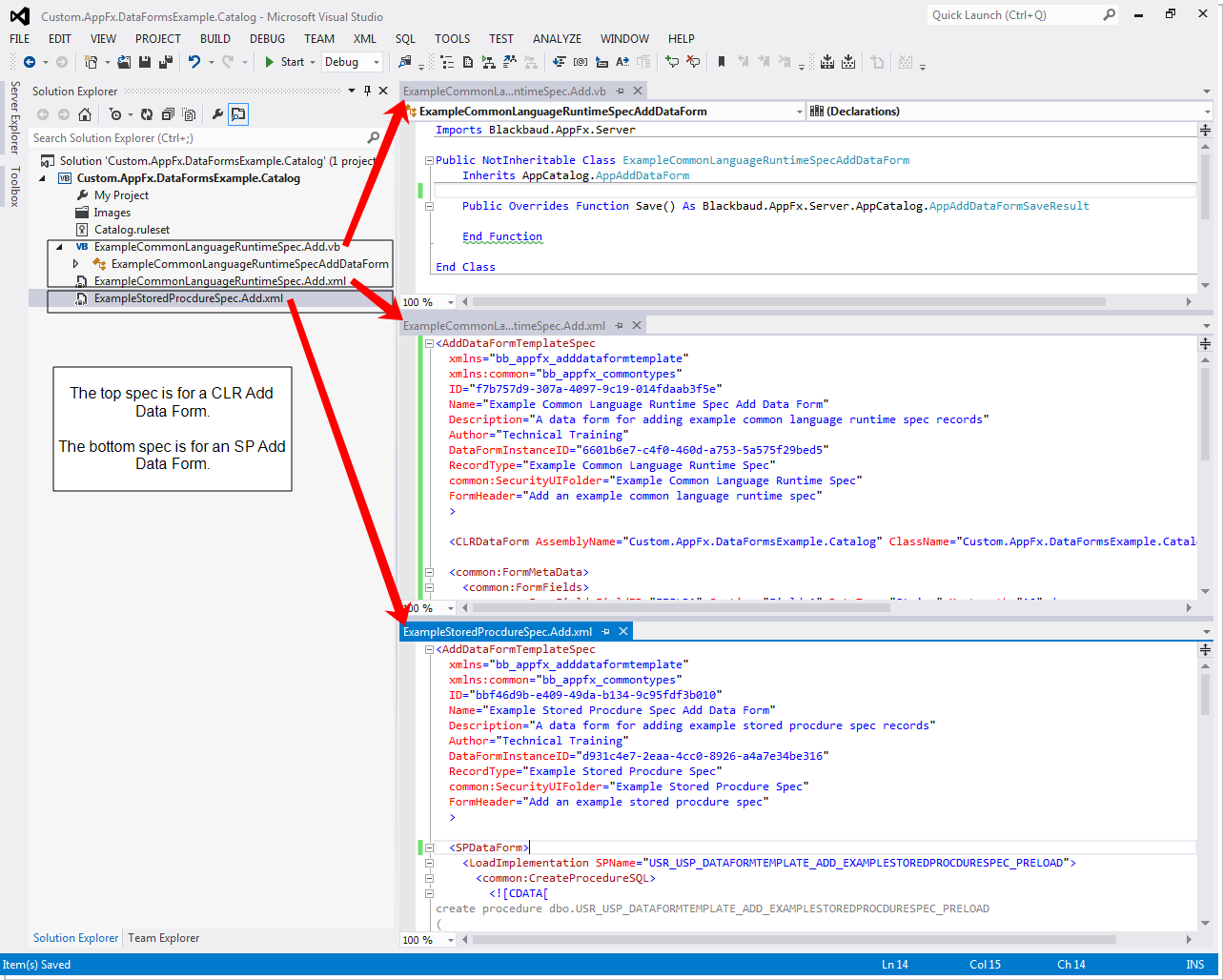
Data forms may appear as screens in an application. For example there may be an Edit action on a page which when clicked opens an Edit Data Form. Or there may be an Add task on a functional area which when clicked opens an Add Data Form. Where tasks and actions appear can be defined using the SDK with Page Specs and Task Specs or the interface can be configured through Design Mode or Shell Design.
For more information about how to create actions and tasks to open data forms, see Create an Action to Open an Add Data Form and Create a Task to Open an Add Data Form. For more information about how to use Shell Design and Design Mode to configure ways to open data forms, see Data Forms and Shell Design and Data Forms and Design Mode.
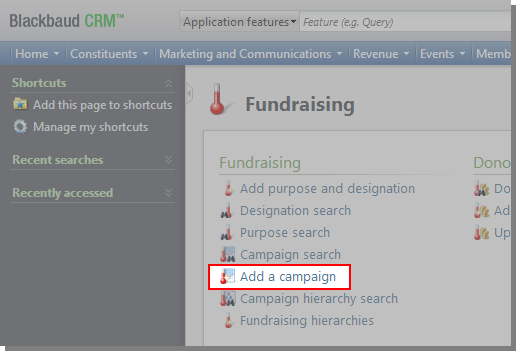
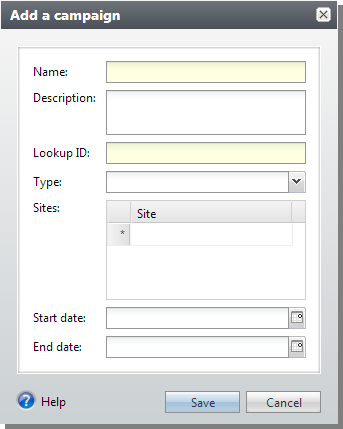
View Data Forms may appear as the content of sections on a page. For example the summary section at the top of a page can display a View Data Form. View Data Forms can be used as Expression Data Forms. In these cases field values from View Data Forms can be used on page expressions.
For more information about View Data Forms as sections on a page, see Create a View Data Form Section and for more information about View Data Forms with page expressions, see Create a Page Expression Data Form.
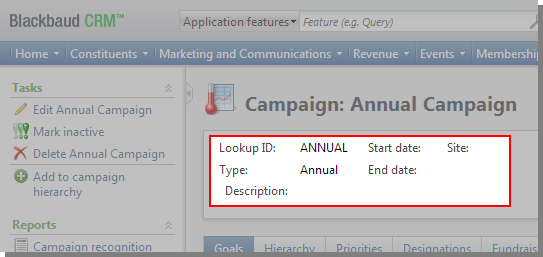
Data forms can be extended with Data Form AddIns and Data Form Extensions. For more information about extending data forms, see Extensibility.
Data forms may also be accessed with a web service API using SOAP messages, .NET wrapper classes, or DLLs for those classes. Data can be retrieved and saved with the web service API. For more information about accessing data forms through the web service API, see Data Form APIs.