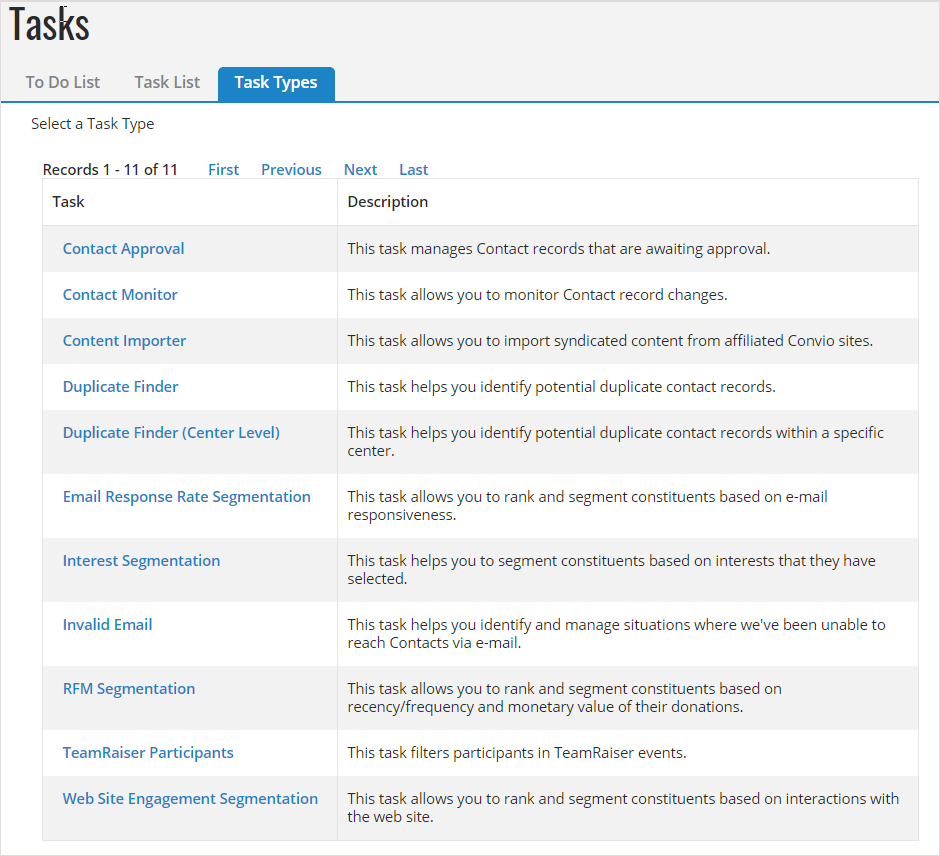Tasks discover constituent actions and capture the information for marketing or analysis purposes.
Task Types gather information from contact profiles and create groups of your constituents that require attention. For example, you can gather all constituents whose registrations require approval.
Some completed tasks build and display Task groups in the To Do List so you can easily work with results. For example, you can approve all pending user registrations at one time. Task groups are dynamic and rebuild each time tasks run on scheduled intervals. See Tasks that Create a Task Result Group.
Other completed tasks capture and store constituent information into constituent profiles. See Run Tasks to Record Information in Contact Profiles.
You can schedule your tasks to run immediately or at scheduled intervals, except for the Duplicate Finder task that runs immediately and cannot be scheduled to run at another time. When processing a large number of registrations or on a regular basis, you can return to the Task List and run it at any time.
Note: The Tasks application differs from the Query application. Query segments your contacts into groups based on their personal data and custom fields listed in their profiles. Tasks add this information to the profile, then you can build queries that capture the appropriate contacts in groups (see Use the Contact Profile Task Results).