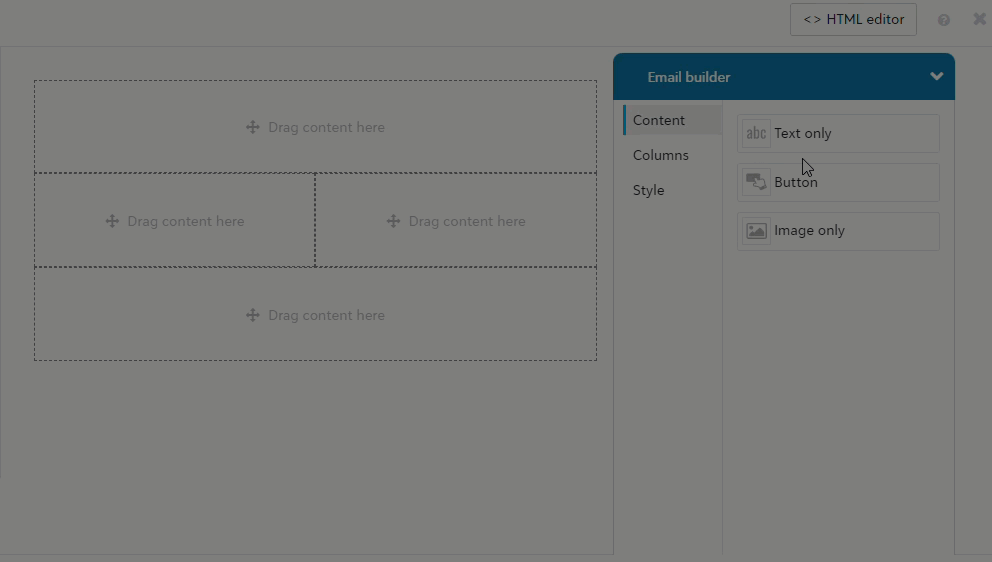Add personalization to Image Components and Text Components.
Tip: Include spaces or content before and after the place you insert the personalization to make further editing easier.
-
Within the text editor, place the cursor where you want to add the personalizaiton. See Text Editor Features
-
Select Merge > Personalization.
-
Select the type of personalization you want to add.
-
[Optional] Enter text to display if the selected personalization is unknown for a recipient.
-
Select Apply.
Note: This option does not apply when creating a template in the Gift Acknowledgements Configuration section.
 Show me
Show me