Email status
Each email exists in one of three states.
-
Draft - An email was started and at least the internal name and campaign are set. The email has not been scheduled for delivery. The email can be edited.
-
Scheduled - An email was started, contains valid input in all required fields, contains an unsubscribe link and message content, and a send date and time in the future has been selected. The email cannot be edited until the scheduled send is canceled.
-
Sent - An email was created and sent to the target audience.
Note:
Email List
The list of emails associated with each campaign can be viewed on the campaign list and the campaign record.
-
-
Use the expander on the right of the campaign in the campaign list to view the most recently modified emails associated with that campaign.
-
Select the context menu, the ellipses to the left of the email name, to select email actions including View summary, Copy, Edit, and Delete.
-
Selecting the email name will open the edit workflow for draft emails. It will open the email summary for scheduled and sent emails.
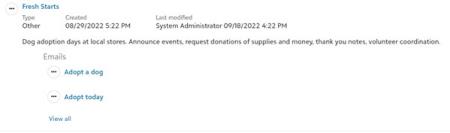
-
-
-
The list can be filtered, sorted, and searched.
-
Select Create email to add a new email to this campaign.
-
Select the context menu, the ellipses to the left of the email name, to select email actions including View summary, Copy, Edit, and Delete.
-
Selecting the email name will open the edit workflow for draft emails. It will open the email summary for scheduled and sent emails.
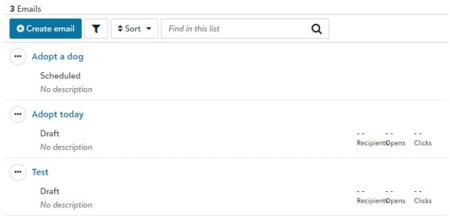
-
Email summary
Open summaries for scheduled or sent emails from the email list on the campaign list and the campaign record.
-
Select the pencil icon by the scheduled send date to edit the schedule.
-
Select Cancel send to revert the email to a draft. Scheduled and sent emails cannot be edited.
-
The number of recipients shown at the bottom of the summary is an estimate for scheduled emails, but it is the exact count of email addresses used after the email has sent. This is partly because groups can be rebuilt until the email is sent. It is also because the number of emails belonging to multiple included and excluded audience groups is not calculated prior to sending the email.

Want to learn how to most efficiently optimize the resources you import to and export from Luminate Online? Try our Microsoft Learning Paths.

*Included in the Learn Everything subscription.