Refund a TeamRaiser Participant Registration
When processing a refund for an online TeamRaiser registration, you must decide whether to:
Keep the registration active and refund the payment only
If the participant is the only member of a team, removing their registration will also delete the team.
If the participant is a team captain with other members, you must assign a new captain before removing them.
Note: Refunding the payment will not delete the registration.
To refund an online TeamRaiser participant registration
Navigate to Fundraising, Transactions.
Search for the participant’s registration transaction using the available filters.
In the Actions column, select Refund to open the Refund Registration screen.
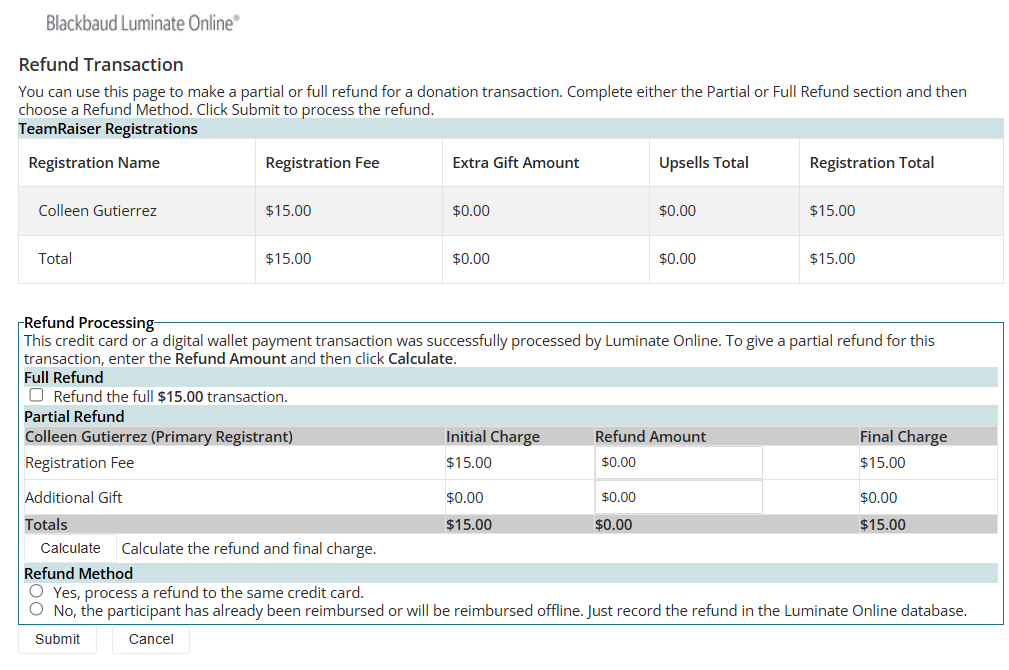
Choose one of the following options:
Process the refund (issue the refund to the participant), or
Record the refund only (log it in the system without issuing a payment).
Select Submit to proceed to the Confirmation screen.
On the Confirmation screen, select Submit again to finalize the refund and return to the Transaction Manager.