TeamRaiser Participant Milestones and Badges
Define fundraising milestone goals and associate picture badges to display when goals are met! This can encourage participants to raise more money and get acknowledged for their efforts.
Example of a personal gift achievement badge and participant milestone badge:
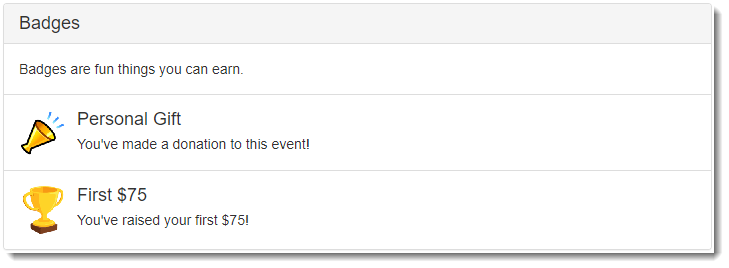
Tip: Check out the new Advanced P2P Event Milestone and Badges Kit!
Badges can be icons, pictures, or other images that you upload. The display area for a badge on the fundraising Personal Page is 64-pixel by 64-pixel. The display area in lists is 16-pixel by 16-pixel next to the participant name. Ensure images fit these sizes.
Only one fundraising milestone badge displays at a time. When the next fundraising milestone is achieved, the next badge replaces the previous badge.
Include a badge with each milestone to avoid confusing participants if a badge disappears without replacement even though the participant reached the next milestone. For example, if a badge icon displays for the $500 milestone, you should also have a badge icon for $501 (and above), otherwise participants who raise at least $501 will not see a badge.
You can notify event administrators or participant managers when a milestone is met by scheduling a notification that attaches a list of participants and milestones achieved. Event administrators or managers can reach out personally to praise the participants and coach them on raising additional money. Notifications can go out on a daily basis, once a week, or once a month, depending on the volume you expect during the event.
For each participant, an autoresponder sends automatically when a milestone is met to offer congratulations on their fundraising efforts and discuss the next steps to take to continue raising money. You can add event-specific text to display below the general default content. If event managers will handle milestone achievements in another way, you can suppress default autoresponders.
You can create several milestones at one time by uploading them in a comma-separated value (CSV) file. Although you can create several milestones and their associated badges at one time, only 3 can be active at one time by default.