Complete Compliance Agreements and Affiliations
YourCause clients may require organizations to accept compliance and complete affiliations to qualify for matching funds. Your organization would not be eligible for matching funds from those companies until these are resolved.
Note: You can view the definition of standard agreements in About YourCause Compliance Agreements.
How to complete or renew your compliance agreements
Compliance agreements are used by our partner companies to ensure the organizations they're matching to agree to a set standard of terms. You can manage these agreements for your organization in the Administration > Compliance / Affirmations area of Blackbaud Verified Network.
Note: Active Nonprofit Administrators will be notified via email if you have outstanding compliance agreements to complete. A notification will also appear on the My Workspace page in Blackbaud Verified Network.
-
Navigate to https://nonprofit.yourcause.com. Enter your email and then select Sign in to log in with your Blackbaud ID (BBID) account.
-
After signing in, select Administration in the side navigation and then click on the Compliance / Affirmations tile.
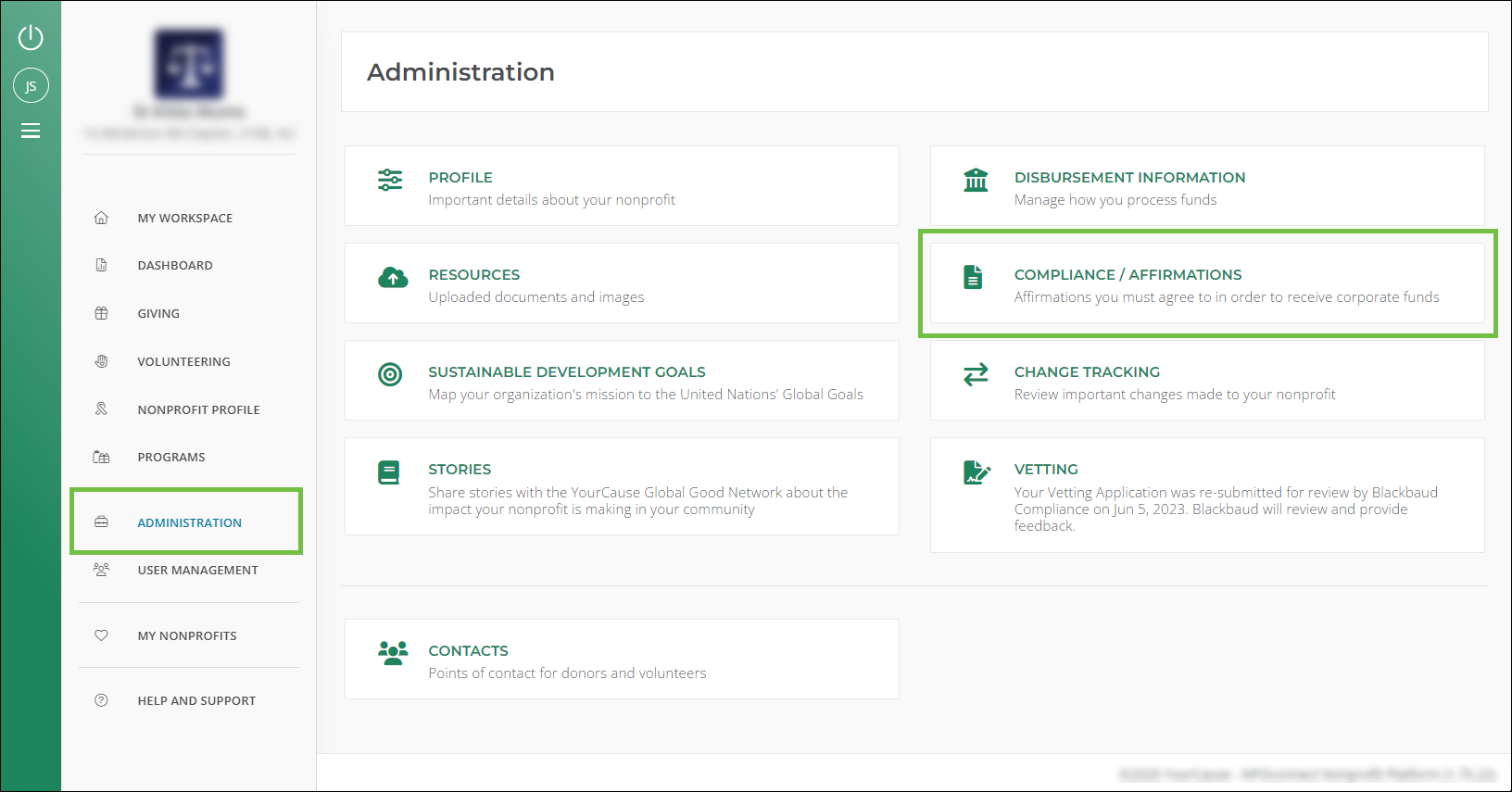
-
On the Compliance / Affirmations page, review the available agreements (e.g., Affirmations of Compliance...) and their status.
Note: Agreements that need to be reviewed and accepted will be shown with an alert symbol and prompt to resolve the compliance. If the agreement has already been accepted, a green checkmark will be shown instead.
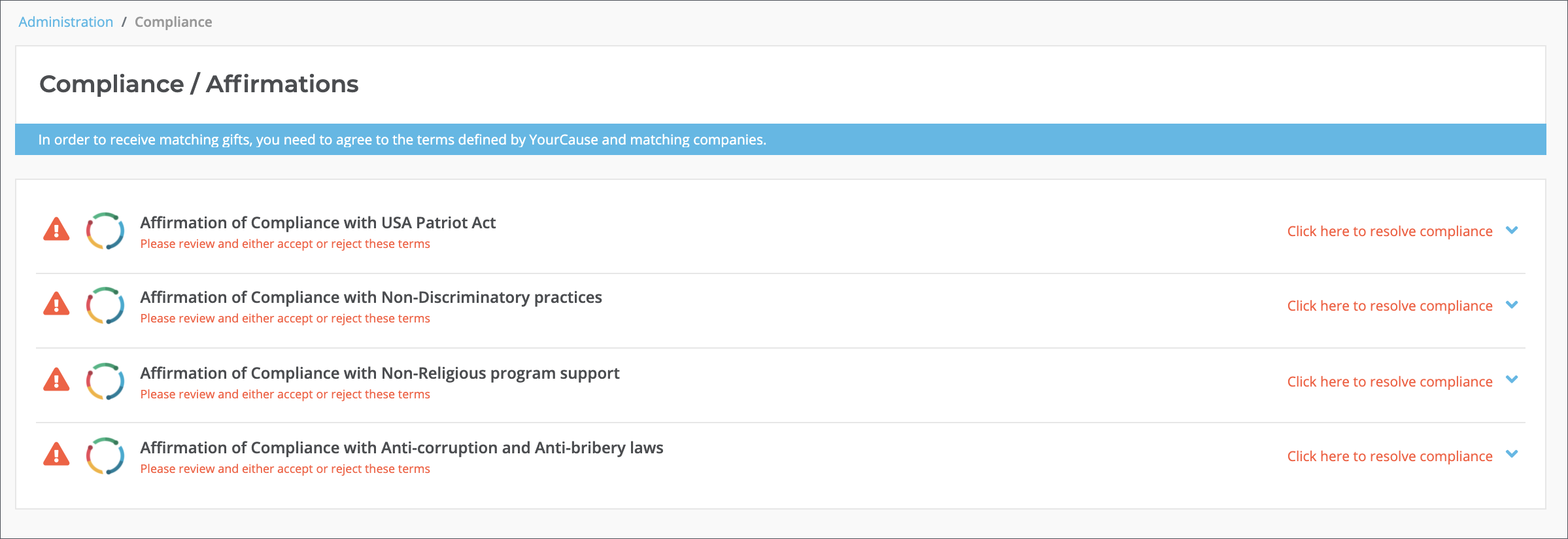
Tip: The type of compliance agreements available may differ by client. Some have custom agreements while others use the standard YourCause Compliance Agreements only.
-
If not yet complete, click on the arrow to the right of the item's name to expand the agreement and view the terms.
-
After reading and reviewing it, click on I agree to the terms above to accept or I DO NOT agree to the terms above to resolve the compliance. If renewing, click on Renew compliance to accept the agreement.
 Helpful information for religious organizations
Helpful information for religious organizations
We understand that religious organizations may have questions about the compliance agreements below.
-
Affirmation of Compliance with Non-Discriminatory practices - This statement only applies to the projects and programs funded by YourCause corporate clients.
-
Affirmation of Compliance with Non-Religious program support - This statement only applies to the funds that are received by YourCause corporate clients.
Warning: Selecting I DO NOT agree to the terms above may impact your eligibility for some programs.
-
Once accepted, compliance agreements are typically valid for two (2) years. When the agreement is set to expire and it is time to renew, you will be notified via email and an alert will appear in the Compliance / Affirmations area.
Select affiliations
Affiliations are used by our partner companies to help them find organizations that are a fit for their own CSR mission. In the Administration > Profile area, you should select any that apply to your organization or ongoing programs.
Note: For complete instructions, see Manage Your Nonprofit Profile > Affiliations.
Frequently asked questions (FAQs)
 How do I know when I have compliance to complete?
How do I know when I have compliance to complete?
If you have compliance agreements that need to be reviewed, an email titled Don't miss out on any potential donations - New Compliance to review will be sent the active Nonprofit Administrators registered for your organization. An example is shown below.
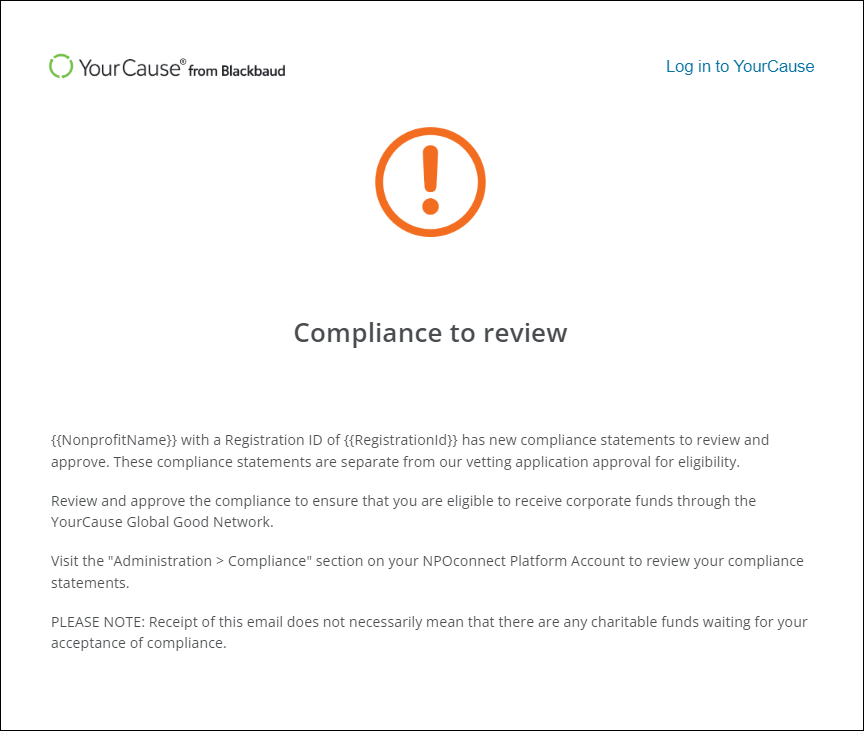
Note: In addition to this email, a notification will also appear in My Workspace when signing in to Blackbaud Verified Network.
 Will I be notified when my compliance agreements are about to expire and need to be renewed?
Will I be notified when my compliance agreements are about to expire and need to be renewed?
Yes. If you have compliance agreements that are about to expire, an email titled Don't miss out on any potential donations - Compliance expiring soon will be sent the active Nonprofit Administrators registered for your organization. An example is shown below.
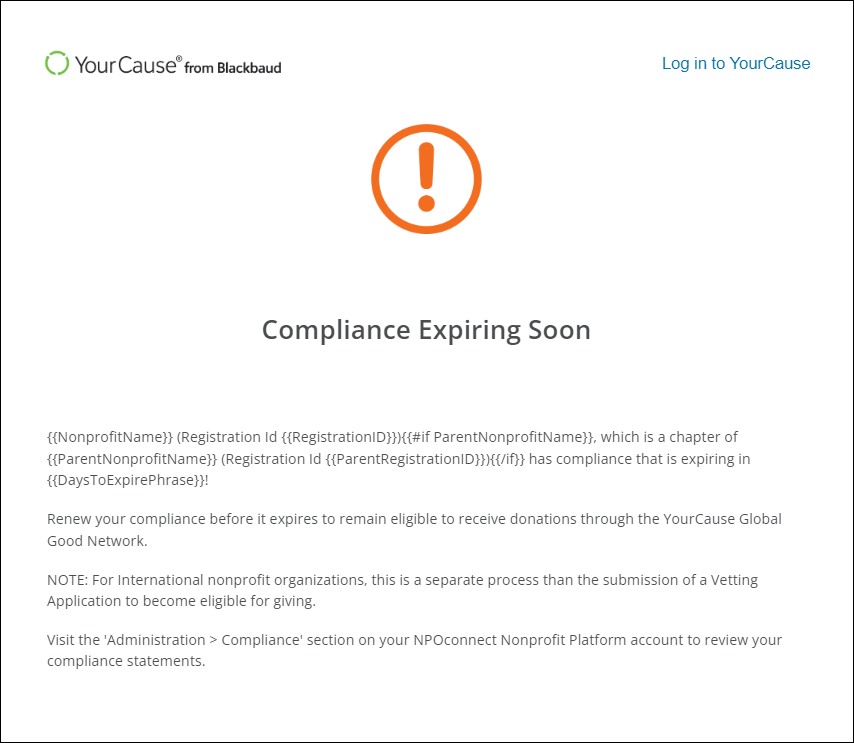
Note: This email is sent 14 days, seven days, and one day before expiration if no action has been taken to renew the agreements.
 How do I know when my compliance statements and affirmations expire?
How do I know when my compliance statements and affirmations expire?
The expiration date for compliance appears in the text directly before the affirmation name - Signed by [Nonprofit Administrator name] on [Sign Date] valid until [Expiration Date]. An example is shown in the image below.
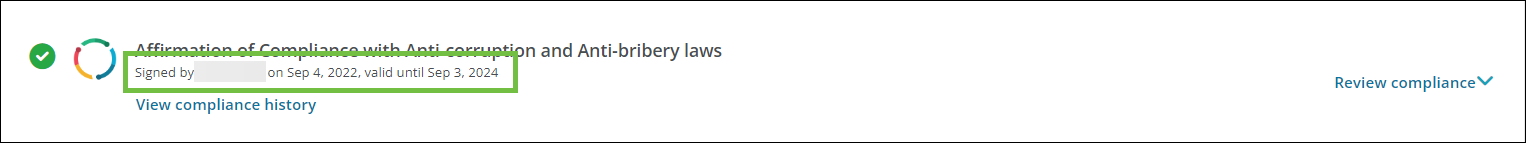
As this date approaches, the icon and text next to the statement will update. This includes:
-
Within 30 days of expiring, the icon will change from a green checkmark to a yellow warning symbol. The Signed by... text will be updated to include (Compliance Expiring Soon, Renew Now).
-
If the statement expires, the icon will change to a red warning symbol. The Signed by... text will be updated to include (Expired).
 How often do I need to renew compliance?
How often do I need to renew compliance?
Compliance statements are typically valid for two years. You'll begin receiving notifications to renew them 30 days out from expiration.