How do I add my organization?
If you can't find your organization during registration, you can add it when completing your application. Your request to add the new organization will be submitting for review along with your Administrator Request.
Note: This is only available for stand-alone nonprofits and chapters in the United States. If you represent a parent organization or organization outside of the United States, see What should I do if I can't find my organization?.
Tip: Organization details in Blackbaud Verified Network match those on file with the government agency that registered the charity, such as the IRS. Because of this, information in our system may not exactly match how you refer to your organization. Prior to adding a new organization, we encourage you to first review the tips in How do I improve my search results?.
 Add an organization based in the United States
Add an organization based in the United States
Tip: For instructions on starting your registration application, see the Registration Guide that best fits your organization. The steps below assume you've started your application.
-
In your registration application in Blackbaud Verified Network, choose your country and organization type.
-
In the step to search for your organization, select the I can't find my organization... link under the search bar.
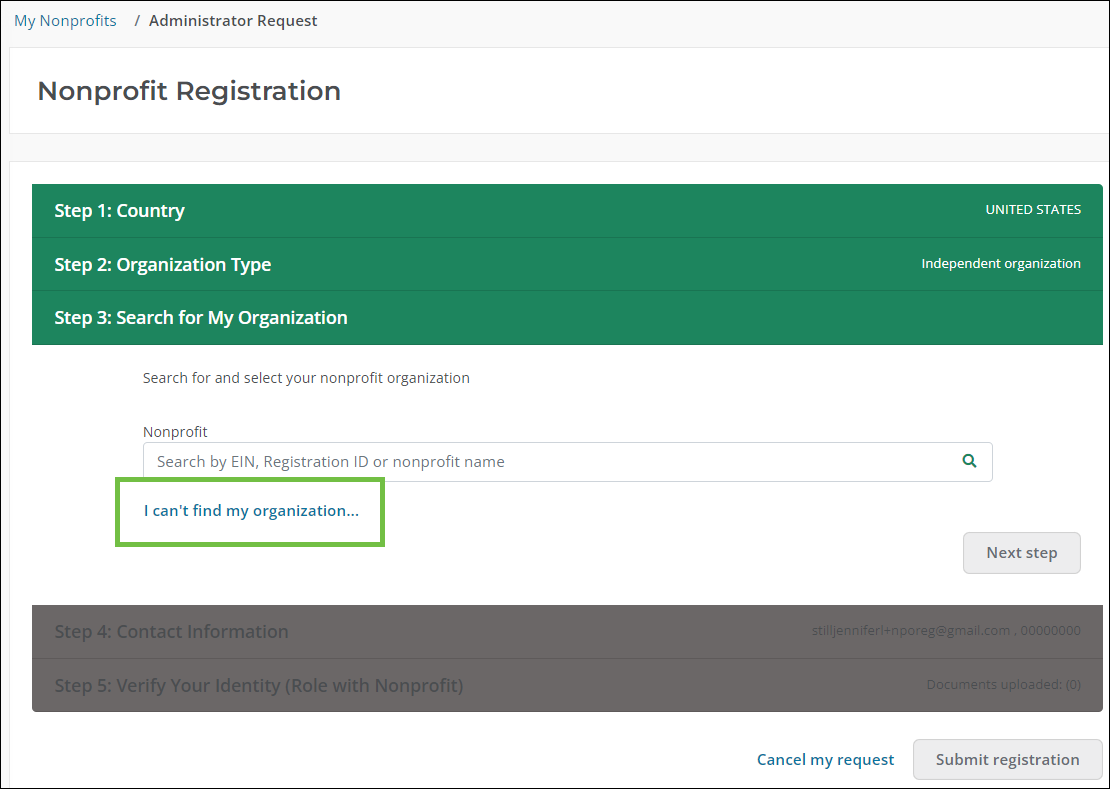
-
In Organization Search Tips, select Add my organization.
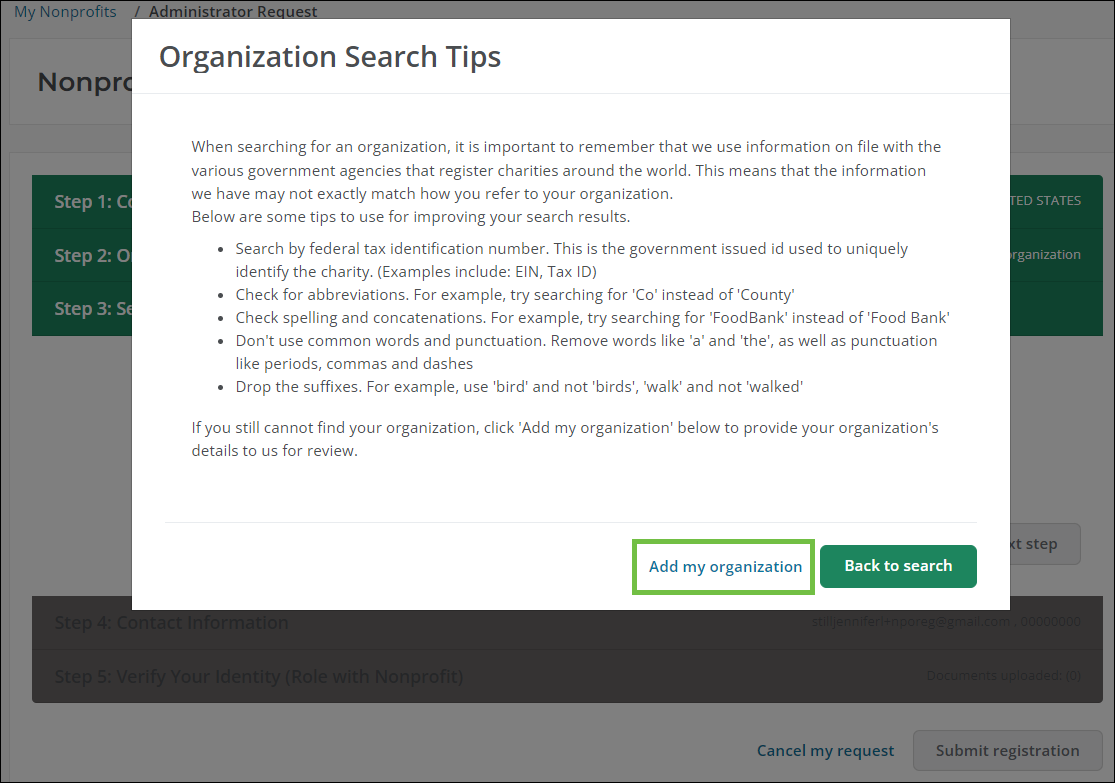
-
In Add My Organization, enter the 9-digit Employer Identification Number (EIN) for your organization in the Government tax identification number field.
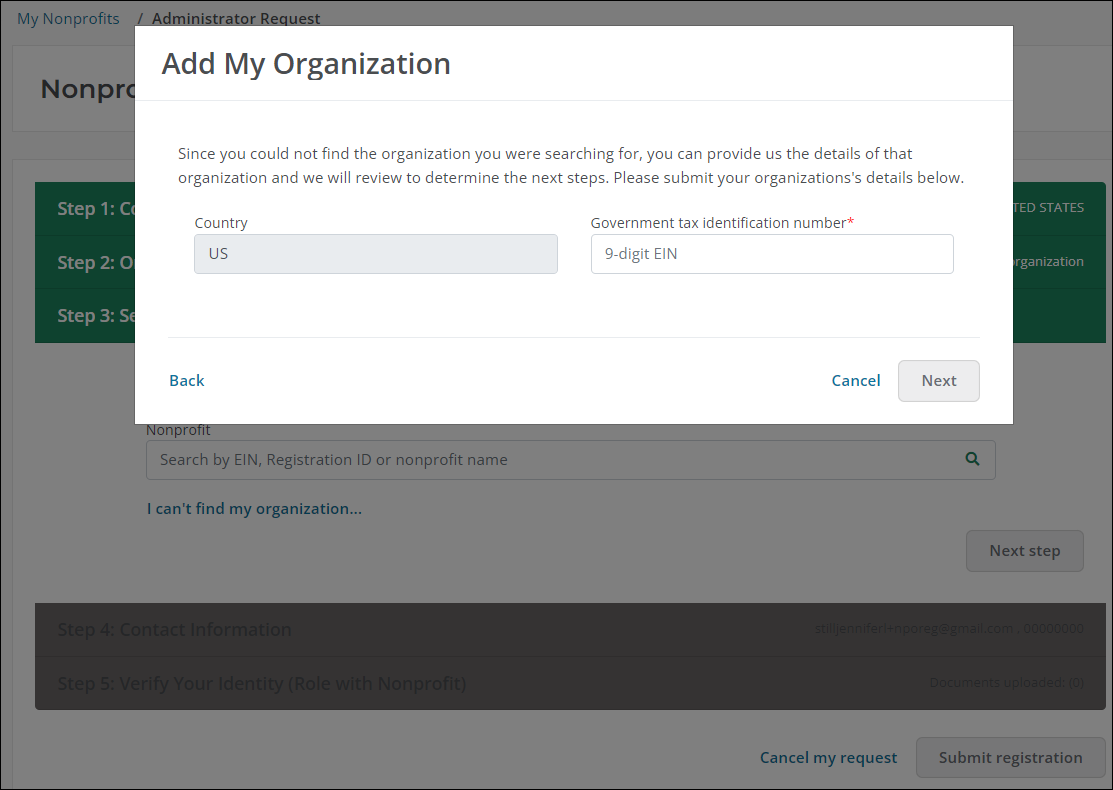
-
Select Next to continue.
-
Review the details you've provided. If changes need to be made, select Back to return to the previous screen. If not, select Submit organization to submit your organization's details for review.
Tip: We'll automatically add a placeholder profile logo to your organization. After its been reviewed and approved, you can upload your own logo using the instructions in Manage Your Nonprofit Profile.
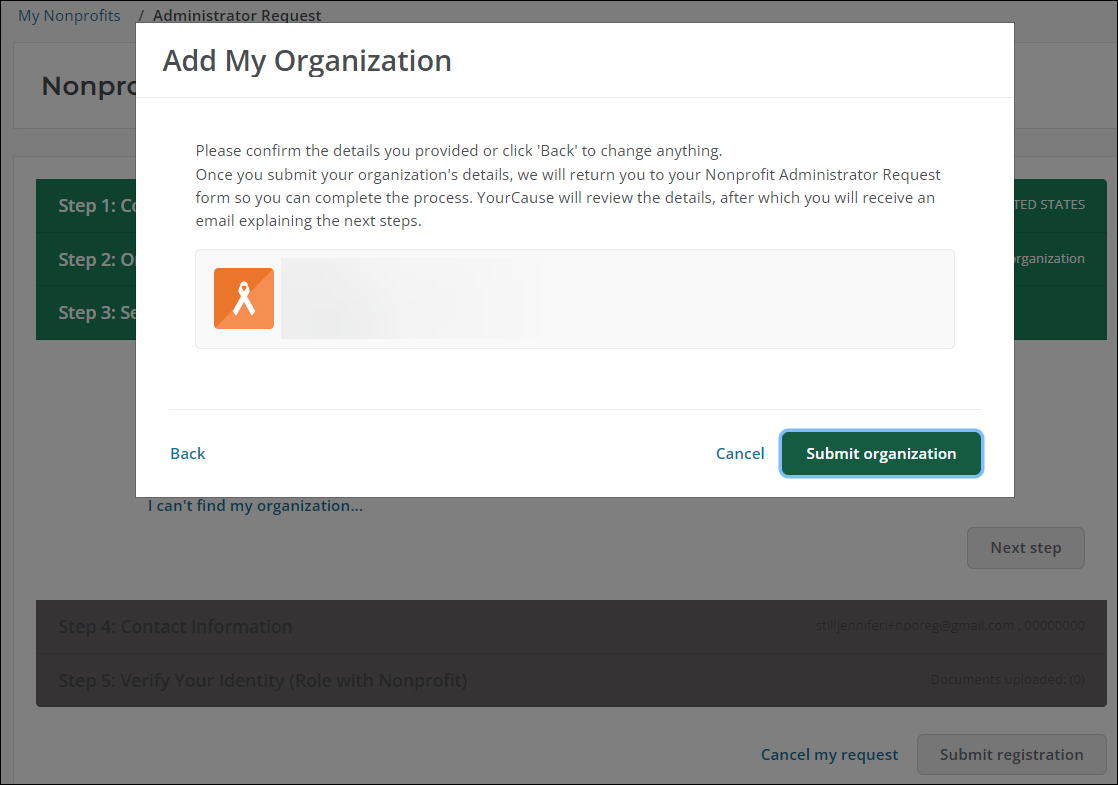
Once submitted, our team will review your request and contact you with next steps.
 Add a new chapter for a parent organization
Add a new chapter for a parent organization
Tip: For instructions on starting your registration application, see Registration Guide for Chapters and Affiliates. The steps below assume you've started your application.
-
In your registration application in Blackbaud Verified Network, choose your country, organization type, and parent organization.
-
In the step to search for your organization, select Add my organization.
Tip: All active chapters for your parent organization should automatically appear. If you don't see your chapter, filter by state and then scroll down to select Add my organization.
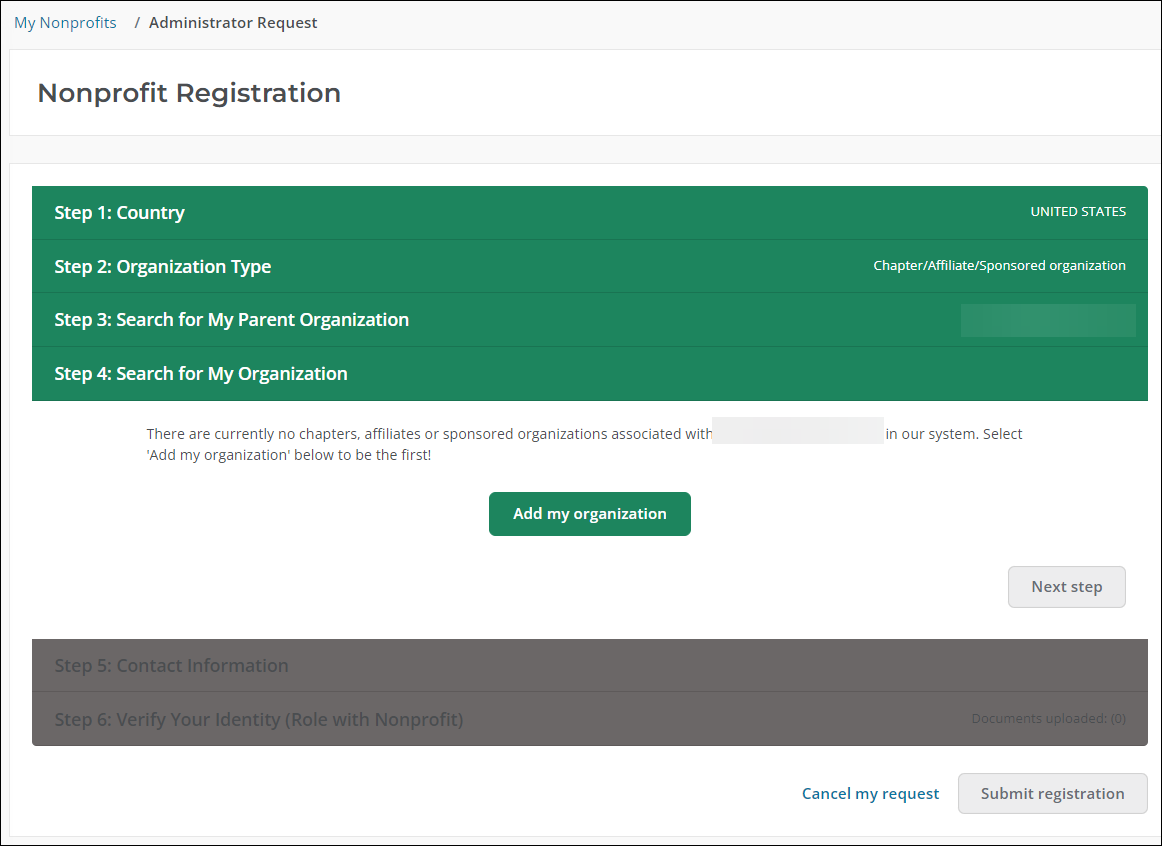
-
In Add My Organization, enter the organization name and a point of contact for your chapter.
-
Select Next to continue.
-
Enter your organization's address and then Next.
-
Review the details you've provided. If changes need to be made, select Back to return to the previous screen. If not, select Submit organization to submit your organization's details for review.
Tip: We'll automatically add a placeholder profile logo to your organization. After its been reviewed and approved, you can upload your own logo using the instructions in Manage Your Nonprofit Profile.

Once submitted, our team will review your request and contact you with next steps.