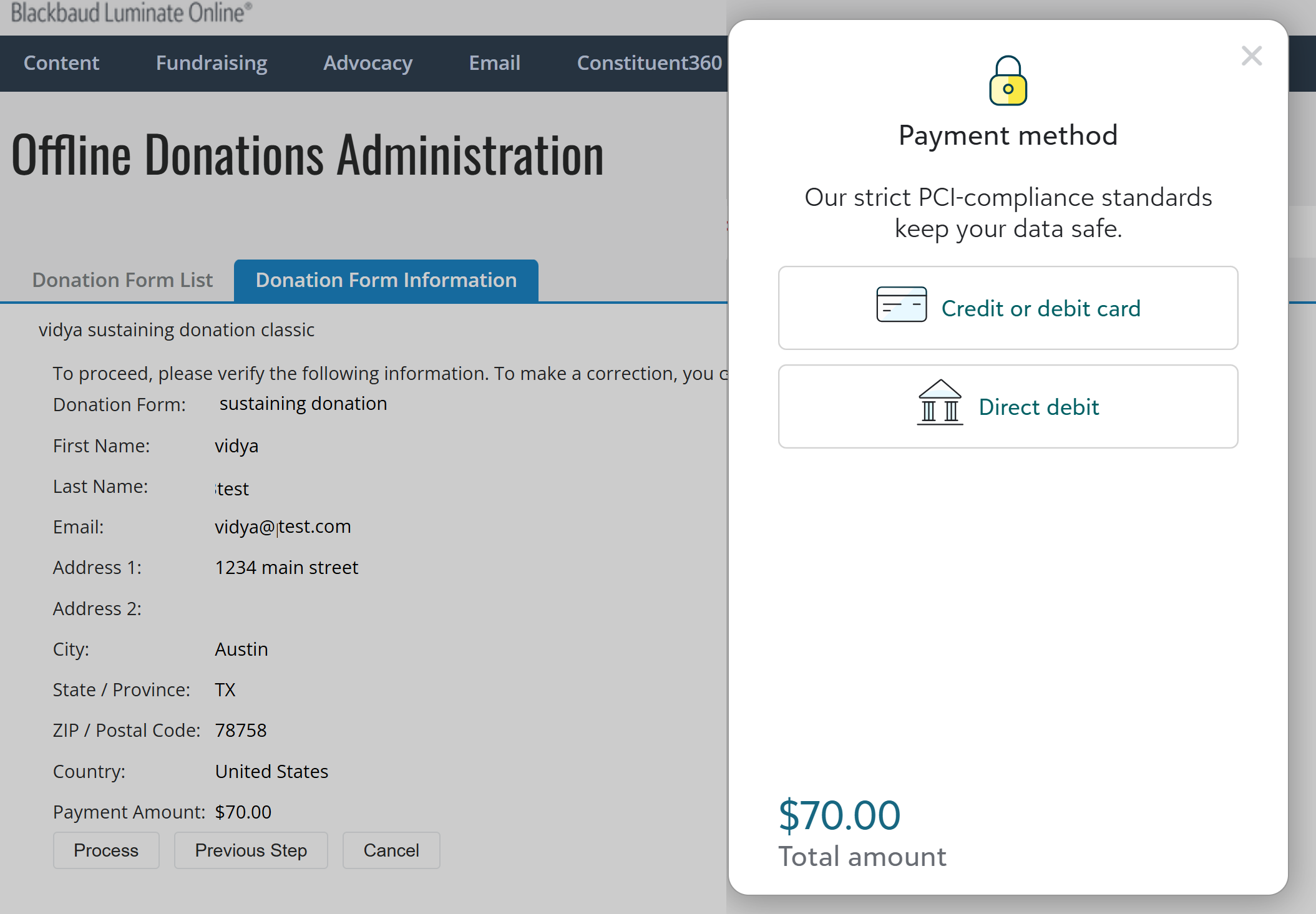Checkout in Donation Classic
When configured with a checkout-enabled merchant account, Donation Classic process both online and offline donations.
To configure Donation Classic forms to use the new checkout, select a checkout-enabled merchant account in the donation form configuration. Following the update, the checkout modal appears to capture and process payments when administrators add an offline donation.
Edit an existing Donation Classic campaign to use checkout
Go to Fundraising, Donation Management.
Select the Donation Classic tab.
From the Campaign Donation Form drop-down list, locate your donation form.
Next to name of the donation form, select the edit (pencil) icon.
In the Merchant Accounts section, select a checkout-enabled merchant account.
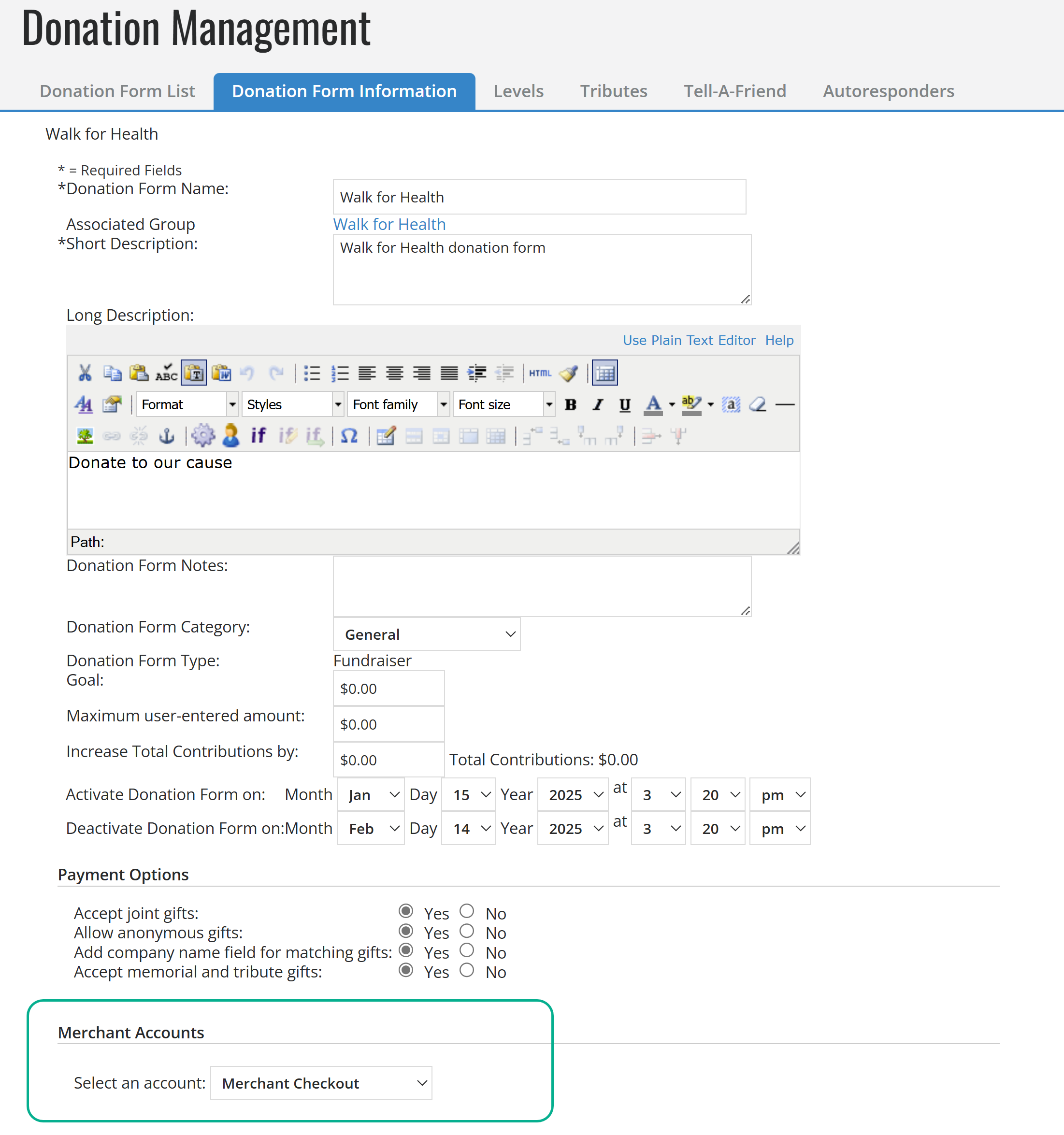
Select Save.
Donations in the form now process through checkout, including offline donations.
Offline donation example: