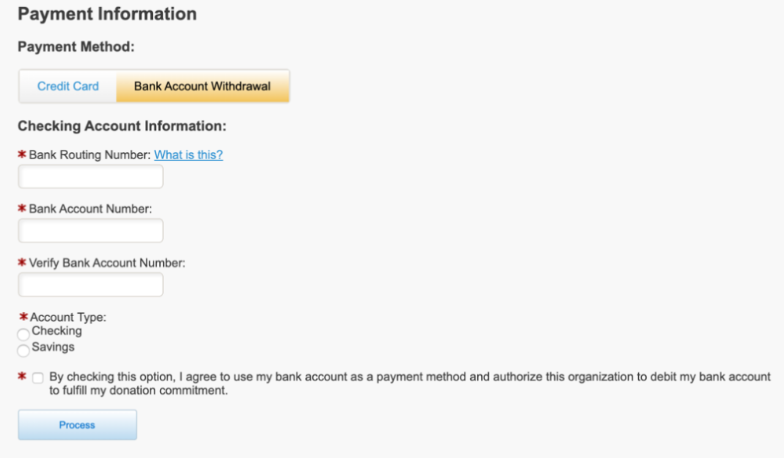Configure a Merchant Account to Accept ACH Payments through Blackbaud Merchant Services
Note: This topic is a historical document. See the new checkout guidance for account information.
Blackbaud Merchant Services customers with U.S. dollar accounts can process new direct debit (ACH) payments in Luminate Online. This feature gives constituents another option to show support in addition to credit card, digital wallet, and mobile payment choices already provided by Blackbaud Merchant Services.
 What is ACH?
What is ACH?Automated Clearing House (ACH) automates the transfer of money from one bank account to another. ACH is also called direct debit.
ACH transactions transfer funds directly from the bank account of a donor instead of going through a credit card financial institution. ACH transactions often cost less per transaction than credit card transactions.
Recurring donors who pay with ACH tend to have higher lifetime value than those who pay with credit card. Additionally, bank account numbers change much less frequently than credit card numbers.
Tip: Donors with ACH recurring gifts can manage their gifts through the Gift Service Center for Donors, where they can skip or change payment amounts.
To offer this option, you'll first configure your merchant account to accept ACH (direct debit) payments through the Blackbaud Merchant Services payment processing gateway. You'll then enable the option on your donation and registration forms.
Set the Bank ACH Account to your Blackbaud Merchant Services gateway.
Go to Setup > Payment Capabilities.
Note: Access to Setup > Payment Capabilities is available to administrators who use Blackbaud Merchant Services and have the Merchant Account Self Provisioning permission. If you don't see this option and feel you should, contact Blackbaud Support. See Payment Capabilities for more information.
On the Merchant Accounts page, Edit your merchant account.
In the Bank (ACH) Account option, select your Blackbaud Merchant Services gateway.
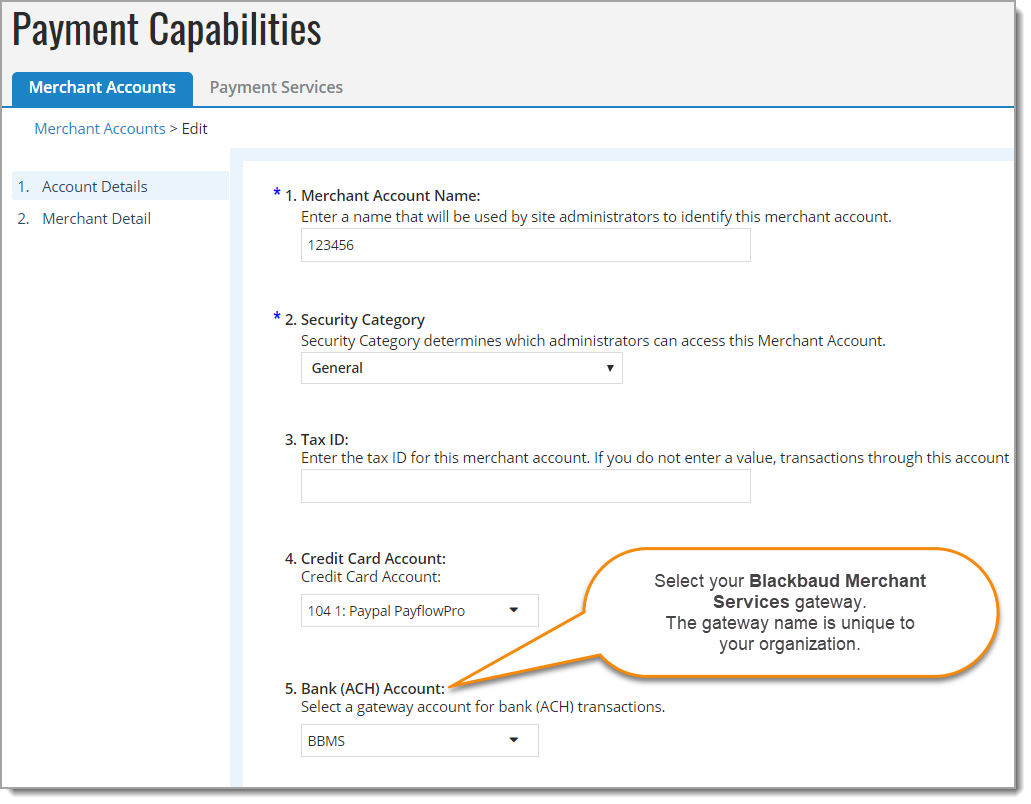
Select Next.
In Merchant Details, when your merchant account is configured to accept ACH, the system automatically selects that option.
Select whether this merchant account can process Recurring Transactions.
Select Finish.
(For Donation Forms) Set the Blackbaud Merchant Services gateway on the donation campaign.
Go to Fundraising > Donation Management.
Edit the donation campaign.
On the Choose Financial Options page, select your Blackbaud Merchant Services gateway in the Merchant Account option.
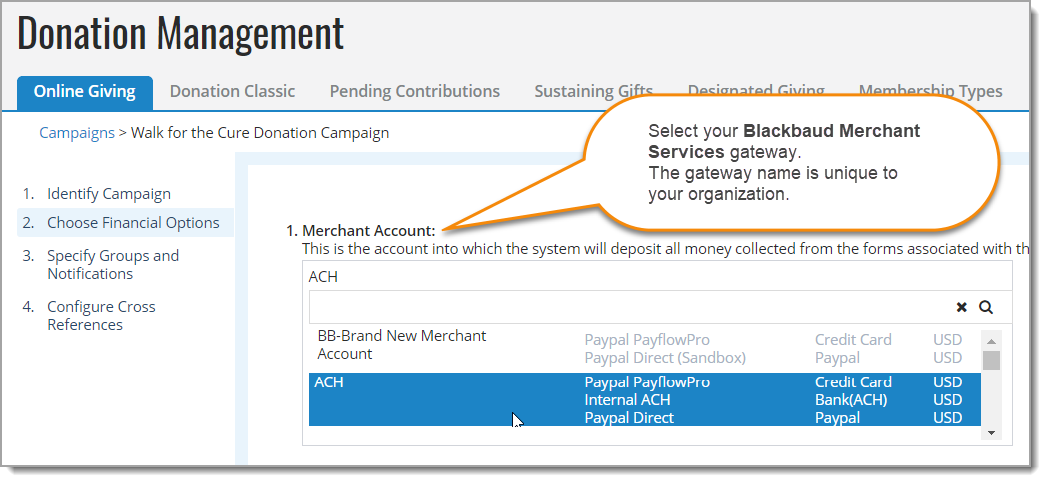
Donation forms associated with the donation campaign now display the Checking Account option in the payment section.