Reference: Customize Classic Blackbaud Checkout
Note: This topic is a historical document outlining Classic Blackbaud Checkout. For guidance on the new checkout payment feature, see Checkout and Checkout using the S1300 Tag.
Tip: Wondering how to drive donors to this new experience? See Reference: Optimize Wallet Payment Options in Classic Blackbaud Checkout.
What can I customize?
Your donation form displays on a secure PageBuilder page using the S1300 S-Tag. You can customize this page as shown in this image and described in the next section below:
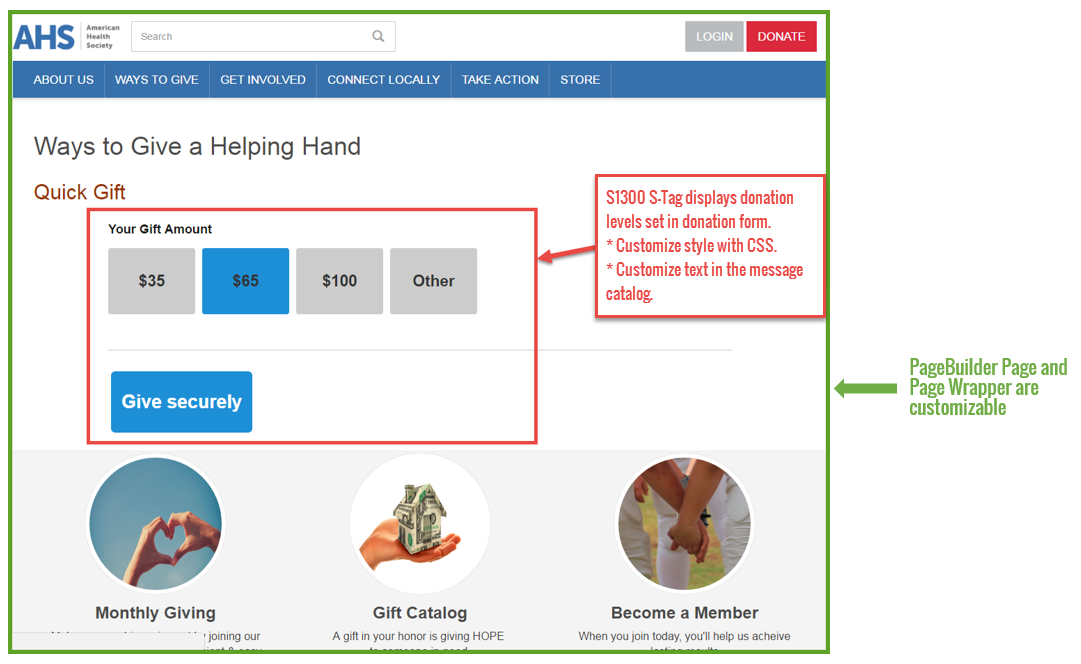
After your donors select to donate, Blackbaud Checkout takes them through checkout. Blackbaud Checkout screens are not currently customizable.
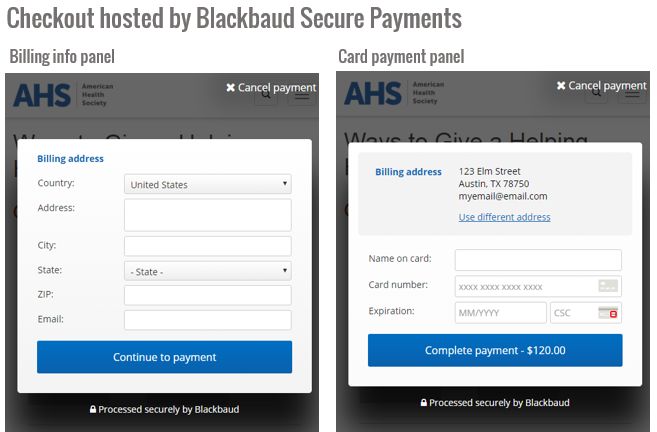
After completing checkout, your donor returns to the PageBuilder page for the confirmation message. This message and page are customizable.
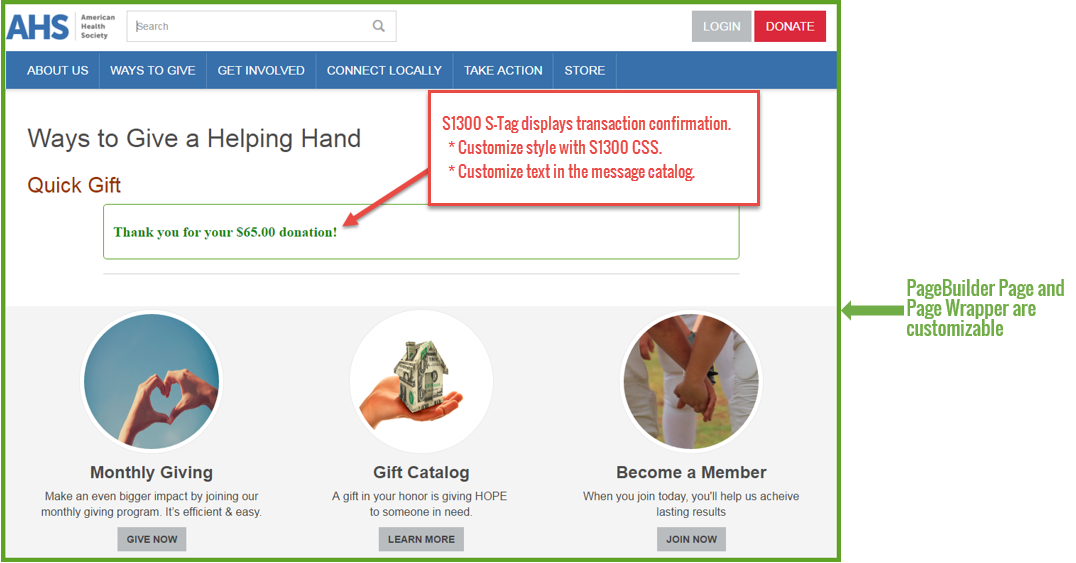
How do I customize?
-
To style buttons, font, or colors, refer to the CSS and HTML in the S1300 S-Tag documentation.
-
To customize the PageBuilder page or Page Wrapper, see PageBuilder and Page Wrapper.
-
To change the words, such as the "Give Securely" button or Thank You message, edit the entries in the message catalog, as described below.
How do I change the words (instructions, labels, and error messages) in Blackbaud Checkout?
Use the Message Catalog Editor to edit button, page or error message words used in Blackbaud Checkout.
Note: The Message Catalog Editor is available to advanced site administrators. If you don't have access but feel you should, contact Blackbaud.
-
Go to Setup > Product Configuration.
-
In the Message Catalog Editor tab, choose Donations 2 from the Application drop-down list.
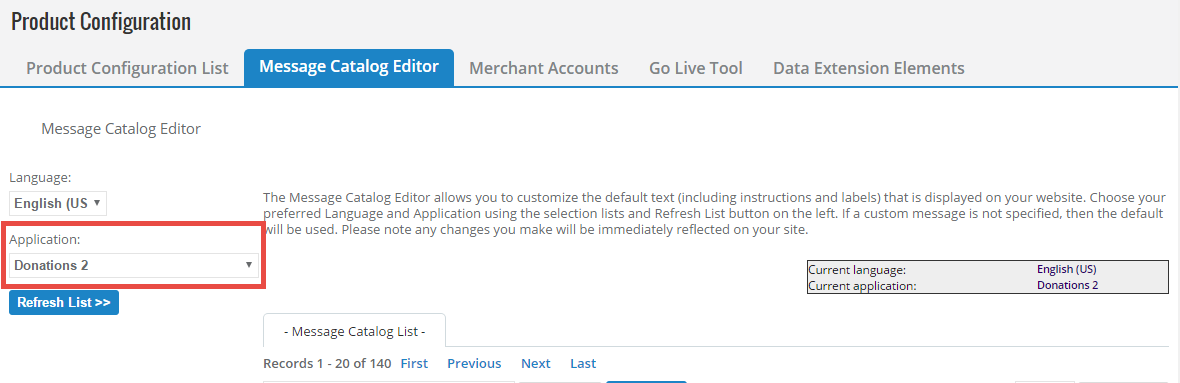
-
Select Refresh List.
-
(Optional) To sort the results alphabetically by key, select the arrow in the Key column. Page forward to the keys that start with "secure."
-
Find the key that you want to change, and select Edit Custom. Available entries include:
Blackbaud Checkout Key Default Text secure_checkout.gift_amount_error_message Gift amount is required. secure_checkout.gift_amount_less_than_min_allowed_error_message Gift amount is lower than minimum allowed. secure_checkout.gift_amount_more_than_max_allowed_error_message Gift amount is more than maximum allowed. secure_checkout.donate_button_label Give securely secure_checkout.gift_amount_header Your Gift Amount secure_checkout.resubmit_label Resubmit {0} gift secure_checkout.loading_timeout_error This page isn't working right now. secure_checkout.loading_timeout_error_text1 We'll redirect you to another page in secure_checkout.loading_timeout_error_text2 seconds. secure_checkout.goto_donation_form_button_label Redirect me now secure_checkout.capture_error Your donation wasn't processed. secure_checkout.capture_error_text Something went wrong. Can we try that again? secure_checkout.security_error Unable to donate over an insecure connection secure_checkout.security_error_text This donation checkout is being served over an insecure connection. To protect your information, select the redirect button below to reach a secure checkout form. secure_checkout.success_message Thank you for your {0} donation! secure_checkout.api_key_not_set The API key for making REST calls is not set up. Although the UI can display, the capture will fail. secure_checkout.donation_form_not_found Donation form (Id: '{0}') could not be found. secure_checkout.donation_form_not_active Donation form (Id: '{0}') is not usable. Ensure the form is currently in active status. secure_checkout.donation_form_view_not_allowed The user does not have permission to view the donation form (Id: '{0}'). secure_checkout.online_gifts_not_allowed Donation form (Id: '{0}') does not allow online gifts. secure_checkout.donation_campaign_not_found Donation campaign (Id: '{0}') could not be found. secure_checkout.not_donation2_campaign Campaign (Id: '{0}') is not an Online Giving (donation2) campaign. secure_checkout.merchant_account_does_not_support_secure_checkout Secure checkout is not supported by the merchant account associated with donation campaign (Id: '{0}') secure_checkout.invalid_currency_type Secure checkout does not support currency type {0} which is specified in gateway {1}. secure_checkout.user_specified_don_level_label Other secure_checkout.page_load_error_message This page could not be initialized properly. Please reload the page using your browser's reload action. -
Enter your preferred text and select Submit.
For more information, see Edit Message Catalog Entries.