An email campaign is a group of emails from you to your constituents. Think of your campaign as a folder in which you can store messages for a common purpose. For example, you might make one campaign for all of your newsletters, another for an event, and a third for a specific appeal. Each campaign is composed of multiple messages supporting a common goal. Managing multiple messages from a single campaign allows you to consistently and efficiently control branding, security, audience, and monitoring.
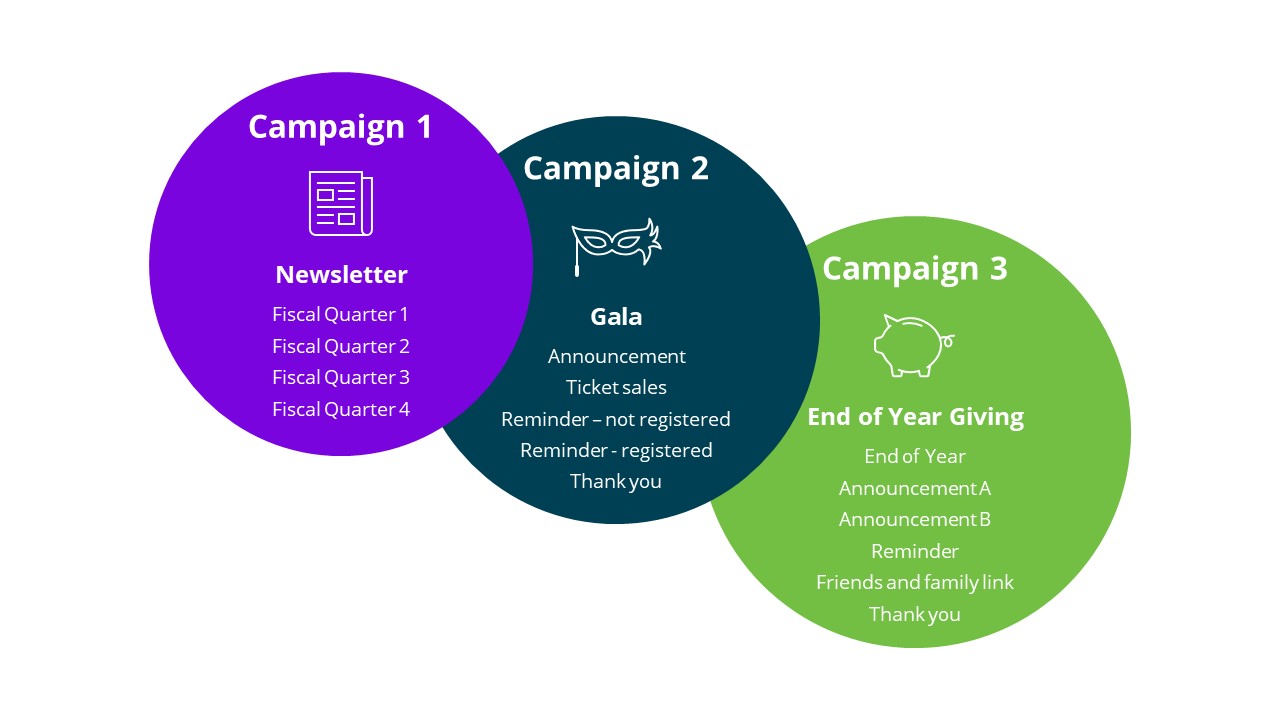
New and classic campaign workflows
You have the option of managing campaigns with the new or classic workflows. The new workflow includes a drag-and-drop content designer, direct uploads of new images to your library without leaving the design process, a new HTML editor, and several other updates.
Note: Email Campaigns is available in the new and classic experiences. The new experience does not yet support multiple locales, recurring emails, A/B testing, or Email on Acid testing. These features are still available in the classic experience. Compare features with the Email Campaign Comparison Tables. See Converting Between New and Classic.
Tip: The classic and new campaign experiences use different file types. Convert the message in the design section of the desired workflow to edit emails created in classic with the new experience, and vice versa. It is highly recommended that you save a copy of your message before converting.