Email Campaign Dashboard
Compare the success of an email campaign to identify trends and successful strategies.
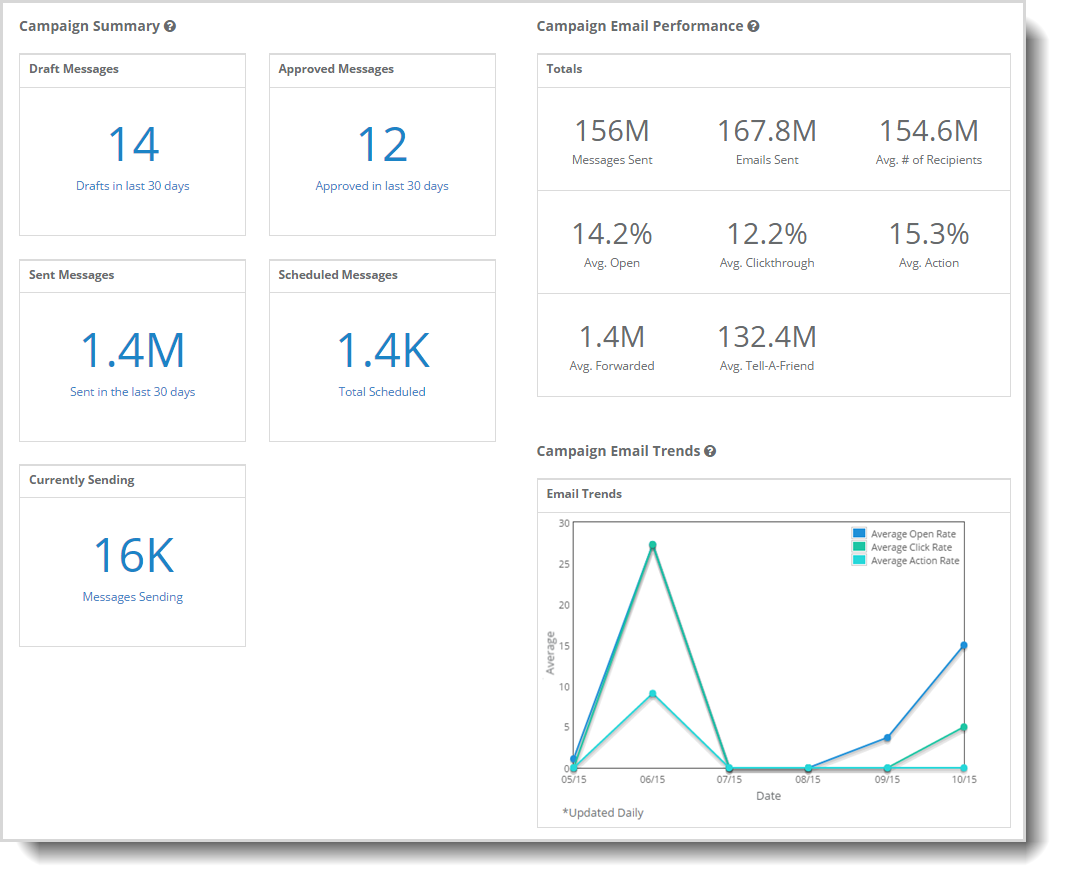
Tip: Open this dashboard by selecting Email > Campaigns.
Statistics in Campaign Summary and Campaign Email Performance reflect the last 30 days. Campaign Email Trends chart statistics show trends over the last 90 days of activity.
Tip: To see statistics across all MultiCenter sites, select All Sites in the upper-right corner, then Email > Email Campaigns.
To view statistics across all campaigns, see Email Cross Campaign Dashboard.
Campaign Summary
For more details, see Email Campaign Summary.
For the selected email campaign, statistics show:
Draft Messages - Number of messages put and remaining in Draft state within the last 30 days
Approved Messages - Number of messages in Approved state from being put in that state within the last 30 days
Sent Messages - Number of messages sent to the email processing server (MTA) within the last 30 days
Scheduled Messages - (Scheduled campaign only) Number of messages that are scheduled for future delivery
Currently Sending - Number of messages currently being delivered
Tip: Select on a blue statistic to see details of the email campaign 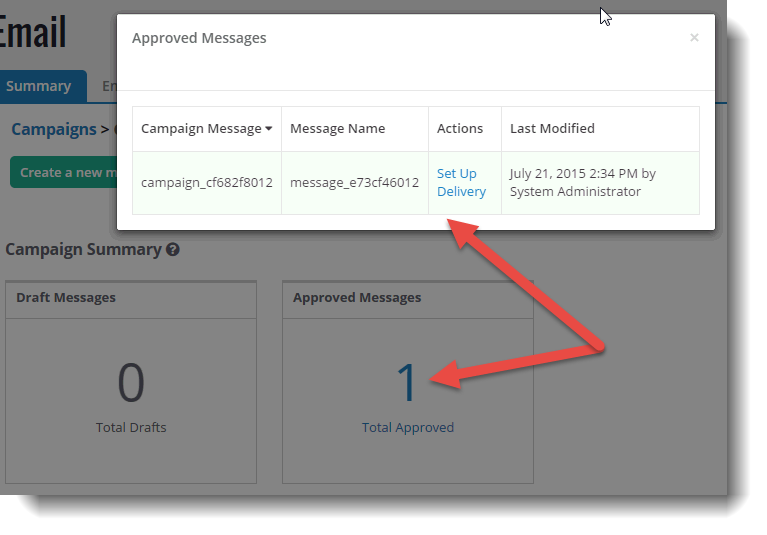
Campaign Email Performance
For more details, see Campaign Email Performance.
For this email campaign, statistics show:
Messages Sent - Total number of messages sent to the email processing server (MTA) for this campaign
Emails Sent - Total number of emails sent to the email processing server (MTA) for this campaign
Avg. # of Recipients - Average number of message recipients per message for this campaign
Avg. Open - Average number of email opens for this campaign
Avg. Selectthrough - Average number of times that recipients selected on links contained within an email for this campaign
Avg. Action - Average number of people who received the message and completed an action on the message such as social sharing, making a donation, or taking a survey for this campaign
Avg. Forwarded - Average number of emails that were forwarded to other email addresses for this campaign
Avg. Tell-A-Friend - Average number of times the forward page (Tell-a-Friend) was used to forward a message for this campaign
Campaign Email Trends
For more details, see Campaign Email Trends.
Hover over points to view statistics for that trend:
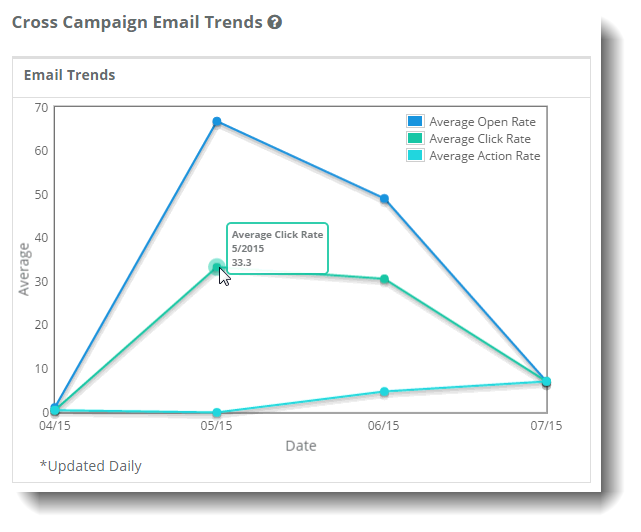
These statistics show the data for this email campaign for the past 6 months of activity.
Average Open Rate - Average number of email opens for this campaign
Average Select Rate - Average number of times that recipients selected on links contained within an email for this campaign
Average Action Rate - Average number of people who received the message and completed an action on the message such as social sharing, making a donation, or taking a survey for this campaign