Set Up ACH Direct Deposit
Enroll in ACH to receive donations faster and securely. Instead of paper checks, you can set up direct deposit for your organization's bank account. We review your banking details before disbursing funds.
Warning: We disburse only to organizational bank accounts. We do not send funds to personal accounts or accounts owned by affiliated organizations.
Before you begin
-
You must be a nonprofit administrator for your organization.
Tip: If you are not an administrator, see Become a Nonprofit Administrator for registration instructions.
How to set up ACH
-
Sign in to Blackbaud Verified Network - Go to https://nonprofit.yourcause.com. Sign in using your Blackbaud ID (BBID) account.
-
View disbursement information - Select Administration, then Disbursement Information.
-
Set up bank information - In Disbursement Information, select Set Up Bank Information.
-
Review and accept the Affirmation of Compliance with Blackbaud Giving Fund Terms.
-
Enter your banking details:
 Bank information (Routing number and bank name)
Bank information (Routing number and bank name)
-
In Bank Information, enter your routing number.
Tip: The bank name populates automatically. If it does not, enter the full legal name of the bank.
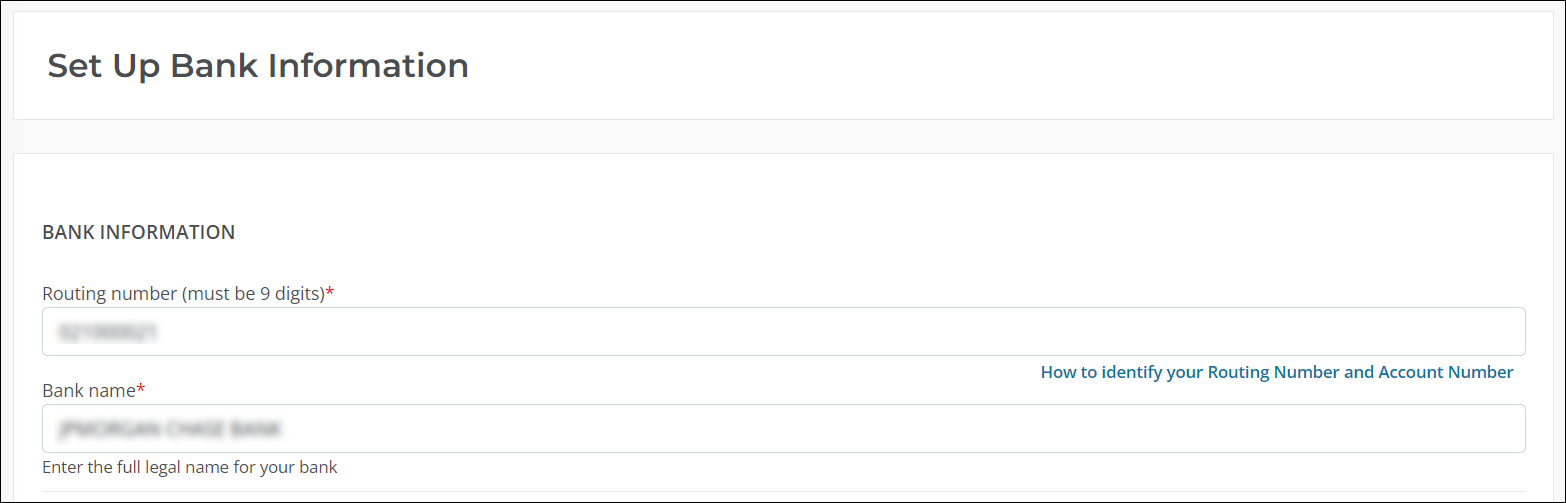
 Primary account information
Primary account information
-
In Primary Account Information, enter the account name, account type (Savings or Checking), and account number.
Tip: The account name is the name on the bank account. This must match the name on your account statement and the name on file with YourCause.
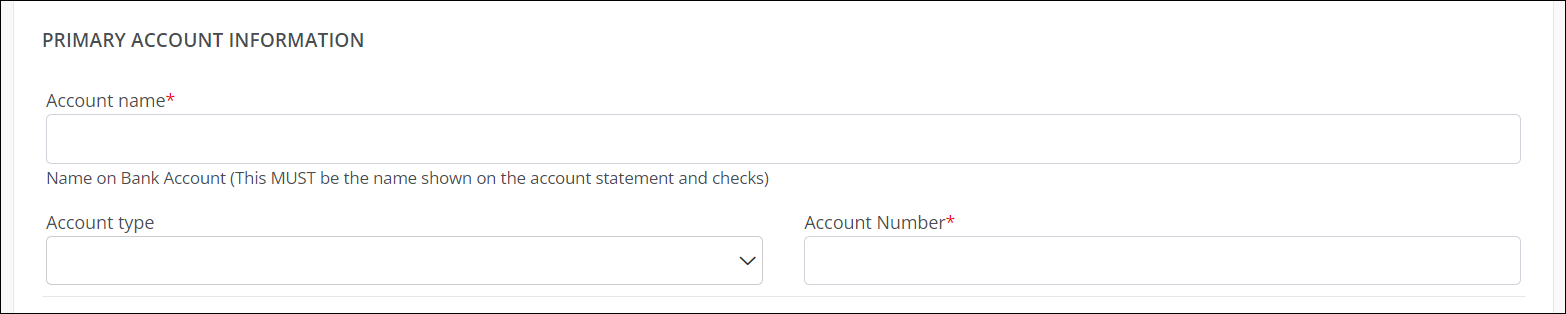
 Proof of banking details
Proof of banking details
-
In Proof of Banking Details, upload one of the following as proof of banking details:
-
Voided check - Voided checks must be pre-printed with the organization's name and address.
-
Bank statement - Include all pages of the statement.
-
Bank letter on official letterhead - Letter from the bank on official letterhead signed by a bank representative. It must list the routing number, account number, and account holder name.
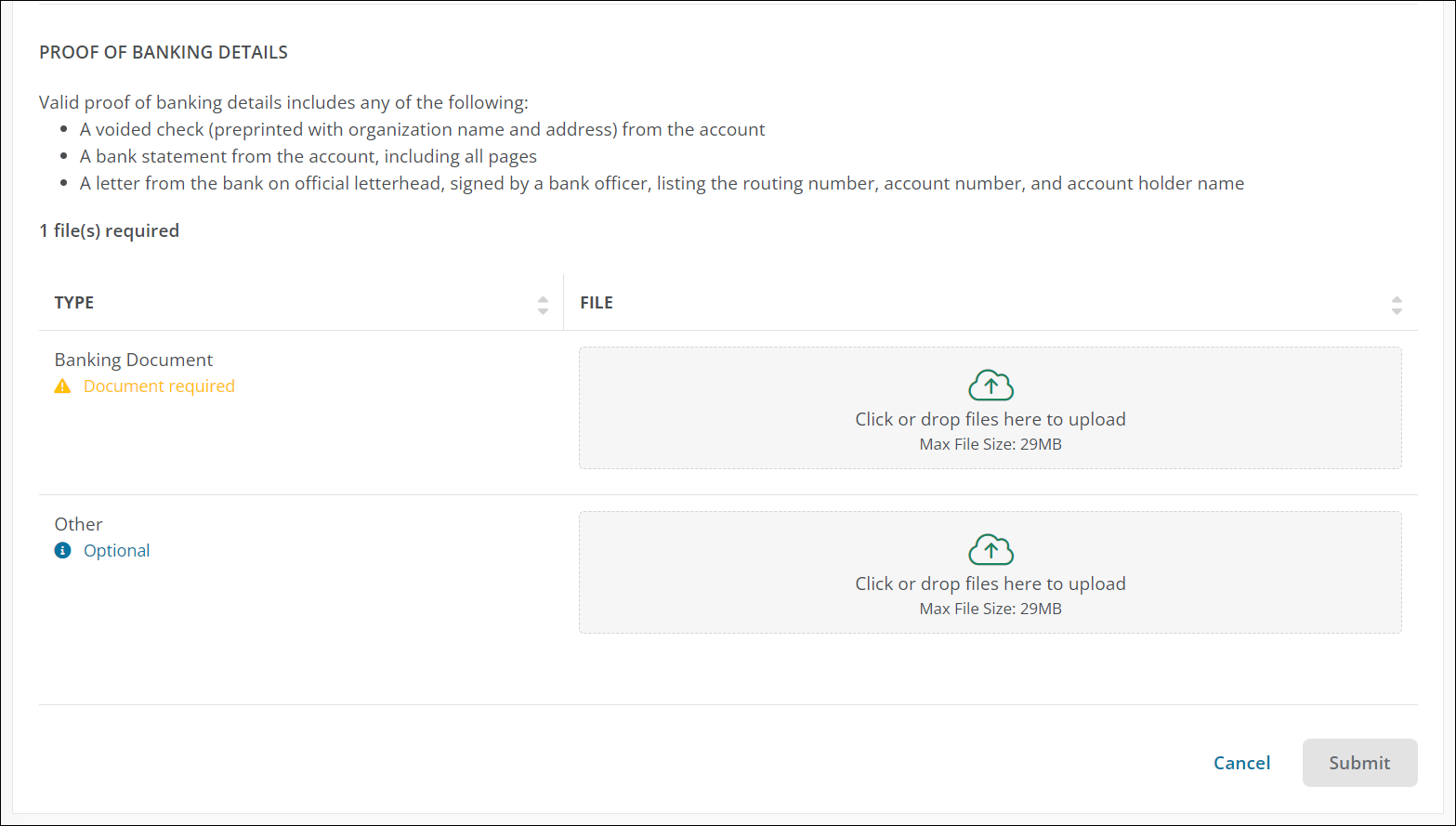
-
-
-
-
Submit bank details for review - Select Submit.
Tip: We typically review your information and documentation within 72 business hours. We notify you by email when the review is complete.
FAQs
 How soon will I start receiving ACH payments?
How soon will I start receiving ACH payments?
Payments start after your banking information is approved. If we verify your details automatically, approval happens within seconds. If not, processing takes one to three business days.
 I receive payments from multiple YourCause corporate clients. Do I need to set up ACH for each?
I receive payments from multiple YourCause corporate clients. Do I need to set up ACH for each?
No. After approval, ACH applies to all clients.
 Will I receive donor details for ACH payments?
Will I receive donor details for ACH payments?
Yes. Donor details appear in Giving, Payments and Transactions in Blackbaud Verified Network. You also receive an email when payment is sent.
Tip: Donor details are not available for anonymous donors. For more information, see View Payment and Transaction Details.
 I need a check reissued. Can it be sent via ACH?
I need a check reissued. Can it be sent via ACH?
Yes. If you currently receive paper checks, set up ACH to receive the funds after approval. No extra steps are required.
 What happens if ACH details are incorrect?
What happens if ACH details are incorrect?
Payments are returned. For more information, see What happens if a payment is returned due to incorrect ACH?.