Edit User Roles
Nonprofit Administrators can change the roles - Manager or Administrator - assigned to existing users, as needed.
-
Navigate to https://nonprofit.yourcause.com. Enter your email and then select Sign in to log in with your Blackbaud ID (BBID) account.
-
After signing in, select User Management in the side navigation and then click on the Administrators and Managers tile.
-
Find the user you want to remove, and click on the ellipsis icon and then Edit user.

Note: Don't see this option? You may be in a Manager role and do not have permission to manage users. If your role needs to be changed, contact an Administrator for your organization or submit a request in the Nonprofit Platform Service Inquiry form.
-
In the Invite User modal, select the new role.
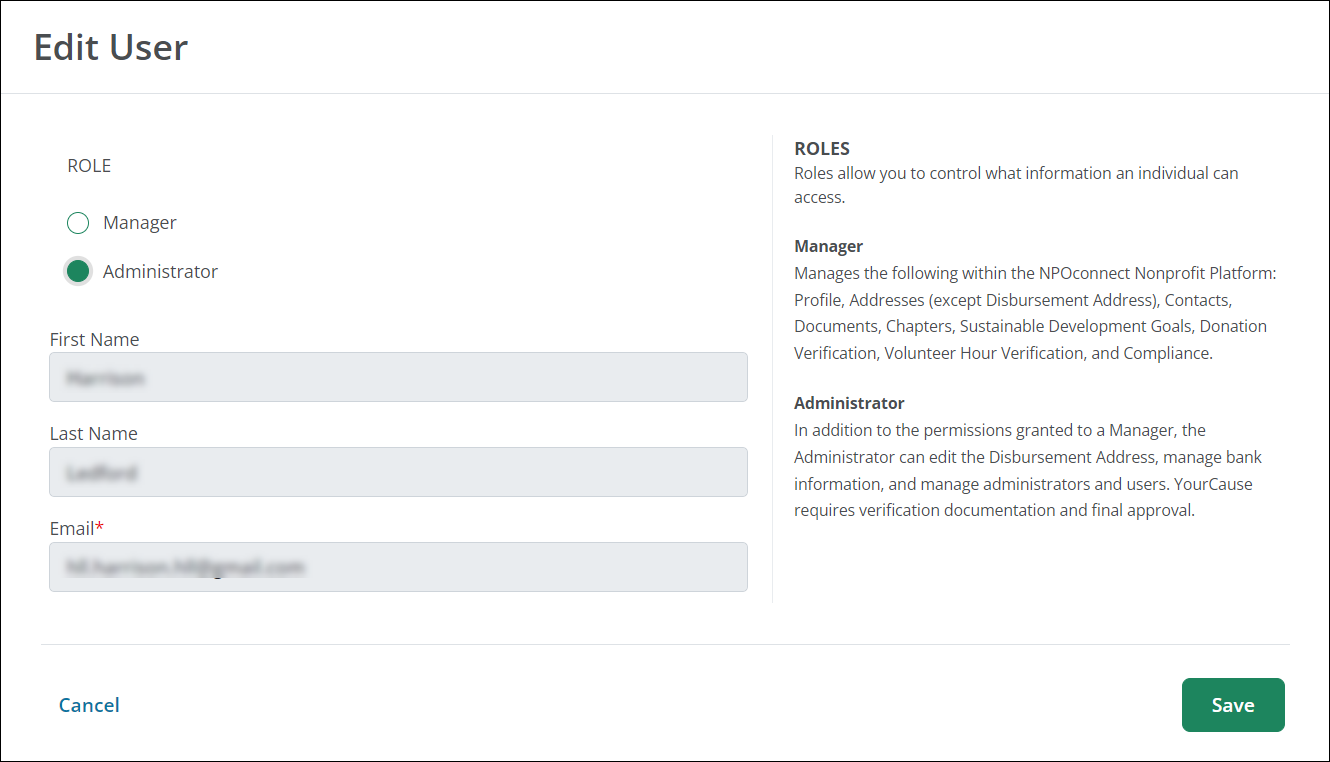
Note: When changing to an Administrator role, documentation must be submitted to the Blackbaud Verified Network Support team for verification. For more information, see Upgrade Managers to Administrators. To learn more about each role, see About User Roles and Permissions.
Tip: If the user's name or email needs to be changed, we recommend contacting them so they can update it in their Blackbaud ID (BBID) account.
-
Save your changes.