Request Form Revisions for Multiple Applications
In the event that more information is required from an applicant or a correction needs to be made before action can be taken on an application, Grant Managers in a workflow level can submit a Revision Request. Requests can be sent individually from the Application View or in bulk from the Applications > Forms area.
Warning: You do not have the option to include attachments in the Revision Request when submitting in bulk. If an attachment is needed, it is recommended to submit requests individually.
Note: The Allow user to request revision action must be enabled for the workflow level in order to submit a Revision Request.
-
Navigate to the Applications area.
-
Click on the Application ID to open the Application View.
-
In the Forms tab, select the checkbox next to the forms that require revisions.
Note: Multiple forms can only be selected if they are the same form, part of the same program, and in the same workflow level. Additionally, the application cannot have a status of On hold or Declined.
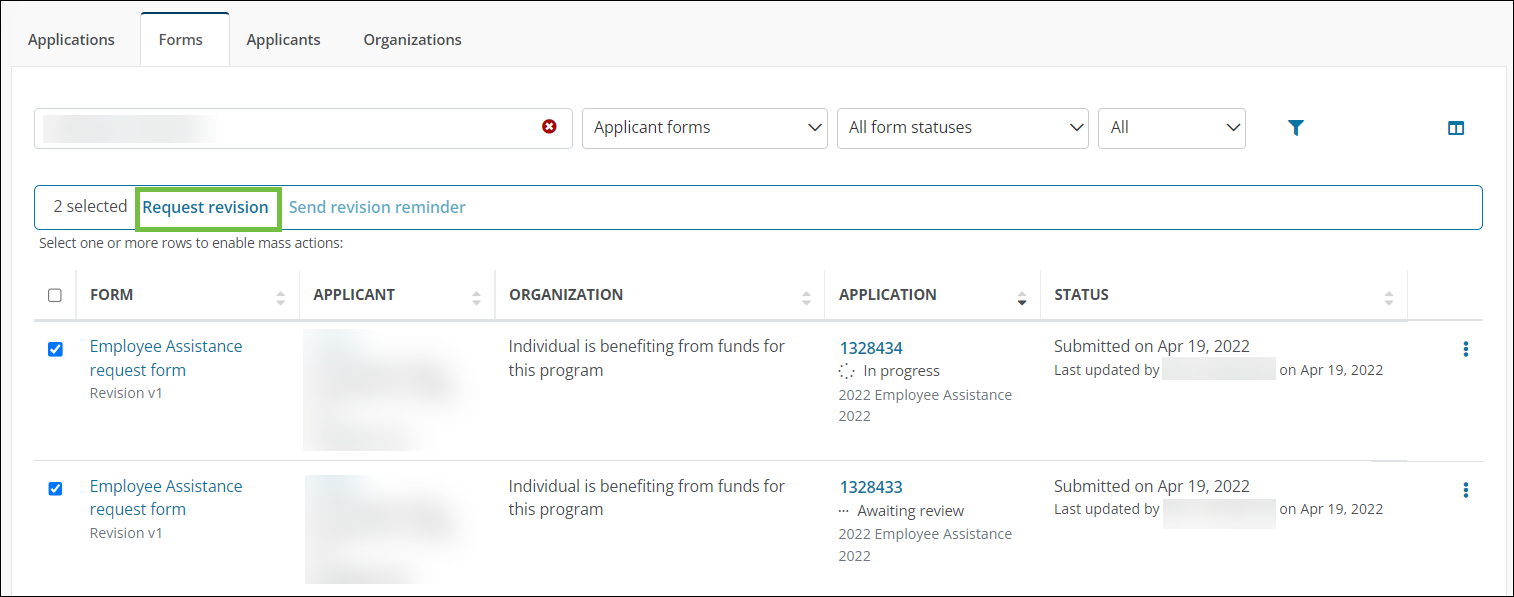
-
In the Revision Request screen, take the following actions.
-
Enter a note to the applicant detailing any information that needs to be revised, provided, etc.
Note: There is no limit to the number of characters that can be entered. This message appears in the email sent to the applicant and displayed in the Applicant Portal.
-
Optional - Preview the email.
Note: The GC-10 Request For Revision system email is sent to applicants upon request.
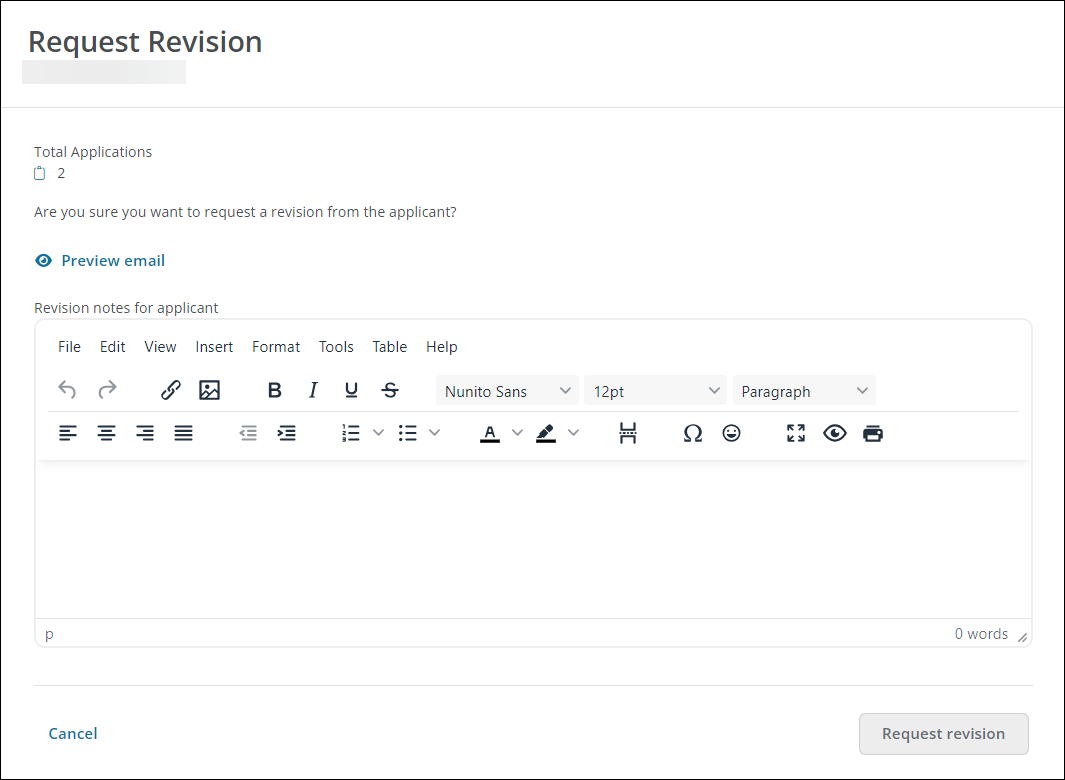
-
-
Click Request revision to submit the requests and email the applicants.
Each applicant is automatically notified and prompted to go to the Applicant Portal to complete the request. Once completed, the GC-12 Request Revision Completed system email will be sent to them for confirmation.
Warning: The status of the application will change to On hold until the request has been completed. As a result, actions (i.e., Approve, Decline) cannot be taken on the application, and it cannot be routed to a new workflow level until its status has changed.
Note: You can send a reminder to the applicant to complete the request. Additionally, the request can be canceled if it is no longer needed.