Check Reissues
Paper checks for outstanding payments may be able to be reissued if they meet specific criteria. Requests can be submitted in the Giving > Payments and Transactions area in Blackbaud Verified Network.
Note: You must be a Nonprofit Administrator for your organization to view payment details. For more information, see the Registration resources.
Requirements for check reissue eligibility
Payments must meet the following requirements in order to request a check be reissued:
-
It must have a status of Outstanding
-
It must be older than 45 days
-
It must be a check and not ACH (Direct Deposit)
-
It must not contain any refunded transactions
-
It must not already have a reissue request
-
It must have originated from CSRconnect
Note: For more information, see Payments that are not eligible for reissue.
How to request a check reissue
You can submit a check be reissued from the Giving > Payments and Transactions area in Blackbaud Verified Network. Requests can be submitted for individual payments or in bulk for multiple payments.
-
Navigate to https://nonprofit.yourcause.com. Sign in to Blackbaud Verified Network by entering your email and then log in with your Blackbaud ID (BBID) account.
-
After signing in, select Giving in the side navigation and then click on the Payments and Transactions tile.
-
In the Payments and Transactions area, select the ellipsis icon next to the payment and then Reissue check.
-
In the Reissue Check screen, follow the steps to submit a check reissue request.
 Click to view detailed Reissue Check steps
Click to view detailed Reissue Check steps
-
Review the information presented. Select Next to continue.
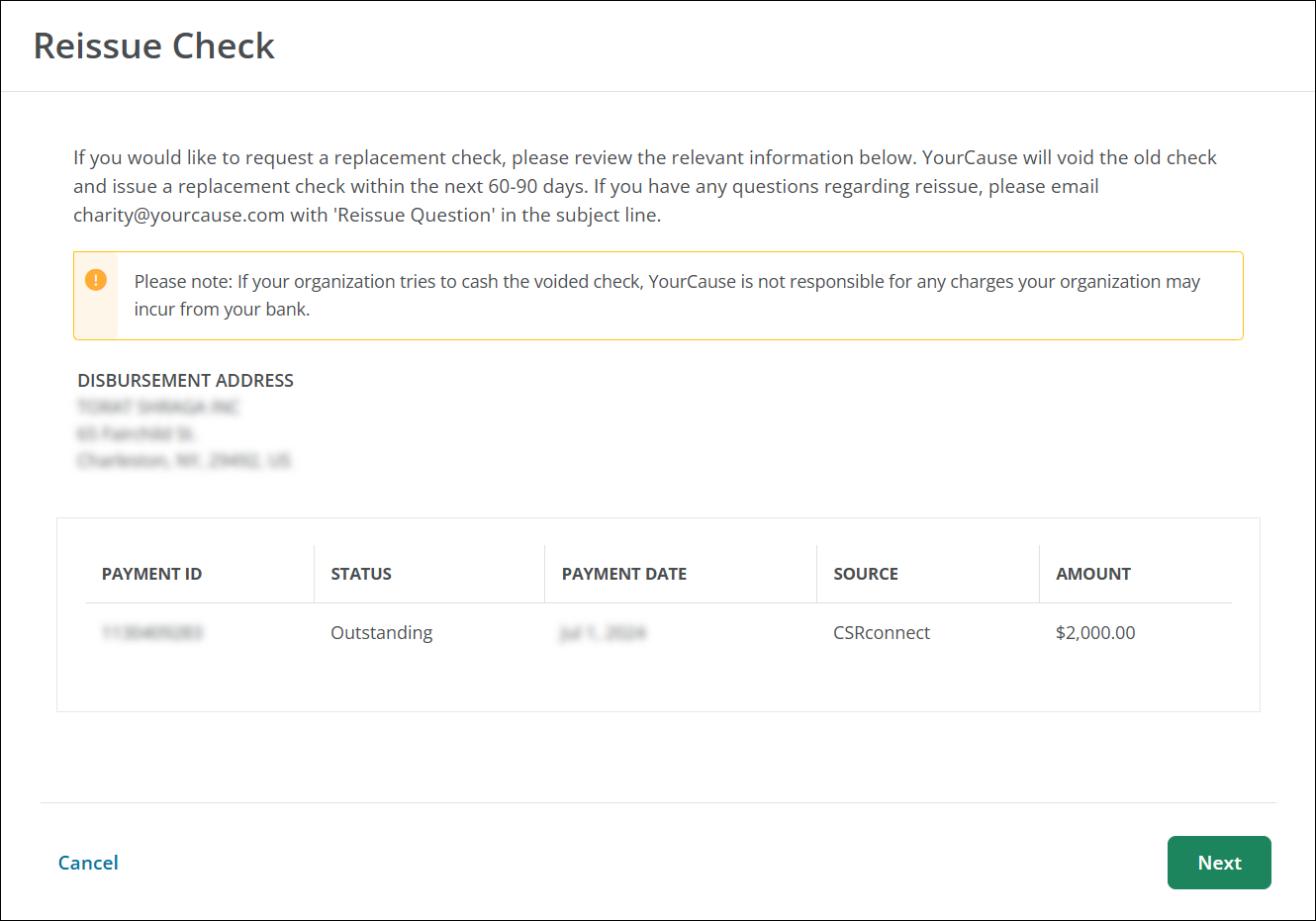
-
Choose the reason for reissue, including:
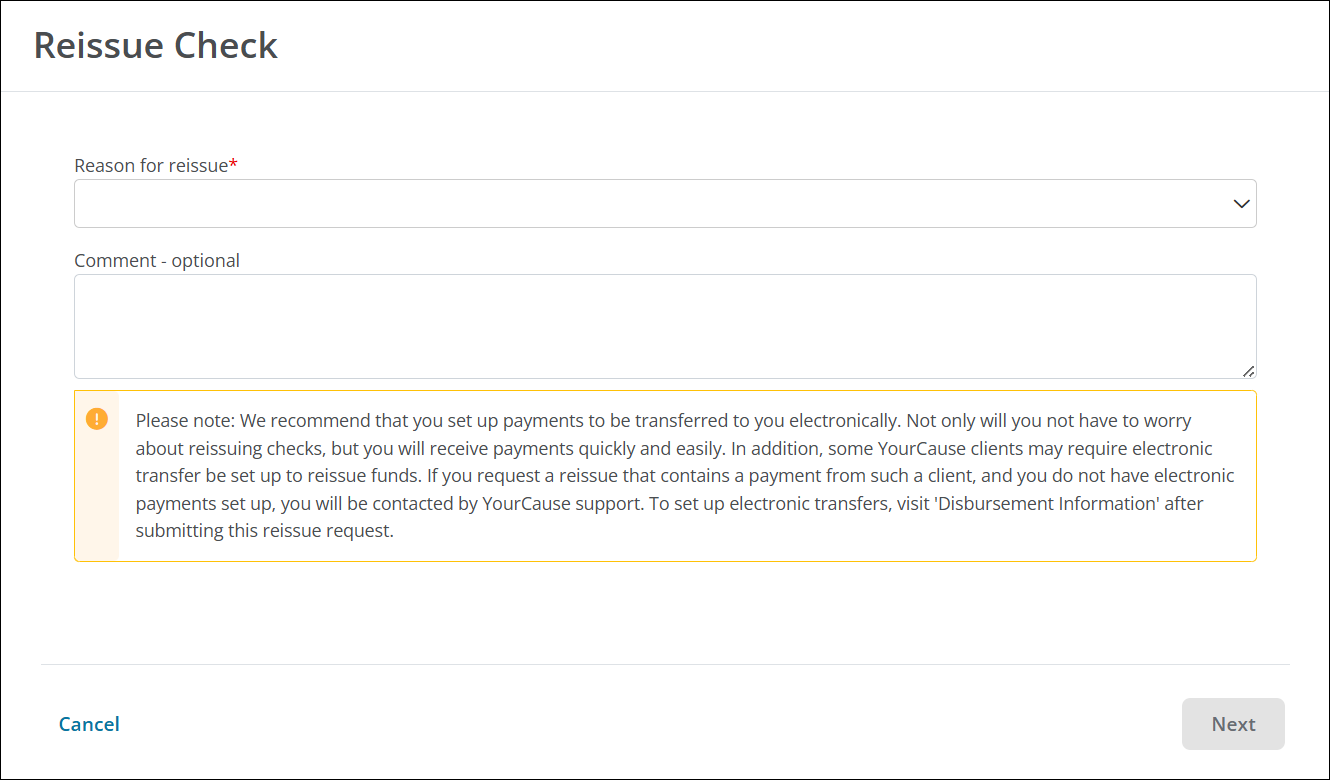
-
Optional - Provide a comment to submit along with your reissue request.
-
Select Next.
-
In the Verify Disbursement Address screen, check that the Disbursement Address we have on file is correct. If it is, select Submit with this disbursement address to complete the request.
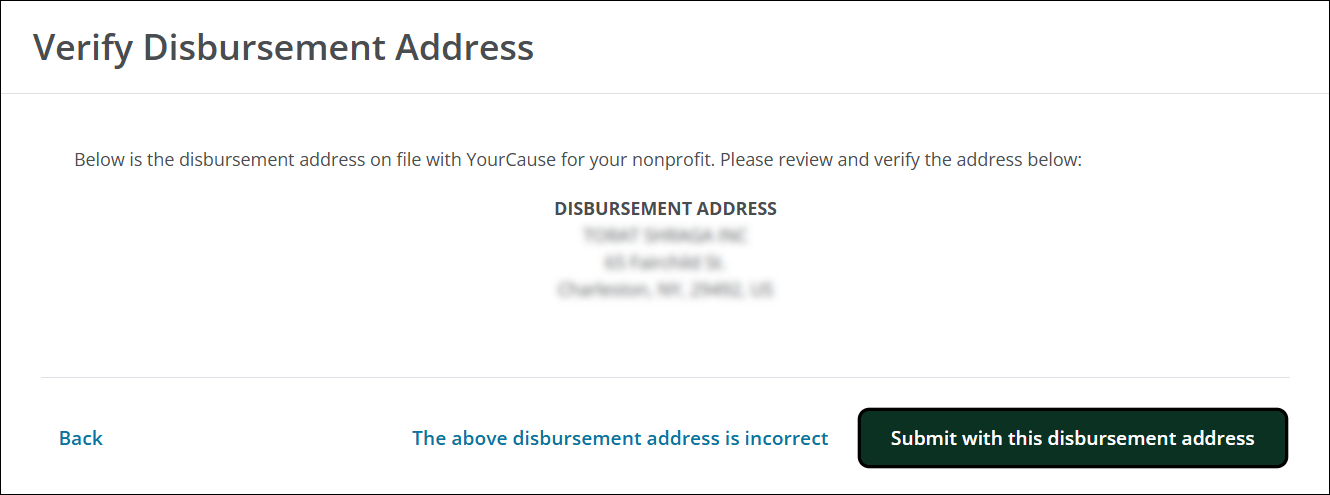
Tip: If the address needs to be updated, select The above disbursement address is incorrect. This allows you to provide your new address and submit a request for it to be updated alongside your check reissue request.
-
Our team will review your request once it's submitted. If it's approved, YourCause will void the old check and issue a replacement check within the next 60 to 90 days.
Tip: To prevent this in the future, we recommend setting up payments to be transferred to you electronically instead of via paper check. For more information, see Set Up ACH Direct Deposit.
Payments that are not eligible for reissue
The following payments cannot be requested to be reissued.
 Payment was sent by ACH (Direct Deposit)
Payment was sent by ACH (Direct Deposit)
If you have an ACH payment that was not successful, update the ACH information in your organization's account by going to Administration > Disbursement Information. After this is complete, contact Blackbaud Verified Network Support to request a reissue of the failed deposit. We will need to verify and submit the reissue request on our end.
Note: For more information, see Set Up ACH Direct Deposit.
 Payment is less than 45 days old
Payment is less than 45 days old
If the check was made out to an outdated address or name, update this information in your organization's account by going to Administration > Disbursement Information. After this is complete and the payment has reached 45 days in aging, return to your Blackbaud Verified Network account to submit the Reissue Request at that time.
Tip: Reissues can take up to 90 days to be disbursed. Because of this, we ask that you attempt to locate the original check before requesting a reissue.
Note: For more information, see Update Disbursement Name and Address for Checks .
 Payment has a Voided status and/or is more than 120 days old
Payment has a Voided status and/or is more than 120 days old
Once a payment is Voided, the funds are at risk of being forfeited and checks cannot be reissued.
Note: We cannot guarantee the reissue of a check that is more than 120 days old as clients have guidelines in place that state funds are returned to the company of redirected to an alternative charity if they are not accepted or deposited within 120 days of the payment issuance.
 Payment has a Cleared status
Payment has a Cleared status
This payment status indicates that a check has been deposited. If the payment is Cleared, the system will not allow you to request a reissue. Please check your bank account for a record of the deposit.
Note: The date under the Cleared status in the Payments table indicates the date the check was deposited.
Tip: You can identify which payments cannot be reissued by viewing the Eligible for Reissue column in the Payments table. If it has a value of No, the payment cannot be reissued.
Important notes about reissued payments
-
Payments are issued monthly. Please allow up to 90 days for you to receive a new payment.
-
Certain clients have guidelines that require an organization to sign up for ACH in order for a payment to be reissued. If your payment number begins in 197, 560, or 100, then you will need to sign up for ACH before a payment can be reissued.
Note: For more information, see Set Up ACH Direct Deposit.
-
We may limit the number of times a payment can be reissued via paper check. If we have to reissue the same funds a third time, your organization may be asked to sign up for ACH.
Note: For more information, see Set Up ACH Direct Deposit.
Frequently asked questions (FAQs)
 Where can I view the check reissue eligibility requirements?
Where can I view the check reissue eligibility requirements?
The requirements are outlined in the Requirements for check reissue eligibility section of this article. Additionally, you can click on the note icon at the top of the Payments page in Blackbaud Verified Network to view this information.
![]()
 Where can I see the reason a payment cannot be reissued?
Where can I see the reason a payment cannot be reissued?
In the Payments table, you can click on the No value in the Eligible for Reissue column to view this information. The modal that appears lists the reasons the payment is ineligible for reissue.
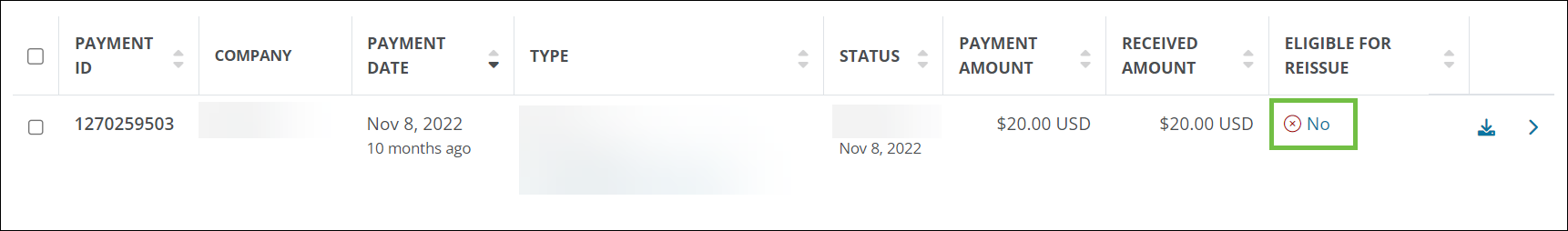
 How can I submit check reissue requests for multiple payments?
How can I submit check reissue requests for multiple payments?
If there are multiple payments that need to be reissued, you can either submit them individually or in bulk using the Take action in bulk > Reissue check option.
-
In the Payments and Transactions area, select Take action in bulk and then Reissue check.
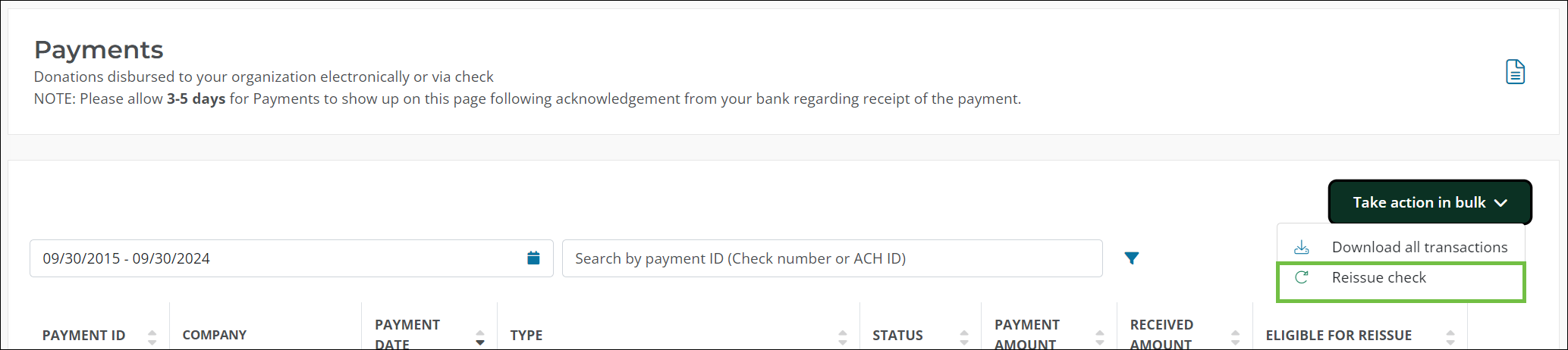
-
Select the checkbox next to the Payment ID for all checks to reissue.
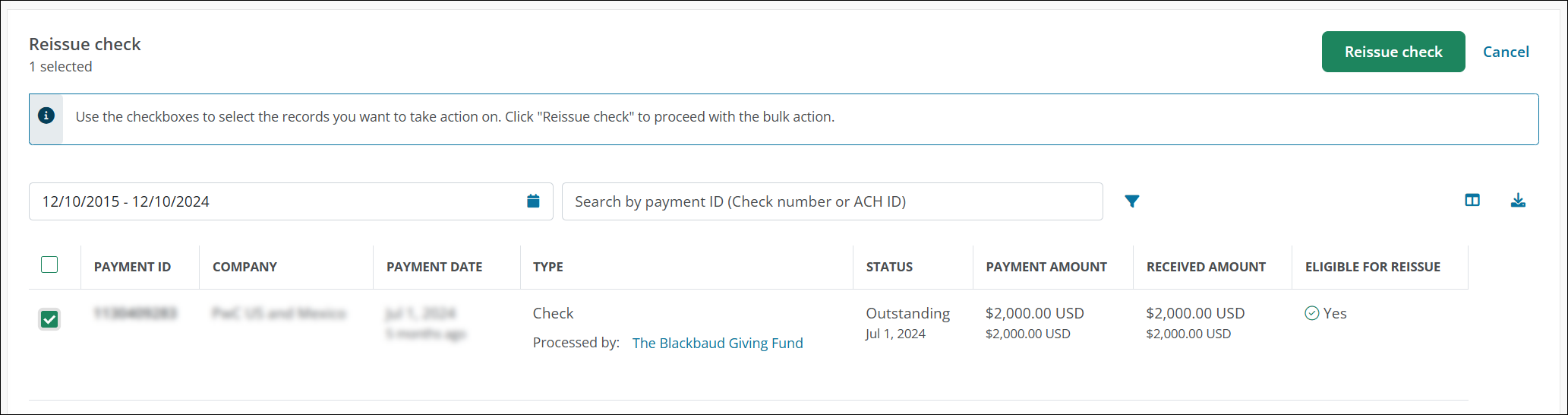
Note: If a payment cannot be reissued, the Eligible for Payment column will have a value No. You can click on it to view the reason a reissue cannot be requested.
-
Click Reissue check to continue.
-
Follow the steps in the Reissue Check screen to request a new payment.