Create New Text Area Fields
Text area fields capture open-ended responses. They're intended to be used when the response is expected to be longer than a couple words.
Note: This field can be used in both Applicant and Grant Manager forms.
Tip: Before creating a new field, it is recommended to first check the standard product fields to determine if it is already in the system.
-
Navigate to the Grant Manager Portal by going to yourcausegrants.com or your client URL. Sign in with your Blackbaud ID (BBID) or Single Sign-On (SSO) credentials.
-
After signing in, select Program Setup in the side navigation and then Custom Forms. Select the Form Fields tab.
-
Select the Manage form fields button and then Add new.
-
In Add New Form Field, enter your field's details as outlined below.
 Add field name and default label
Add field name and default label
-
Enter the field name.
-
Optional - Enter the default label. This will automatically be used as the label when the field is added to a new form.
Tip: If no default label is provided, the field name will be used as the label instead. This can be updated at any time. For more information, see Update Labels and Descriptions.
 Enter field description (Optional)
Enter field description (Optional)
-
Optional - Enter a brief description. This is only used for reference and does not appear in the form.
 Set field type to Text area
Set field type to Text area
-
Select Text areaas the Type.
 Enable rich text formatting like bulleted lists, images, etc. (Optional)
Enable rich text formatting like bulleted lists, images, etc. (Optional)
-
Optional - Enable the Supports rich text formatting option to present the rich text editor when completing the form, allowing content to be styled with bulleted lists and more.
Note: When enabled, the field can only support single responses. Additionally, responses are stored as HTML and will be shown as such in reporting.
Warning: If this option is enabled, the This field is a table field option will not be available. The field cannot be added to a Table field. Additionally, the field cannot be used in automation.
 Define if multiple responses are supported (Optional)
Define if multiple responses are supported (Optional)
-
Optional - To allow users to add more than one response, enable the Supports multiple values option.
Warning: If this option is enabled, the This field is a table field option will not be available. The field cannot be added to a Table field.
 Specify default minimum or maximum character count (Optional)
Specify default minimum or maximum character count (Optional)
-
Optional - To limit characters to a default count or range, enter the Default minimum character count or Default maximum character count.
Tip: This can be updated at any time by editing the field. When editing a field, changes will only be applied moving forward when the field is newly added to a form. Updates will not impact any instances of the field already on a form. For these instances, it’s recommended to manually update the field settings in the respective forms.
 Update key
Update key
-
The system automatically creates a unique key based on the field name. To update it, edit the value in the Key field.
Tip: The key is used when connecting fields to an API. It's also helpful to distinguish between fields with similar names when managing fields in bulk, configuring custom data tables, creating reports, and more.
 Specify audience
Specify audience
-
Specify the audience - Applicant or Grant Manager.
-
Applicant - This field can be added to both Applicant and Grant Manager forms. On Grant Manager forms, they'll be read-only.
-
Grant Manager - This field can only be added to Grant Manager forms.
Tip: By default, Grant Manager fields are multi-response to better accommodate multiple reviewers. To enforce storing only one response, select the Field will store one answer per application option. If enabled, multiple users can complete the field but may potentially overwrite responses.
-
 Select category (Optional)
Select category (Optional)
-
Optional - Assign the field to a category. This can be used when filtering and organizing the field on forms and reports.
Note: If no category is selected, the field will be saved under the Other category by default.
Tip: To create a new category, select Add new category below the Category dropdown.
 Set as a Table field (Optional)
Set as a Table field (Optional)
-
Optional - To use this field in Table fields, select the This is a table field option.
Note: If enabled, this field will not appear as a standalone field in the Form Builder. Instead, it will be available to include in Table fields. Table fields are a collection of form fields that're displayed in a table format. They can also be completed multiple times.
Warning: This option is not available if Supports multiple values is enabled.
 Add additional field encryption (Optional)
Add additional field encryption (Optional)
-
Select the Additional field encryption option to add an additional level of database encryption for responses.
Warning: Encrypted fields are not available for filter or search. Do not enable this option unless the field is storing sensitive data that needs extra protection, like social security numbers, bank account numbers, etc. For more information, see the FAQ > Field Encryption resource.
 Mask field responses (Optional)
Mask field responses (Optional)
-
Select the Field masking option to hide responses to this field to internal users who do not have the Can view masked data permissions.
Warning: These responses will be hidden in all areas of the application, including forms, reporting, email previews, and document templates.
Tip: When fields are masked, only users with the Grant Applications - Can View Masked Data permission or who are in the workflow level or sub-level can view this data. For more information, see the FAQ > Field Masking resource.
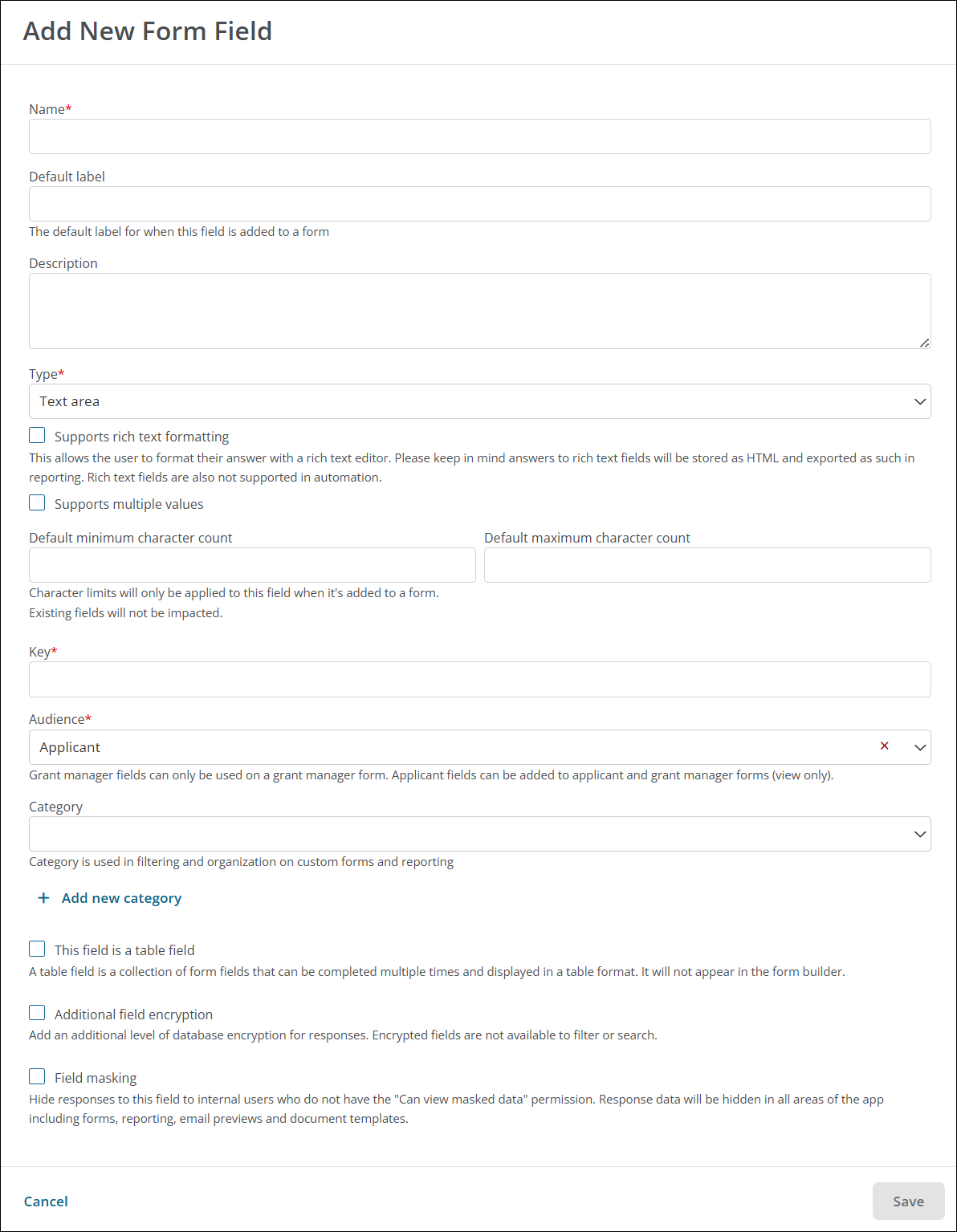
-
-
Select Save to create the new field.
Frequently asked questions (FAQs)
 Are multiple values supported?
Are multiple values supported?
Yes. Responses are stored in the system as either single values or comma-separated values.
 Is field masking available?
Is field masking available?
Yes, this field can be masked.
 Is additional field encryption available?
Is additional field encryption available?
Yes, additional field encryption is available for this field.
 Can this field be configured so that it's set to a specific value?
Can this field be configured so that it's set to a specific value?
Yes, the field can be set to a specific value or the value of another component based on the rules and conditions you define.
Note: For more information, see Set Field Values.
 Is validation available for this field?
Is validation available for this field?
Yes, the following options are available in the Configuration > Validation screen when editing it in a form.
-
Set the field to Required.
-
Specify a minimum or maximum length.
-
Specify a minimum or maximum word length.
-
Provide a custom error message that will appear if the applicant or Grant Manager leaves it blank.
-
Create custom rules to define when this component is valid.
Note: For more information, see Set Up Field Validation.
Tip: If you choose to set minimum or maximum values for response length or word length, it is recommended to enable the Show word counter and Show character count options in the Configuration > Details tab. This will help your applicants and Grant Managers more easily recognize when they are approaching the limit.
 Can you configure the field's visibility (i.e., shown, hidden) in a form?
Can you configure the field's visibility (i.e., shown, hidden) in a form?
Yes, the field's visibility can be set by selecting one of the following options in the Configuration > Display screen when editing it in a form.
-
Always show component (default)
-
Always hide component
-
Show component when
-
Hide component when
Note: The Show component when and Hide component when options require you to define conditional logic to determine when the field will be shown or hidden. For more information, see Show or Hide Fields.
Tip: Additionally, this field type allows you to clear the response when the field is not being displayed by enabling the Clear value when hidden option.
 Can this field be used in Budget Automation and Workflow Automation?
Can this field be used in Budget Automation and Workflow Automation?
This field can only be used in Budget Automation and Workflow Automation if the Supports rich text formatting option is disabled.