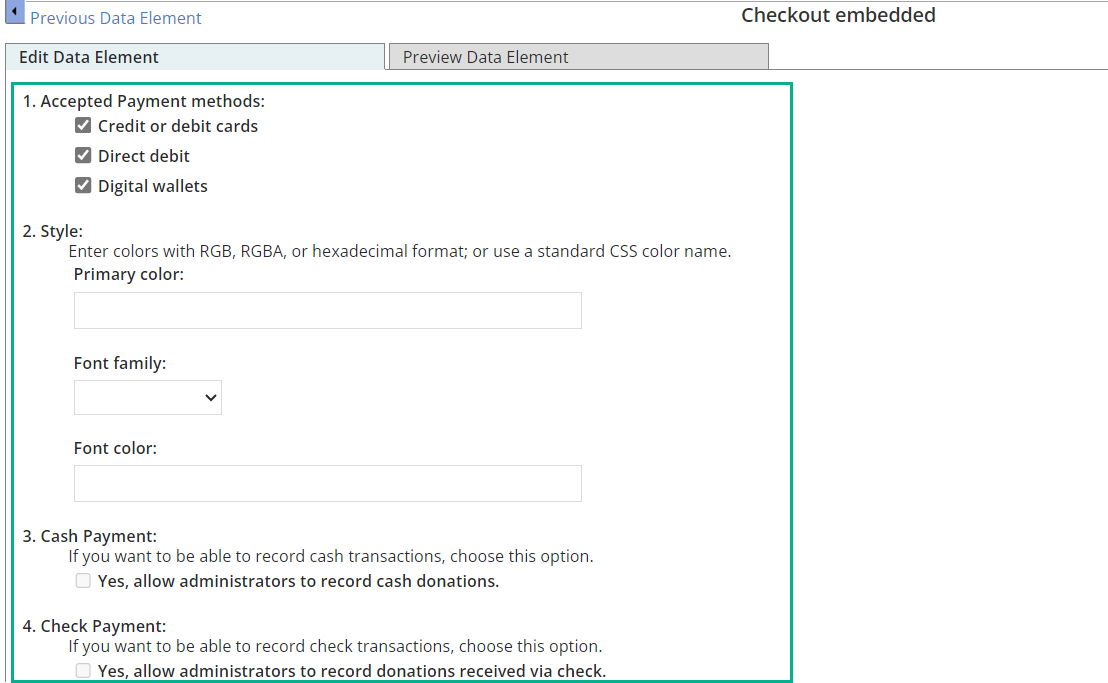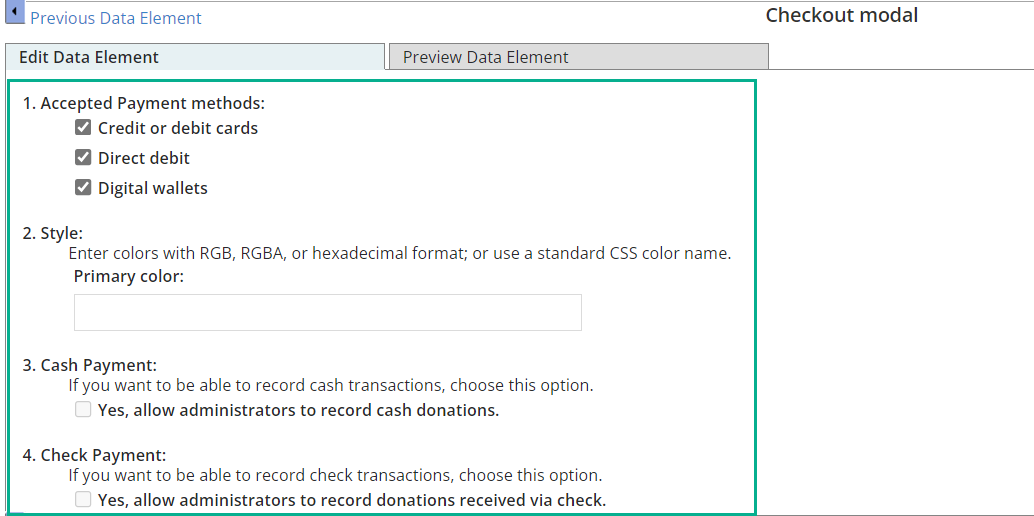Payment Processing Questions about Checkout
General
 Can I use my existing Blackbaud Merchant Services account?
Can I use my existing Blackbaud Merchant Services account?Yes, you can use your existing Blackbaud Merchant Services Account. You will, however, need to create a new payment configuration (merchant account) in Luminate Online.
If you are new to Blackbaud Merchant Services, see our guidance for setting up Payment Capabilities.
 If a payment is declined in Blackbaud Merchant Services, is the decline recorded in Luminate Online?
If a payment is declined in Blackbaud Merchant Services, is the decline recorded in Luminate Online?It depends on whether the transaction is online or offline.
If the decline is for an online transaction, the decline is recorded in Blackbaud Merchant Services but not in Luminate Online.
If the decline is for an offline transaction, the decline is recorded in both Luminate Online and Blackbaud Merchant Services.
Why is this? Sometimes, unsuccessful online gifts are not recorded because no payment token gets created. For example, when a payment fails for an online transaction using the new checkout, an error message informs the donor and suggests they try again. If the payment fails again, no further action is taken. In this scenario, the decline is not recorded, because the authorization failed before any capture occurred, so no payment tokens were created.
For offline recurring gifts, if a payment declines, the decline is recorded in Luminate Online, and autoresponders are sent to the donor to inform them of the failed transaction. Autoresponders typically include a link to the Gift Service Center, where the donor can update their card information, if needed. Luminate Online also has retry settings to attempt the declined recurring gift at a later date and time.
You can review all captured declined transactions by logging into your Blackbaud Merchant Services portal and running a transaction list report for declined transactions.
 Can we choose which payment methods to offer?
Can we choose which payment methods to offer? To some extent, yes, but it depends on the Luminate Online module and whether you've configured digital wallets like PayPal and Apple Pay.
Where can I choose specific payment methods?
When you set up checkout data elements for donation and TeamRaiser registration forms, you choose payment methods, but you cannot choose specific options in that method. For example, you can enable the Credit or debit cards option, but you can't choose individual credit card types.
Similarly, when you choose Digital wallets, all digital wallet options become available on the form. The only exception is Apple Pay and PayPal which require site configuration before they appear on a form.
To accept PayPal and Venmo, see Get Started with PayPal in the Blackbaud Merchant Services help.
To accept Apple Pay, configure your site for Apple Pay.
The following images show the configuration options for the Checkout embedded and Checkout modal data elements.
Checkout embedded:
Checkout modal:
Where am I unable to choose specific payment methods?
The following modules do not allow you to select specific payment types within their configuration:
eCommerce
Calendar Events
Personal Fundraising
When you set up a merchant account in Luminate Online, all tender types chosen in the configuration appear on the form. Luminate Online accepts all payment types available in Blackbaud Merchant Services and opts-in to all supported credit card types via Stripe without the option to opt-out of specific card types.
 Updated May 20: What billing information is stored in Blackbaud Merchant Services when a donor makes a gift through Luminate Online?
Updated May 20: What billing information is stored in Blackbaud Merchant Services when a donor makes a gift through Luminate Online?Blackbaud Merchant Services only stores the minimum information required to process a donation securely.
For credit card donations, Blackbaud Merchant Services stores:
Cardholder name
Email address
Zip code
For digital wallet donations (e.g., Apple Pay, Google Pay), Blackbaud Merchant Services stores:
Only the information the donor chooses to share via their wallet provider
Note: The billing address is not required for the success of the payment transaction and is therefore not transmitted to Blackbaud Merchant Services. This is expected behavior and aligns with compliance standards.
 May 20: How can I reconcile records without a billing address in Blackbaud Merchant Services?
May 20: How can I reconcile records without a billing address in Blackbaud Merchant Services?A billing address is not required for the success of the payment transaction and is therefore not transmitted to Blackbaud Merchant Services. This is expected behavior and aligns with compliance standards.
To reconcile donation records between Luminate Online and Blackbaud Merchant Services, we recommend using the following fields:
Transaction ID
Date and time
Last 4 digits of the card
Card expiration date
Donor name
Donation amount
Zip code
 May 20: Why are donor details, such as account holder name, missing in Blackbaud Merchant Services for some transactions?
May 20: Why are donor details, such as account holder name, missing in Blackbaud Merchant Services for some transactions?In the new checkout payments engine for Luminate Online, transactions are processed in two steps:
Authorization (Auth): Validates the card, checks for fraud, and confirms available funds.
Capture: Finalizes the donation by submitting the full form and donor data for settlement.
If the authorization step succeeds but capture fails (due to form validation errors, mismatched amounts, or other issues), only limited data is recorded — typically card info and zip code. In these cases, the account holder name may not be captured, especially for direct credit card transactions.
Currently, full donor details are only captured upon successful completion of both the authorization and capture steps. Some digital wallets may still pass the donor's name during the authorization step, depending on the wallet provider.
It’s also important to note that “full donor details” can vary depending on the payment method. In many cases, digital wallet transactions provide more donor information than traditional credit card payments.
For example:
Credit card transactions may include the donor’s name, email, and ZIP code.
Digital wallet transactions (e.g., Apple Pay) may include the above, plus additional details such as the donor’s full address.
| Scenario | Full Donor Details Captured? |
|---|---|
| Successful Auth + Capture | ✅ Yes |
| Auth succeeds, Capture fails (direct card) | ❌ No |
| Auth succeeds, Capture fails (wallet) | ⚠ Sometimes |
| Auth never reached | ❌ No |
We're making improvements to reduce incomplete transactions and ensure donor details, like account holder name, are captured more consistently.
Direct Debit
 Is direct debit processing affected by the PCI changes?
Is direct debit processing affected by the PCI changes?No. Payment Card Industry requirements do not apply to direct debit (ACH in the US, and ACSS in Canada).
If you currently process ACH transactions with a direct payment gateway such as iATS or Payflow Pro, you can continue to do so. However, all credit and debit card transactions will require the new checkout via Blackbaud Merchant Services with native direct debit support.
You cannot have the new checkout experience and your legacy checkout experience on the same form. Going forward any form that allows credit and debit card payments will not support third party gateways such as iATS or PayflowPro.
Tip: We recommend that you migrate direct debit recurring gifts from your current direct payment gateway to Blackbaud Merchant Services to consolidate payment processing vendors, reconciliation, reporting, and admin processes. Processing all transactions through Blackbaud Merchant Services allows you to take advantage of all new features and capabilities as an end-to-end solution for credit and debit card, direct debit, and digital wallet transactions.
Warning: If you do not migrate your existing direct debit recurring gifts to Blackbaud Merchant Services, you will have to maintain two workflows. The first for all existing direct debits to be run with your direct connect payment gateway, and the second for all new direct debit transactions that will be processed with your Blackbaud Merchant Services account.
Sustaining (Recurring)
 Does archiving old forms that still process recurring transactions impact those transactions?
Does archiving old forms that still process recurring transactions impact those transactions?No. Changing forms to inactive/archived does not impact your scheduled recurring transaction processing.
Once a form processes a payment, the donation data is converted to a token within Luminate Online and used in an automated workflow process for charging and processing recurring gifts. The gift data is not tied directly to the form it was collected from.
 Will existing recurring gifts continue to process successfully after we update the form that was used to create them to the new checkout?
Will existing recurring gifts continue to process successfully after we update the form that was used to create them to the new checkout?Yes, they will continue to work if they were processed on Blackbaud Merchant Services.
 Which payment methods offer one-time payments and which also offer recurring payment options?
Which payment methods offer one-time payments and which also offer recurring payment options?Credit cards support both single and recurring payments.
Direct debit supports both single and recurring payments.
Apple Pay and Google Pay support both single and recurring payments.
PayPal currently supports single transactions.
Venmo currently supports only USD and single transaction processing.
Fee Cover
 Will the new checkout feature offer Complete Cover?
Will the new checkout feature offer Complete Cover?Coming in 2025 to Luminate Online forms, Complete Cover/Blackbaud pays is when Blackbaud covers the fees for the form and donors have the option of giving an additional amount to Blackbaud to help support organization's that use Blackbaud Merchant Services for processing.
With this option, even if a donor decides not to contribute extra, processing is always free to your organization. See the Knowledgebase article, What is the difference between Complete Cover/Blackbaud pays, Donor Cover, and My organization pays?
 Will the new checkout feature offer Donor Cover?
Will the new checkout feature offer Donor Cover?Yes, coming in 2025 to both the modal and embedded versions of the new checkout will offer Donor Cover as an option on your form so that your supporters can opt to cover processing fees.
Donor cover is an optional selection in Blackbaud Checkout where supporters can agree to cover your organization’s fixed, online transaction fee for their one-time donation. Offering this option allows your organization to retain more revenue for your mission.
When the donor selects the option, Blackbaud Merchant Services automatically calculates the fee and adds it to the gift amount total.
 What is the difference between Complete Cover and Donor Cover?
What is the difference between Complete Cover and Donor Cover?Coming in 2025, Donor Cover and Complete Cover will provide a fee coverage option for your forms.
Donor Cover lets donors cover the processing fee so 100% of their donation goes directly to you. We’ll automatically calculate the fee for each transaction and add it to the gift amount. The full amount is tax-deductible.
Complete Cover provides fee coverage by Blackbaud for each transaction up to $3,000. In exchange, we ask the supporter to give toward Blackbaud’s service, which eliminates your processing fee. You're responsible for paying the fee for each transaction equal to or greater than $3,000 through a Complete Cover-enabled form.