Product Update Briefing
Raiser's Edge NXT: April 2025
Details about the "Available now" capabilities discussed in the April 2025 Product Update Briefing are below. For the functionality described as "Coming soon," be sure to check What's New to learn when these features release.
Video: To watch the April 2025 Product Update Briefing, register and receive the recording.
Blackbaud Donation Forms
 View donation form data on gift records
View donation form data on gift records
November 19, 2024
Now, you can report on gifts using a donation form's name, referring URL, and transaction IDs. They are automatically added to gift records as custom fields. To learn more about custom fields on gifts, see Gift Records.
 Display subsequent recurring gifts on the Total gifts over time chart
Display subsequent recurring gifts on the Total gifts over time chart
November 12, 2024
Previously, the Total gifts over time chart only displayed the first gift in a recurring gift. Now it displays all subsequent gifts in a recurring gift to more accurately display your received funds.
From Online Giving, under Total gifts over time, select Gift type, Recurring gifts. For more information, see Performance for All Forms.
Event Management
 Manage additional event settings in web view
Manage additional event settings in web view
February 18, 2025
To help you manage event details in web view, you can now set an event’s group, add an event’s location, and mark an event as inactive. Previously, you could only manage these settings in database view.
For more information about setting an event’s group and location, see Event Details.
For more information about marking an event as inactive, see Event Records.
Gift Management
 Update recurring gift amounts in the portal
Update recurring gift amounts in the portal
March 18, 2025
To make it easier for donors to manage their recurring gifts in the portal, now they can update their gift amounts. From My recurring gifts, donors can edit Gift information. To learn more about the portal, see Get Started With the Portal.
 Delete gifts in web view
Delete gifts in web view
March 11, 2025
You can now delete a gift in web view if it meets certain criteria.
For more information, see Gifts.
 Search and link to organization records for individual gifts
Search and link to organization records for individual gifts
February 25, 2025
To eliminate the need to create duplicate individual records when an organization record already exists, you can now search for and link transactions to existing organization records when the gift is entered as an individual gift. For more information, see Online Data Review.
 Add the total amount and number of offline gifts to the goal meter
Add the total amount and number of offline gifts to the goal meter
February 25, 2025
Now you can add gifts received via cash or check to a goal meter in website components to reflect the total amount received for a giving event. From a goal meter in website components, under Source, enter the total number and amount received for offline gifts. For more information, see Goal Meter.
 Link opportunities to gifts
Link opportunities to gifts
January 21, 2025
From a gift record, under Opportunities, select Edit to link an opportunity to a gift. You can select if you want to link the gift to another constituent’s opportunities or add a new opportunity.
For more information, see Opportunities.
 Review Gift comments and custom field data in Online data review
Review Gift comments and custom field data in Online data review
December 3, 2024
To help you select the right constituent, Online data review now shows Gift comments and custom field data that your organization may collect from donation forms.
From Fundraising, Gift management, select the link under Needs attention to review unmatched constituents. Select a gift to view its details. such as Gift comments and custom data fields.
For more information, see Online data review.
Constituents
 More enhancements to merge duplicate records
More enhancements to merge duplicate records
February 4, 2025
To help you manage possible duplicate constituent records, we’ve made the following improvements:
-
To prioritize active constituents, from a list of possible duplicates or merged duplicates, you can now select Filter and add the filters for Include deceased and Include inactive to filter deceased and inactive constituents from the list of possible duplicates or hide merges where the source constituent was deleted.
-
To help you correct duplicate merge errors, from Duplicate management, Merged duplicates, you can now view more details for merge failures to help you correct merge errors under Status.
For more information, see Duplicate Management.
 Enhancements to merge duplicate records
Enhancements to merge duplicate records
January 21, 2025
To help improve the accuracy of your data, the following are now automatically identified as possible duplicates for you to merge to a target record:
-
Consent
-
Education
-
Fundraisers
-
Gift Aid Declarations
-
Volunteers
-
Memberships
-
Prospects
-
Tributes
With this update, when you merge records, you can now also:
-
Select to delete source constituents after you merge.
-
Select to exclude soft credits when you merge gifts.
To merge view potential duplicates and merge records, navigate to Possible duplicates from Tools, Data health. For more information, see Possible Duplicates.
 Automatically soft credit constituents in web view
Automatically soft credit constituents in web view
November 12, 2024
To make it easier for you to recognize constituents for gifts, you can now select to automatically soft credit constituents, such as spouses, in web view.
To automatically soft credit a constituent, under Relationships on the constituent record, select Edit relationship from the menu. Select Automatically soft credit this individual for gifts.
Tip: If the constituent does not have any relationships, you will need to add a relationship to the constituent record before you can automatically soft credit them for gifts. For more information, see Relationships.
For more information, see Soft Credits.
General Features
 Resolve data sync issues between Luminate Online and Raiser's Edge NXT (for some of you)
Resolve data sync issues between Luminate Online and Raiser's Edge NXT (for some of you)
March 4, 2025
To allow you to review and resolve issues of your data syncing between Raiser's Edge NXT and Luminate Online, we've integrated the former Queue Problem Management interface directly into Raiser's Edge NXT. From Settings, Control Panel, select Luminate Online integration. For more information, see Luminate Online integration.
 Access feature areas from left hand navigation
Access feature areas from left hand navigation
February 25, 2025
Tip: For a full list of navigation changes, review Navigation Enhancements.
To make it easier to access features with more intuitive navigation, the menu has moved to the left side of screen and some features have been moved to new areas for accessibility.
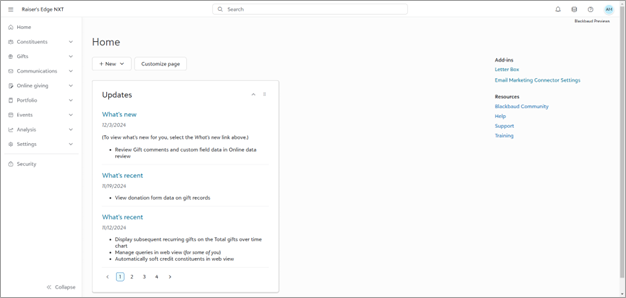
You can now find features in the following areas:
-
Constituents — Constituent lists is now available from Constituents, where you can also access Data health and Duplicate management.
-
Gifts — Fundraising is now Gifts. You can access Gift management (now Gifts, Overview), Gift lists, Receipts, Acknowledgements, Giving statements, and Funds under Gifts.
Tip: Gift batch entry is now accessible directly from Gifts in left navigation.
-
Communications — Marketing is now Communications, where you can now access Email and Workflow designer.
-
Online Giving — You can now access Online Giving to create Optimized Donation Forms and access your Standard Donation Forms. For more information, see Online Giving.
-
Portfolio — Work Center is now available from Portfolio, where you can also access Prospect insights, Action lists, and Opportunity lists.
-
Events — You can now view and manage events from Events, Overview.
-
Analysis — Query, Fundraising dashboards, and Dashboard builder are now all accessed from Analysis.
-
Settings — You can now find Control panel, System fields, and Tables under Settings.
Prospect Insights
 Filter Prospect Insights Pro candidates
Filter Prospect Insights Pro candidates
March 24, 2025
To make identifying specific types of candidates easier, now you can filter Prospect Insights Pro lists to display candidates who meet predictive giving criteria associated with a Prospect Insights Pro model. For more information, see Prospect Insights Pro models.
 Filter Prospect Insights Pro lists by constituent code
Filter Prospect Insights Pro lists by constituent code
February 11, 2025
To make it easier to view prospects with specific characteristics, you can now filter all Prospect Insights Pro lists by constituent code.
 New Prospect Insights Pro prospect lists available
New Prospect Insights Pro prospect lists available
January 21, 2025
To support building a qualified prospect pool and to make managing the volume of prospects that used to appear in the Smaller predicted gifts list easier, Prospect Insights Pro added four new lists. Three of the new lists include candidates that used to appear in the Smaller predicted gifts list. Now, they appear in one of the new lists, based on recommended actions. The fourth list is entirely new and includes secondary prospects to qualify. The new lists are:
-
Low likelihood prospects to review and engage — use this list to identify prospects that need to have their engagement plans reconsidered.
-
Smaller predicted gift prospect to downgrade — use this list to identify prospects suitable for a mid-level giving program.
-
Smaller predicted gift prospects to remove from portfolio — check this list for prospects to remove from major gift officers' portfolios.
-
Secondary prospects to qualify — review this list for prospects to qualify and re-engage to increase their likelihood to give a gift.
Note: The Low likelihood prospects to review and engage, Smaller predicted gift prospect to downgrade and Smaller predicted gift prospects to remove from portfolio lists supersede the Smaller predicted gift list.
For more information on Prospect Insights Pro lists including descriptions, usage, and access locations, see Prospect Insights Pro lists.
Query
 Delete multiple queries
Delete multiple queries
March 11, 2025
To help you manage queries, you can now select to delete multiple queries at once. From the query list, select Delete multiple queries and choose the queries you wish to delete. Select Delete and confirm to permanently delete the queries you selected. After you confirm, you can review a summary of the queries you deleted, including any exceptions.
For more information, see Query.
 Enhancements to search for queries
Enhancements to search for queries
February 18, 2025
To make it easier to find the query you need, we’ve introduced an advanced query search when you merge queries and under Options, Record processing in the query editor. For more information, see Query and Query Options.
 Manage queries in web view
Manage queries in web view
December 10, 2024
You can now manage supported queries in web view to search for records that meet certain criteria. To access the list of queries, go to Analysis, Query.
For more information, see Query.
Standard Reports
 Use Standard reports in web view
Use Standard reports in web view
Waves began March 4, 2025
You can now use Standard reports in web view to view, edit, export, and run supported reports in Raiser’s Edge NXT. For example, you can use reports to track the effectiveness of your actions or to identify details about constituent giving.
To access Standard reports, go to Analysis, Standard reports.
For more information, see Standard Reports.
Data Health
 Enhancements to view possible duplicates by confidence ratings
Enhancements to view possible duplicates by confidence ratings
February 25, 2025
We’ve made updates to improve the way you view possible duplicates by confidence ratings:
-
From a list of possible duplicates, you can now select to include matches with a zero confidence rating as the minimum match likelihood. To include possible duplicates with a zero confidence rating, select Filters, and choose the zero confidence option under Minimum match likelihood.
-
From Constituents, Data Health, Possible duplicates, you can now select to view possible duplicates with only a high confidence rating in addition to viewing all possible duplicates, including those with a zero confidence rating.
Note: If you select to view only possible duplicates with higher confidence ratings, only possible duplicates with a confidence level of 1, 2, and 3 appear in the list.