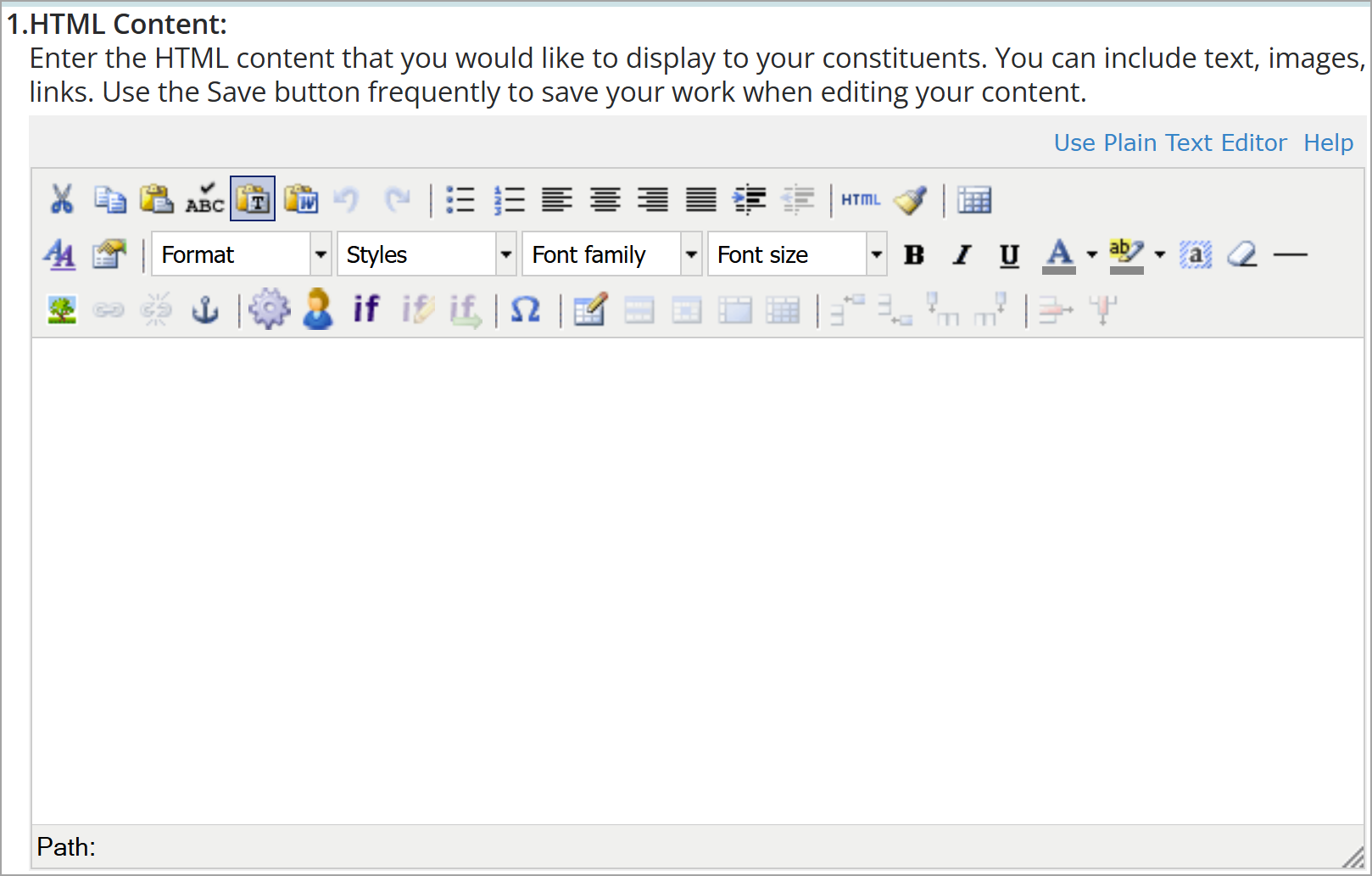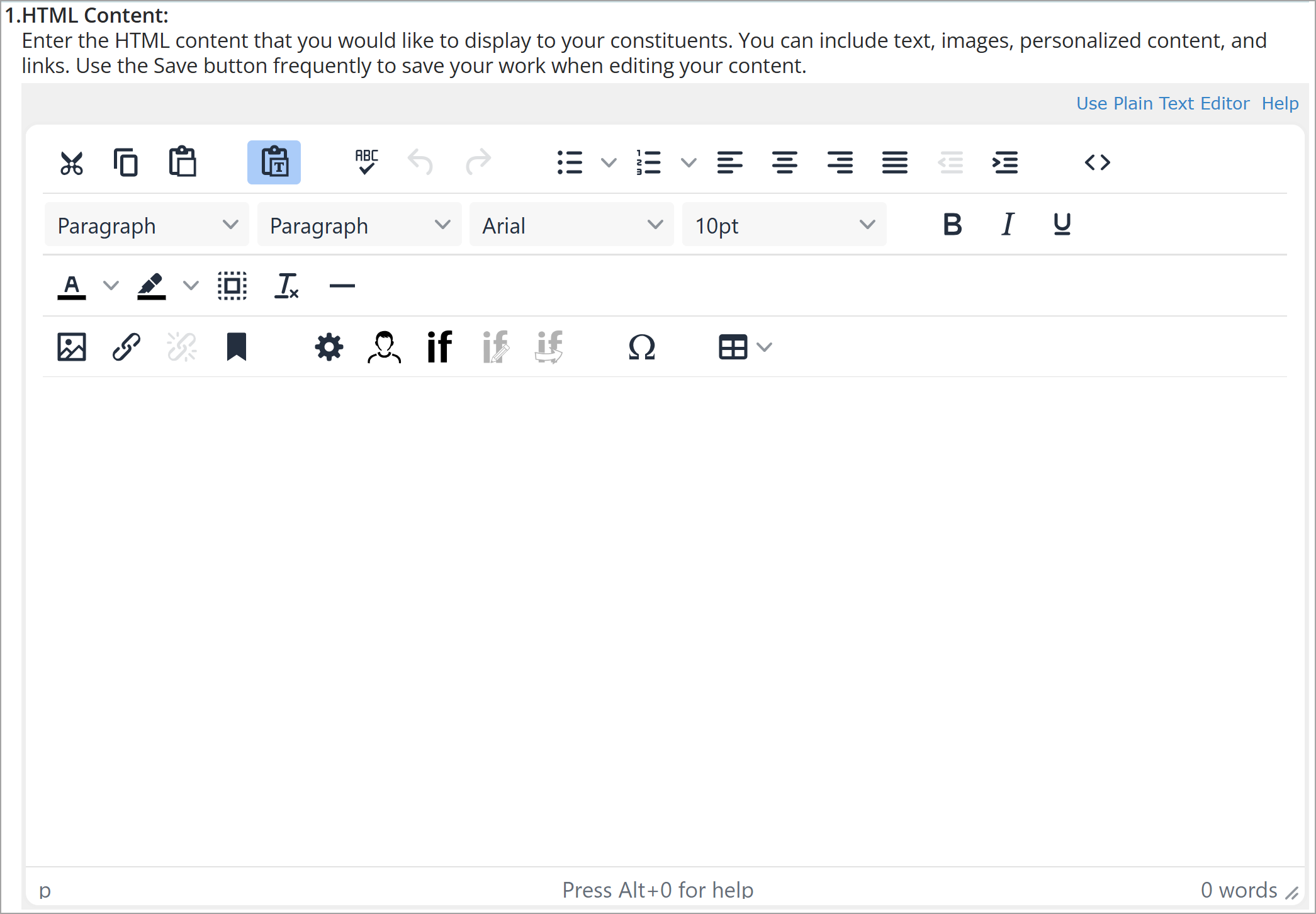Product Update Briefing
Luminate Online - November 2025
Details about the "Available now" capabilities discussed in the November 2025 Product Update Briefing are below.
Content Editor
 Enhance your Coaching Email content with Gen AI
Enhance your Coaching Email content with Gen AI
Now available in Coaching Email within TeamRaiser, the Enhance content feature, powered by Blackbaud AI, helps you quickly refine your message into a polished, audience-ready version. Whether you're starting with a full draft or just a few bullet points, this tool provides intelligent suggestions to improve tone, clarity, and engagement — all within your existing workflow.
After creating your first draft, select Enhance content to view alternate versions written for a tone that you choose, including casual, empathetic, or informative.
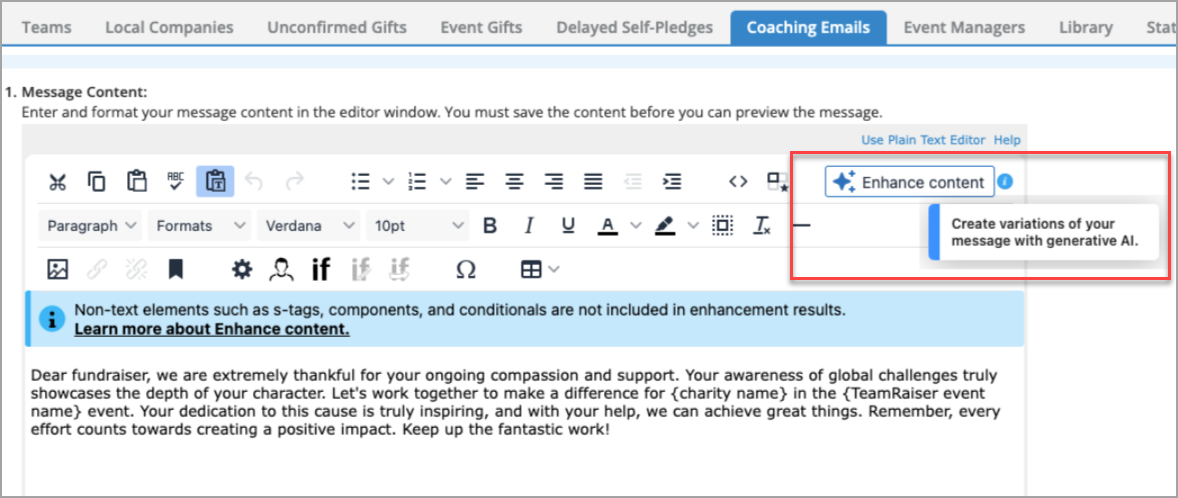
For full details, see Enhance Content.
 WYSIWYG update
WYSIWYG update
As part of ongoing security improvements, all TinyMCE Content Editors (WYSIWYG) across Luminate Online will use version 7.2.1. This update includes visual changes to the editor interface, but core functionality remains the same.
| Previous Content Editor | Updated Content Editor | |
|
|

|
|
For full details, see Content Editor.
Payments
 Reduce online transaction fees with donor cover or Complete Cover
Reduce online transaction fees with donor cover or Complete Cover
Coming soon!
To help you raise more, you can now offer a fee coverage option for your donation and registration forms.
Donor cover lets donors cover the processing fee for eligible transactions so 100% of their donation goes directly to you. We automatically calculate the fee for each transaction and add it to the gift amount. The full amount is tax-deductible.
Complete Cover lets Blackbaud pay the fees for eligible transactions up to $3,000. In exchange, we ask the donor to give toward Blackbaud’s service, which eliminates your processing fee, whether they contribute or not.
Fee cover options are optional, and if you prefer, you can assume responsibility for all related fees and keep the option for donors to contribute towards processing fees unconfigured.
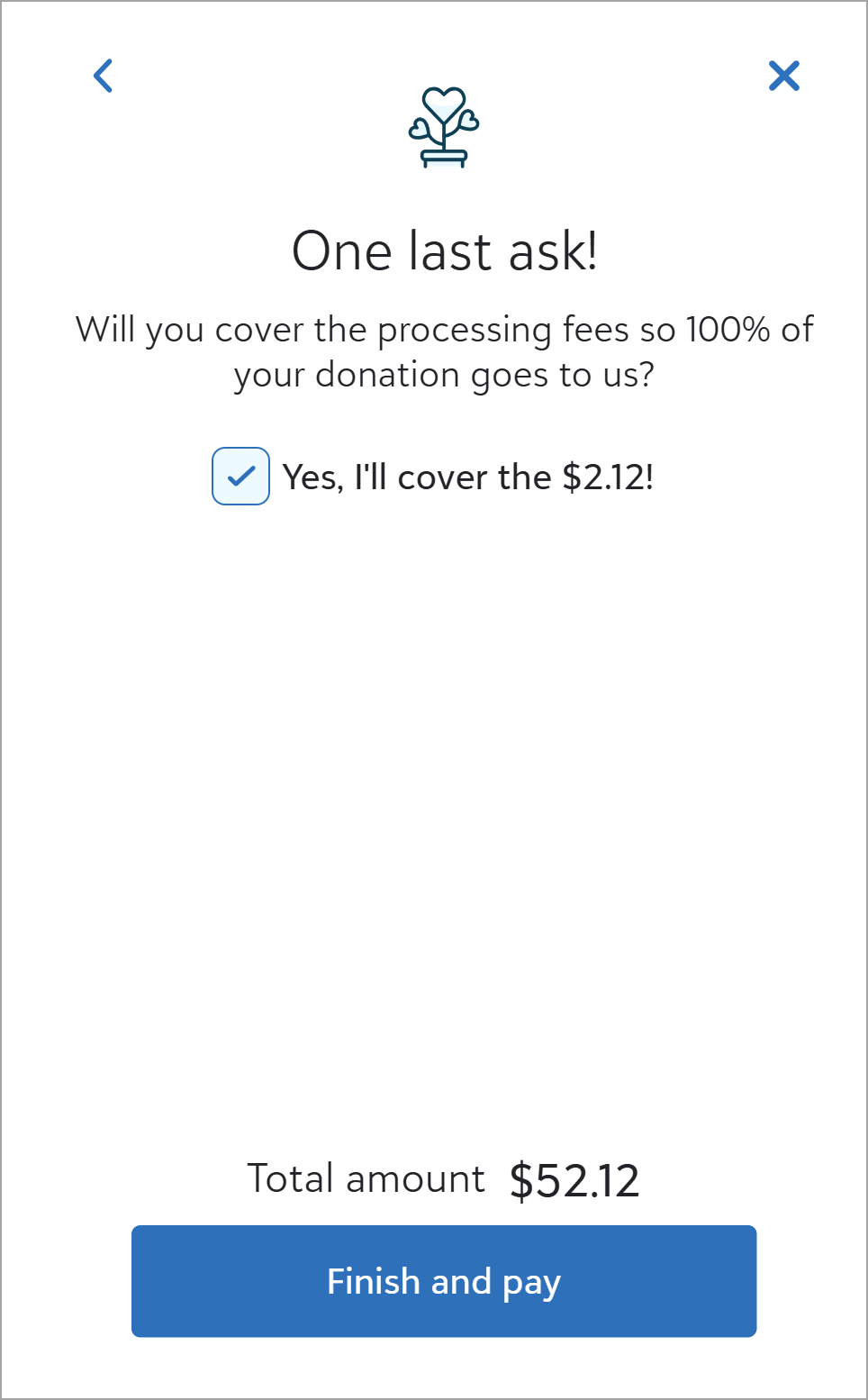
For full details, see Fee Coverage.
 Updated Terminology for Recurring Payments
Updated Terminology for Recurring Payments
We’ve updated the labels used for recurring payment information to improve clarity:
-
Pledge Amount is now labeled Total Sustaining Amount.
-
Pledge Payment Amount is now labeled Sustaining Amount.
These changes help better reflect the nature of ongoing contributions.
 Offline gift entry via checkout modal without CVV requirement
Offline gift entry via checkout modal without CVV requirement
To process transactions when a credit or debit card is not physically present (such as back office mail-in or phone donations), you can now enter offline credit and debit card gifts without requiring the card’s security code (CVV). While the CVV field still appears, it is now optional.
Previously, CVV was mandatory for offline gift entry unless using the S1300 Tag process. With this update, you can process individual or batch offline entries with or without the CVV code directly through checkout modal.
Requirements
-
The donation form must use checkout modal.
-
Not compatible with checkout embedded.
-
Works within Luminate Online only.
-
Not compatible with external websites or applications.
-
Requires a checkout-enabled merchant account.
-
No separate merchant account or payment gateway is required.
For detailed steps on using this feature, see Offline donations. Follow the steps to set up an offline donation form and enter your offline card transactions.
 Gift entry via checkout for TeamRaiser Cross-Event Companies
Gift entry via checkout for TeamRaiser Cross-Event Companies
So that you can add gifts through checkout for companies that span multiple TeamRaiser events, the checkout solution now supports gift entry for National Cross-Event Companies in TeamRaiser.
 Embedded checkout in TeamRaiser registration forms
Embedded checkout in TeamRaiser registration forms
TeamRaiser registration forms now offer a choice to use either a modal or embedded checkout, allowing you to customize the payment experience for participants.
With the embedded checkout option, payment methods appear directly on the registration form page, instead of in a pop-up modal.
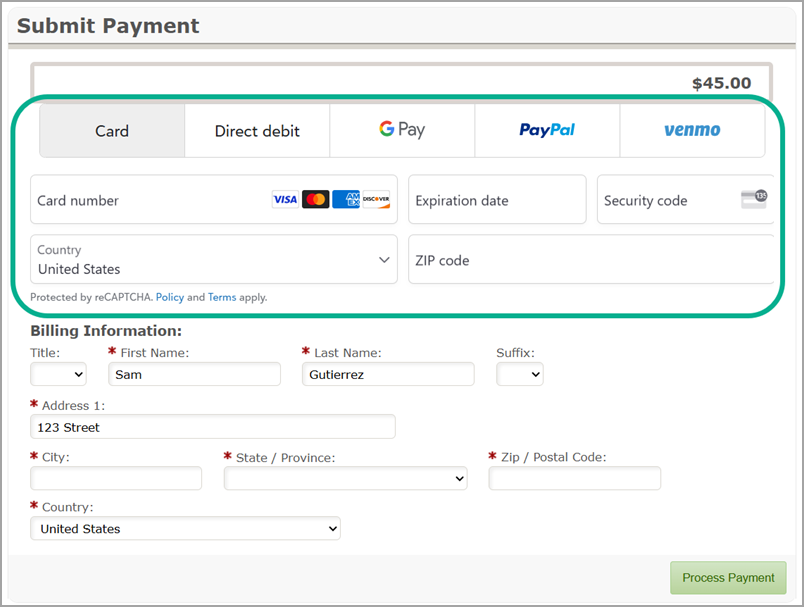
To offer embedded checkout on your TeamRaiser registration form, choose the Checkout embedded option during configuration of the TeamRaiser's Payment Page.
Note: To offer embedded checkout, configure your TeamRaiser to support checkout if it isn't already. See Checkout in TeamRaiser.
 Checkout support of Canadian Direct Debit
Checkout support of Canadian Direct Debit
Canadian direct debit, also called Automated Clearing Settlement System (ACSS), is now available for payment processing through checkout for one-time and recurring gifts, in both the modal and embedded checkout options.
To comply with Canadian payment mandates, donors see a pre-authorization agreement (PAD). The PAD agreement occurs between an account holder and a merchant, and it authorizes the merchant to withdraw funds from the holder’s account on a recurring basis.
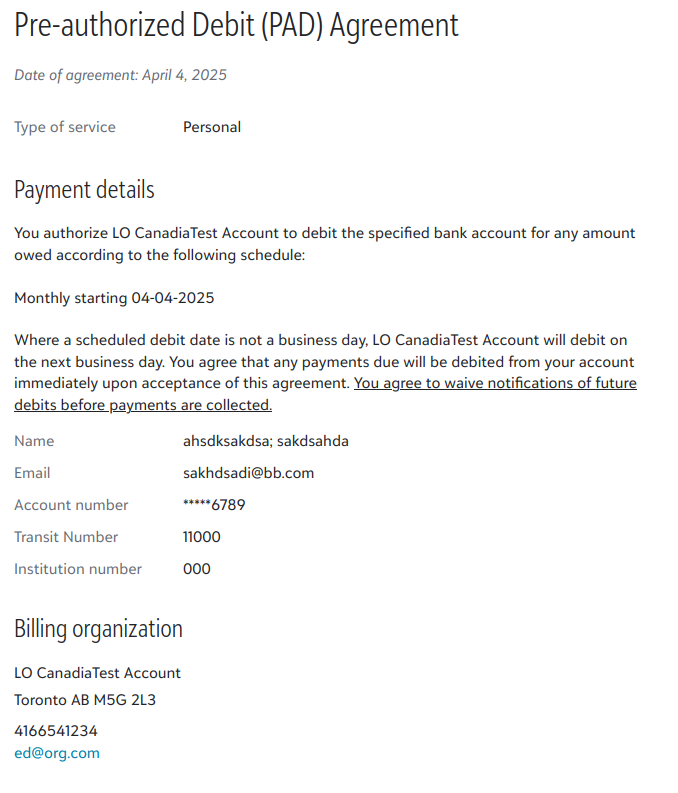
When you enable direct debit on a form, checkout processes a PAD from a Canadian bank account, collects the mandate acceptance, and sends the agreement to the donor in English and French.
PAD mandates (ACSS agreements) are available for your review at any time. Access the Mandate URL, Mandate ID, and Mandate Sent Date in the Transaction Details, and TeamRaiser Gift Details reports.
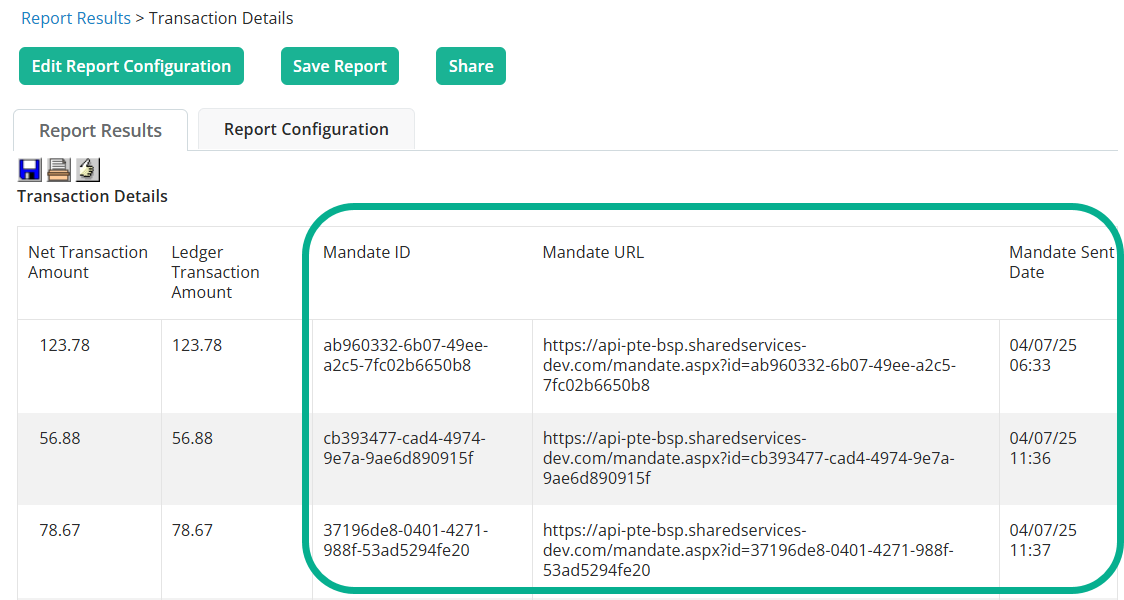
A new mandate is generated whenever there is a change to the recurring gift.
Tip: ACSS is the acronym used for Canadian direct debit, while Automated Clearing House (ACH) is for US direct debit.
 Donations by Transaction report update
Donations by Transaction report update
In Donations Management, Donation Reports, the Donations by Transaction report now shows the Tender Type Name and Tender Instance Name so you can identify the payment type used for the donation and have consistency with the Transactions Details report in Report Writer.
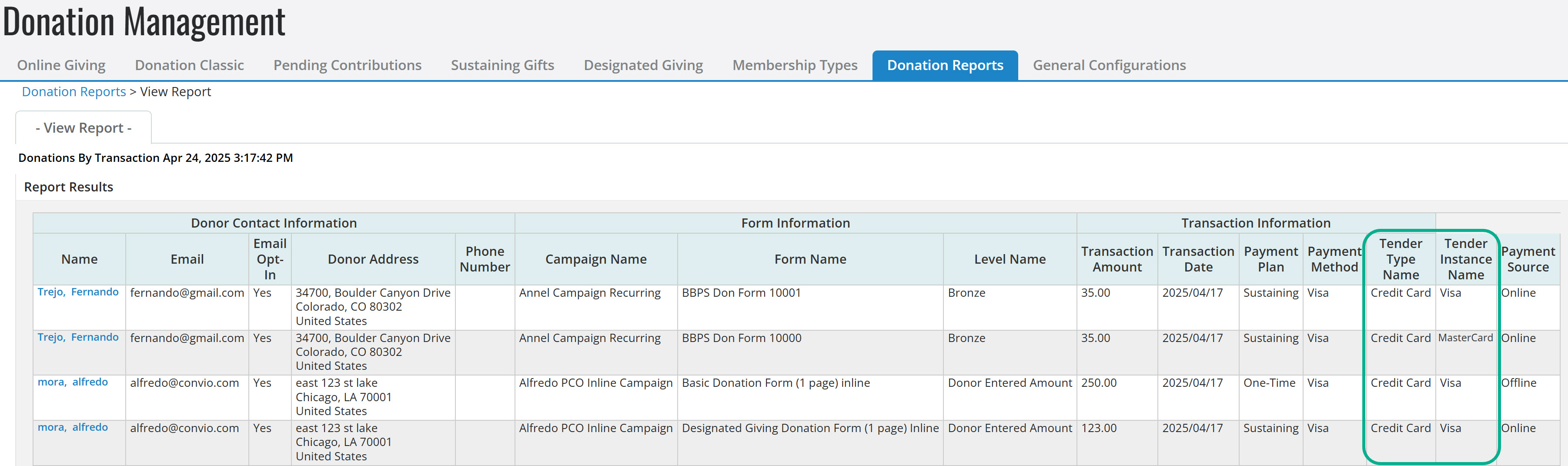
For more information, see Donations by Transaction report.
 Improved Checkout Support for California Assembly Bill (AB) 488
Improved Checkout Support for California Assembly Bill (AB) 488
The checkout process was enhanced to fully support compliance with California AB 488.
 PayPal and Blackbaud Transaction ID
PayPal and Blackbaud Transaction ID
To help with reconciliation between PayPal and Blackbaud transactions, PayPal now displays the Blackbaud Transaction ID under the custom_ID category when viewing a Blackbaud transaction in your PayPal business account. Previously, the custom_ID value displayed "Blackbaud."
 Checkout support for recurring gift updates
Checkout support for recurring gift updates
Sustaining donors updating their billing or gift information in the Gift Service Center for a gift associated with a checkout donation form will see classic Blackbaud Checkout to complete their update. This update ensures PCI v4 compliance and applies to the original and current versions of Gift Service Center and supports Canadian currency.
Note: Donors who update billing information or recurring gifts on non-checkout donation forms will not see a change until May 1 when credit card fields will no longer be available on non-checkout donation forms.
We've also introduced new API methods, updateRecurringCheckoutPaymentInfo and validateRecurringCheckoutPaymentInfo, to support updates made by a logged-in user.
In Luminate Online, administrators making updates on a sustaining donor’s behalf in Sustaining Gifts area of Donation Management now also see classic Blackbaud Checkout modal when completing updates on a form enabled with checkout. See Update Sustaining Gift Payment Details.
Digital wallet button placement in embedded checkout
When a supporter chooses a digital wallet payment option on a form with embedded checkout, the button to process the payment now appears centered below the billing fields.
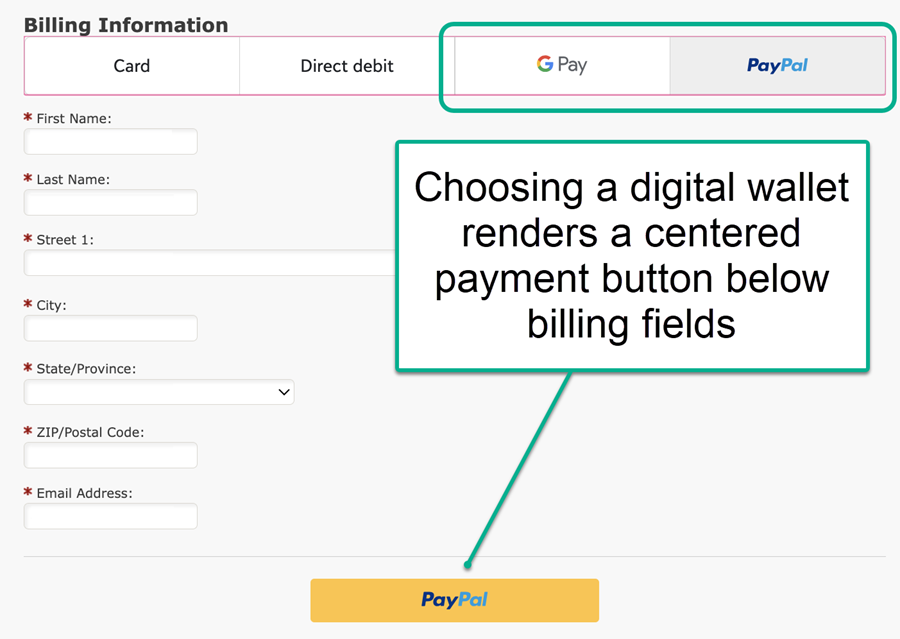
 Ticketed Events
Ticketed Events
Payments for ticketed events can now launch the new checkout feature. To configure your ticketed event for checkout, select a checkout-enabled merchant account on the Edit ticket information step of the event configuration.
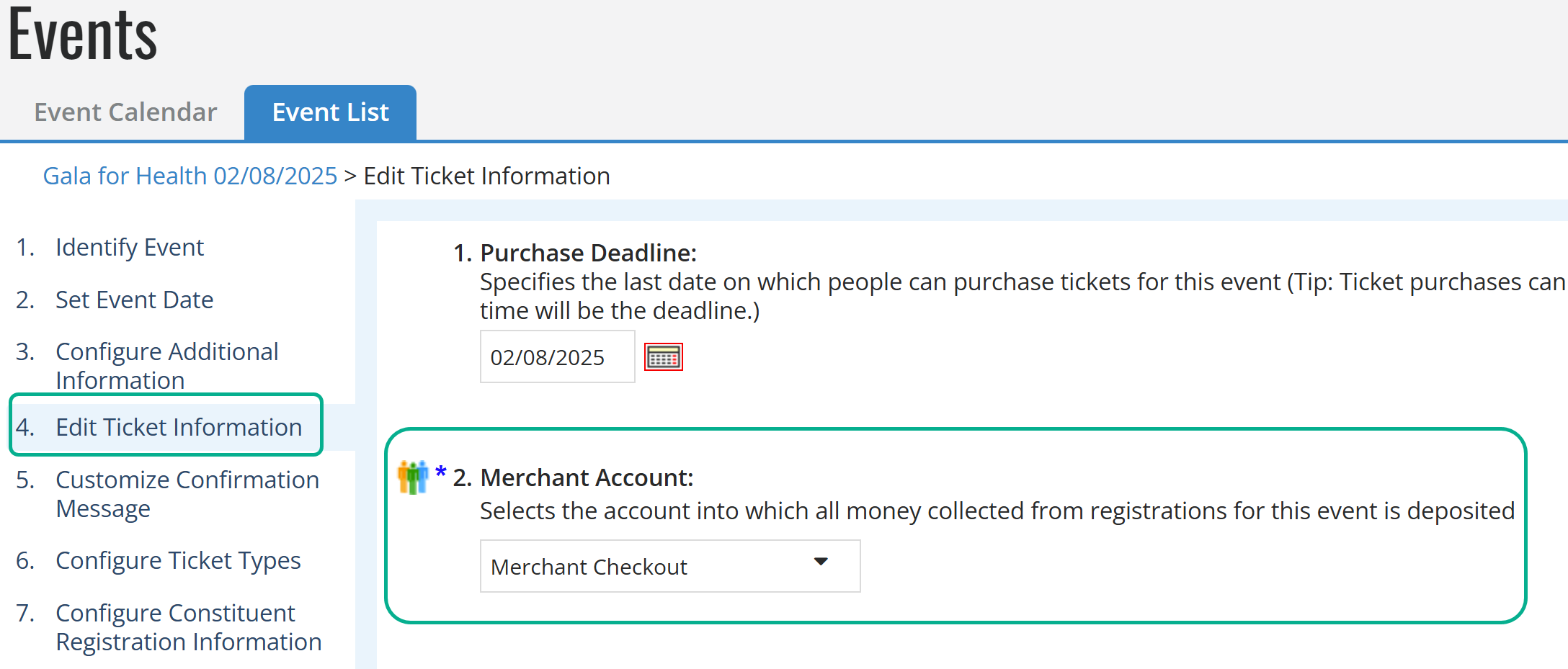
After the update, the checkout modal will appear for payment processing.
See Checkout in Events.
 eCommerce
eCommerce
Store purchases can now launch the new checkout feature. To configure your eCommerce store for checkout, select a checkout-enabled merchant account on the Change the Store Merchant Account configuration page.
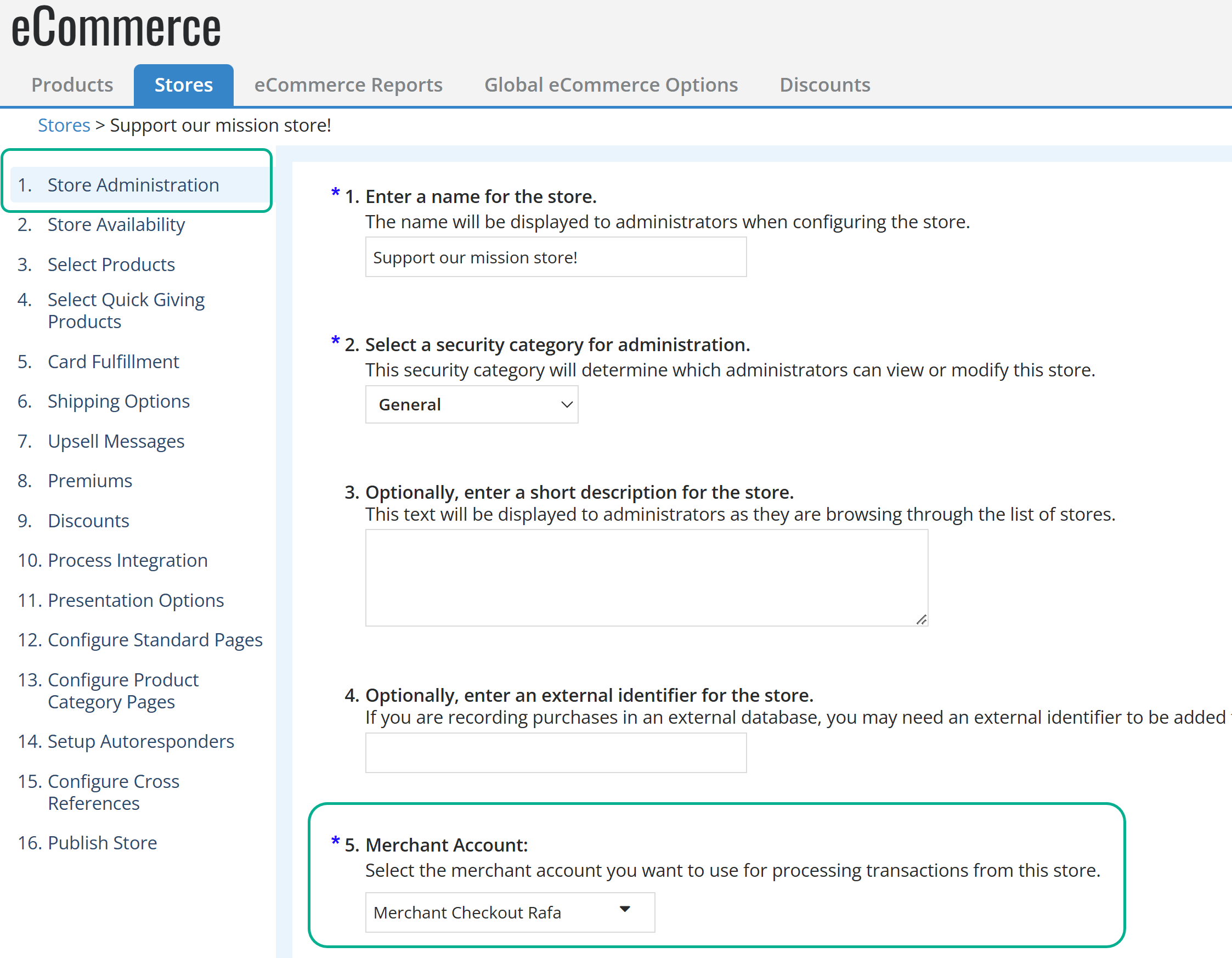
After the update, the checkout modal will appear for payment processing.
 Personal Fundraising
Personal Fundraising
Payments and donations for personal fundraising campaigns can now use the new checkout feature.
To configure personal fundraisers to use the new checkout in a new campaign, select a checkout-enabled merchant account in the personal fundraising campaign configuration.
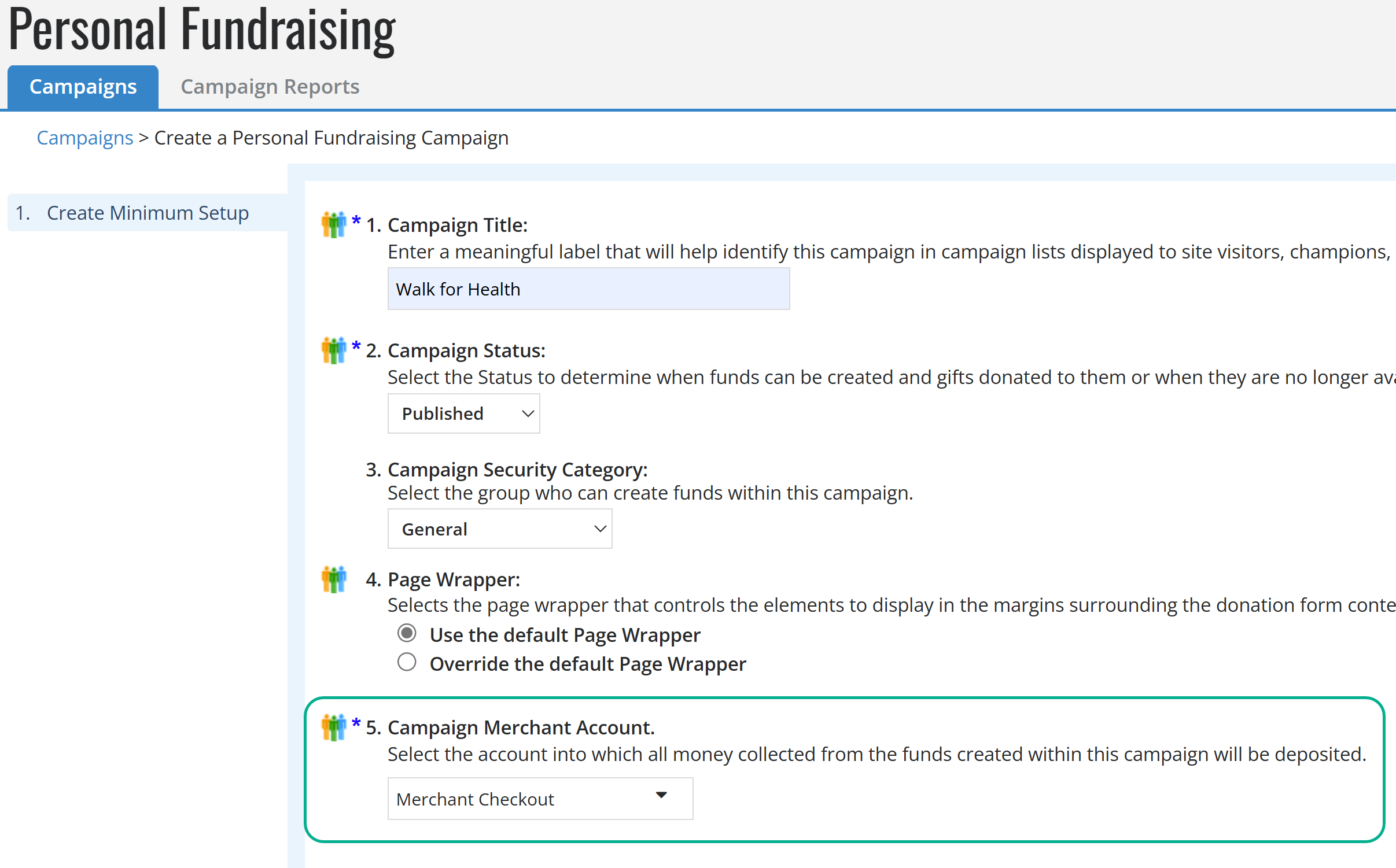
To configure personal fundraisers to use the new checkout in an existing campaign, Edit the campaign, then select a checkout-enabled donation form and campaign in the edit campaign details section.
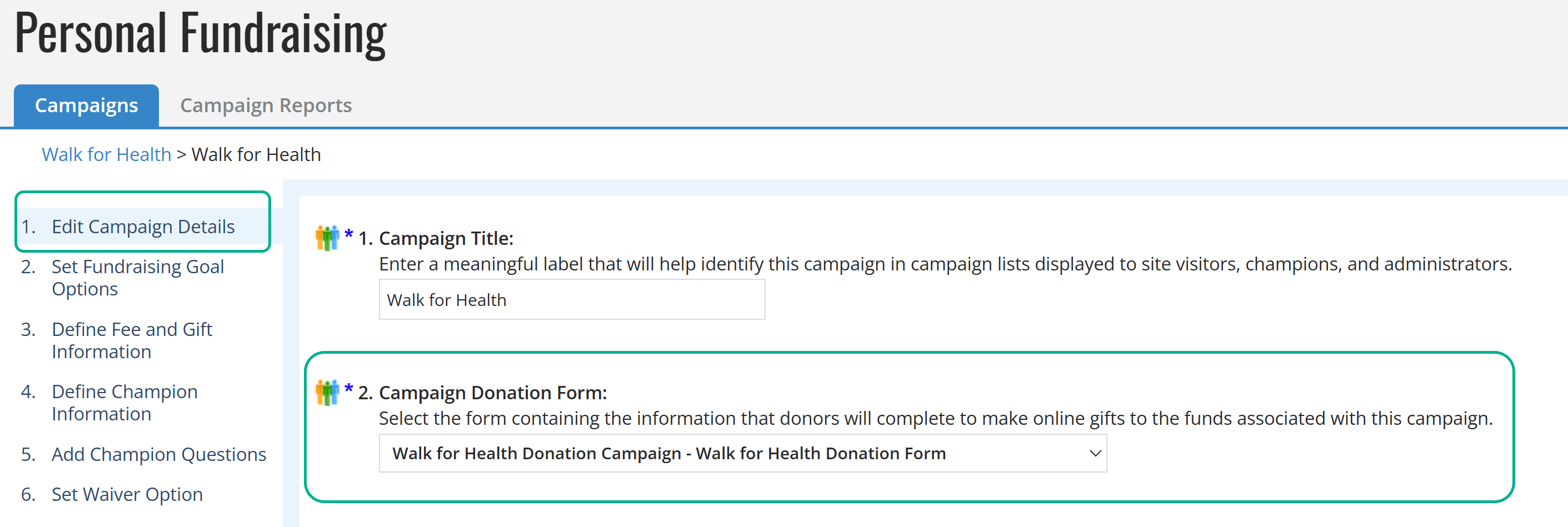
After the update, the checkout modal will appear for payment processing.
 Donation Classic
Donation Classic
The new checkout feature is now supported in Donation Classic for online gifts. Offline gifts will be available in a future release.
To configure Donation Classic forms to use the new checkout, select a checkout-enabled merchant account in the donation form configuration.
After the update, the checkout modal will appear for payment processing.
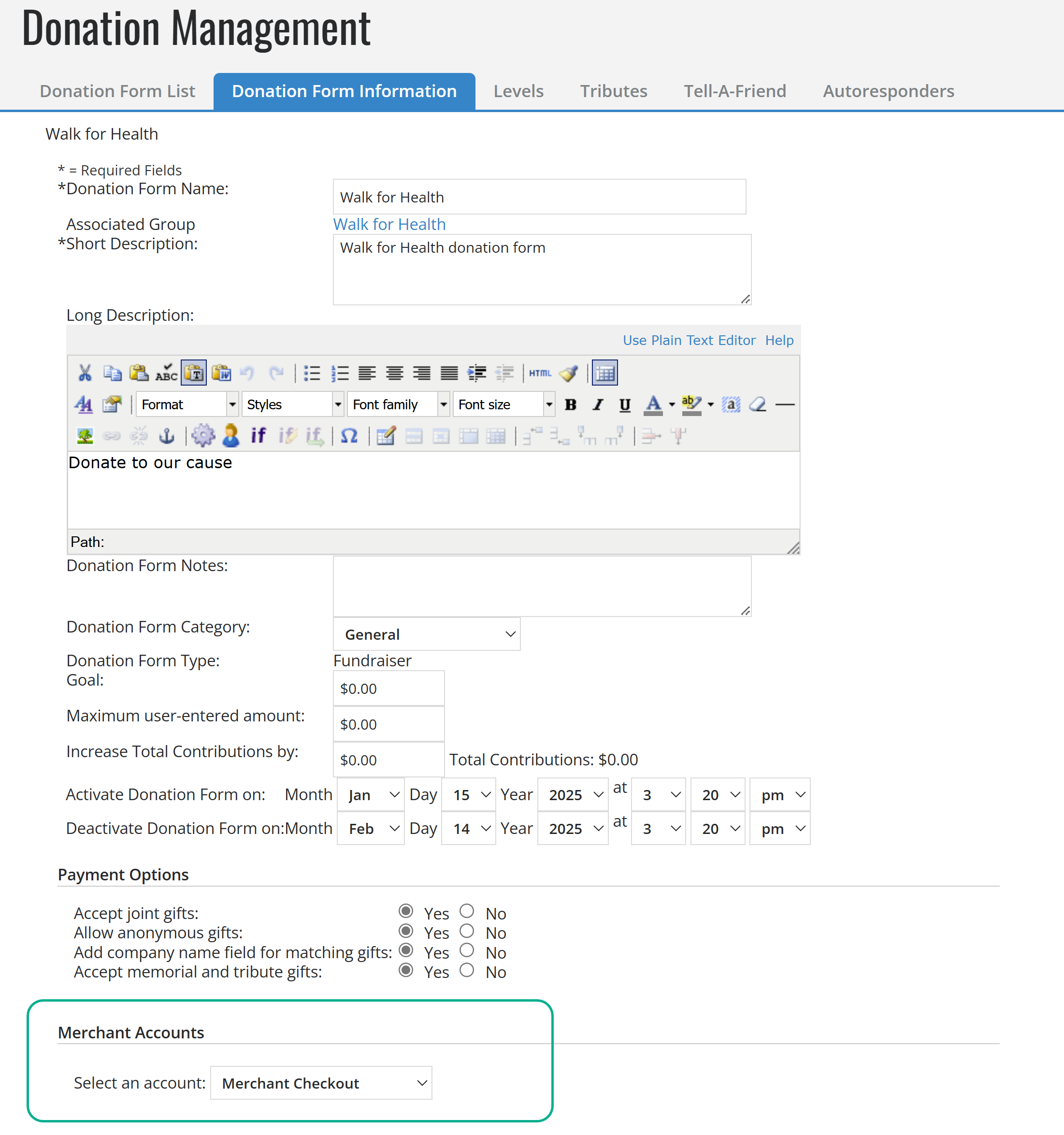
 Event Manager Center
Event Manager Center
The Event Manager Center now supports the new checkout feature wherever payments are taken by Event Managers and Company Coordinators.
 Credit Card Updater shows last attempted card update
Credit Card Updater shows last attempted card update
With Credit Card Updater, you can now see whether the last attempted card update was successful in the Blackbaud Merchant Services Web Portal. This information is helpful to know when to contact a donor for updated card information.
In the Blackbaud Merchant Services Web Portal, go to Reports, Credit card updater. Under Status, you'll see the whether a card was marked as Updated or Could not update.
For more information, see Credit Card Updater in the Blackbaud Merchant Services documentation and Credit Card Updater Service in the Luminate Online documentation.
 Embed a Donate Button
Embed a Donate Button
When using the Embed a Donate Button feature, the new checkout modal launches to guide donors through the payment process. The initial window now requires the following fields to comply with guidelines and requirements:
-
Email
-
First name
-
Last name
-
Zip code
-
Country
To use the new checkout in the Donate button, use the code found in the Publish step from a donation form that is associated with a campaign configured for the new checkout.
 S1300 Tag Version of Blackbaud Checkout
S1300 Tag Version of Blackbaud Checkout
With this release, you can either continue offering your existing configuration for the S1300 Tag version of Blackbaud Checkout or set up a new S1300 Tag form using the new checkout.
To use the new checkout in the S1300 Tag version of Blackbaud Checkout, reference a donation form ID of a donation form and campaign configured for the new checkout.
See Checkout using the S1300 Tag.
All donors must now provide the following additional information before continuing to payment to comply with guidelines and requirements:
-
Email
-
First name
-
Last name
-
Zip code
-
Country
After entering this information, donors select "Give securely" to launch the new checkout modal.
 Offline donation support of Direct Debit (ACH) in Classic Blackbaud Checkout
Offline donation support of Direct Debit (ACH) in Classic Blackbaud Checkout
When using a donation or registration form that uses classic Blackbaud Checkout, you can now record offline donations and registrations via Direct Debit (ACH), not just credit cards. This updat makes it easier to support a wider range of payment methods when entering transactions directly in Luminate Online on behalf of donors.
Detailed guidance is coming soon.
 Continued support of Legacy Blackbaud Checkout
Continued support of Legacy Blackbaud Checkout
To allow for the use of Legacy Blackbaud Checkout to continue so your customizations can persist in forms, we've updated our infrastructure to ensure that you can use the Legacy Blackbaud Checkout, launched with the S1300 tag, within a checkout-enabled campaign and form.
 Checkout Support for Offline Gifts in Donation Classic
Checkout Support for Offline Gifts in Donation Classic
Offline gifts in Donation Classic now support the new checkout payment processing feature, expanding on the online support offered in the 25.1.1 release. This update includes support of Canadian currency.
To configure offline forms in Donations Classic for checkout, select a checkout-enabled merchant account in the donation form configuration. After the update, the checkout modal will appear for payment processing.
For more details, see Checkout in Donation Classic.
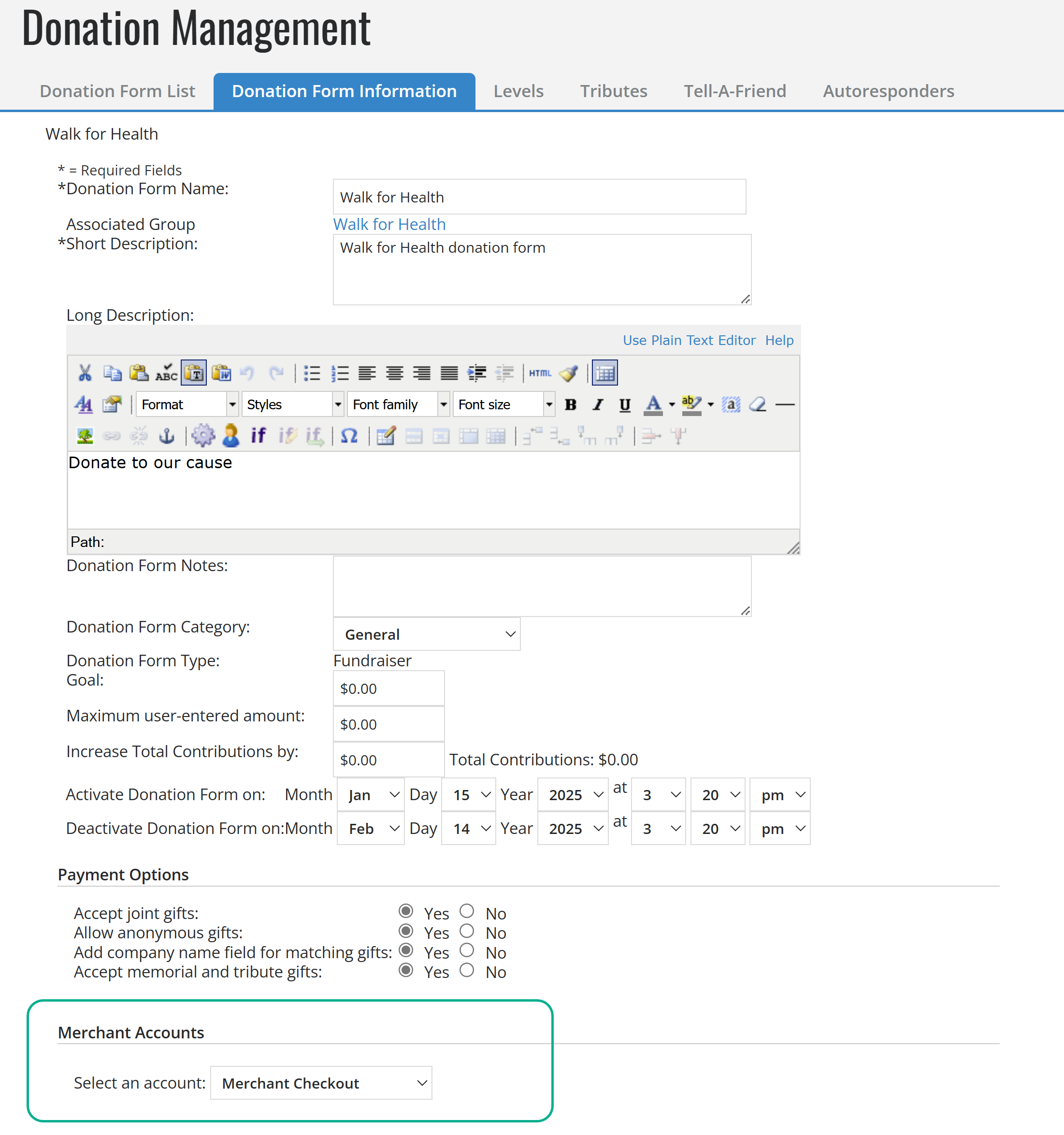
APIs
 Participant Name Handling Change in getParticipants API
Participant Name Handling Change in getParticipants API
June 26 Update: Previously, the getParticipants API could return newly registered participants with "null null" for names until participant processing completed. This could sometimes lead to temporary inconsistencies in participant data for API consumers.
With this release, participants whose names have not yet been populated are now excluded from getParticipants API responses. until their names are fully populated. This change eliminates the brief window where incomplete participant records were returned, ensuring more accurate and reliable data for consumers.
 Important API order of operations clarification for "applicationName"
Important API order of operations clarification for "applicationName"
When making a checkout payment call through a TeamRaiser API (such as addGiftCheckout or processRegistration), first call getTeamRaiserConfig to retrieve the applicationName of TeamRaiser, which should be passed in the checkout call.
Similarly, when making a checkout payment call through a Donation API (such as donateAch or donateCheckout), first call getDonationFormInfo to retrieve the applicationName of Luminate, which should be passed in the checkout call.
 New REST methods compatible with the new checkout experience
New REST methods compatible with the new checkout experience
| PREVIOUS method | NEW method |
|---|---|
addGift
|
addGiftCheckout |
donate
|
donateCheckout and donateAch |
offlineOrganizationGift
|
offlineOrganizationGiftCheckout |
updateRecurringCreditCardInfo
|
updateRecurringCheckoutPaymentInfo |
To enhance payment updates for the checkout process, we've introduced new APIs:
-
updateRecurringCheckoutPaymentInfo - This method, designed for the Gift Service Center, allows logged-in users to update their credit card information for recurring gifts using a secure token.
-
validateRecurringCheckoutPaymentInfo - Also supporting the Gift Service Center, this method ensures all required values are provided when updating payment information for logged-in users.
-
donateACH - This method processes direct bank debits through the United States Automated Clearing House (ACH) and Canadian Automated Clearing Settlement System (ACSS) with legacy merchant accounts.
Donation Forms
 Checkout automatically added to unarchived forms
Checkout automatically added to unarchived forms
To ensure PCI compliance, we now automatically add the Checkout modal data element to donation forms that are moved out of archive status into active status.
We've also updated the user interface to help you recognize this change.
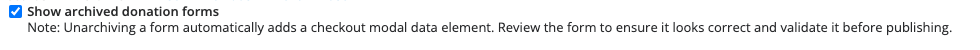
Good Move
 Good Move and TeamRaiser multilingual support
Good Move and TeamRaiser multilingual support
To support a multilingual Good Move app experience that aligns with your fundraisers’ preferred languages, you can customize some TeamRaiser content in English, Spanish, French, and French (Canada). You can also set the default language to a language other than English.
From Good Move App Setup in TeamRaiser, now you can enable multilingual functionality for your App Event Details and Message Templates.
Once you’ve enabled multilingual functionality, you can manage notifications in those languages from the Good Move Notification Manager.
 Multi-Lingual support for Public Event Name in Good Move App Setup
Multi-Lingual support for Public Event Name in Good Move App Setup
We’ve enhanced Good Move App Setup to support multi-lingual public event names, ensuring consistency with the language-specific values entered in the Identify TeamRaiser step.
Public Name values for English (US), French (Canada), and Spanish (US) now sync to their corresponding language tabs in the Good Move app.
 Blueprints and Pages
Blueprints and Pages
-
Child TeamRaiser Blueprints now display in the Good Move Notification Manager.
-
Team page updates now automatically send to Good Move, including the team story and photo.
-
Personal page updates now automatically send to Good Move, including a participant's page title, story, and photo.
Participant Center
 Deprecation of Yahoo contact import in Participant Center
Deprecation of Yahoo contact import in Participant Center
The deprecation of Yahoo’s legacy Social Directory APIs disabled the existing Yahoo contact import functionality in the Participant Center, so we've removed the option. We're currently exploring a new Yahoo protocol that would allow you to use your own Yahoo-subscribed APIs.
Participants can always manually import Yahoo contacts by:
-
Exporting contacts from Yahoo.
-
Importing them into Participant Center via CSV.
For help, see Import contacts from Yahoo into the Participant Center.
Customer Support
 jQuery library update
jQuery library update
As part of ongoing security efforts, jQuery libraries in Luminate Online will update to version 3.7.1 on April 23, 2025. jQuery is a JavaScript library that simplifies HTML document traversal, event handling, and animation. If your site uses a jQuery version in a form or PageWrapper for a customization, review the information below and take action to avoid unexpected behavior.
Note: Multiple jQuery versions in your UI code can cause conflicts and problems. Review your code to ensure your pages work with Luminate Online's jQuery version 3.7.1.
-
Enhanced internal logging to verify the correct application name of either Luminate or TeamRaiser
-
Added additional messages and data to aid in analysis of custom form issues