What's Recent in 2024
Explore the updates below to learn about the features and functionality released in 2024.
Tip: For the latest release content, see What's New in Blackbaud Verified Network.
December 16, 2024 - 1.101.0 Release
This release focuses on improving back-end processes. It does not include new features or visual enhancements that impact organizations.
December 9, 2024 - 1.100.0 Release
 Reissue check tool is now available in payment options
Reissue check tool is now available in payment options
To request a check be reissued, you can now select the ellipsis icon next to the payment in the Giving > Payments and Transactions area and then Reissue check. This allows you to submit a request for a single payment rather than using the Take action in bulk menu.
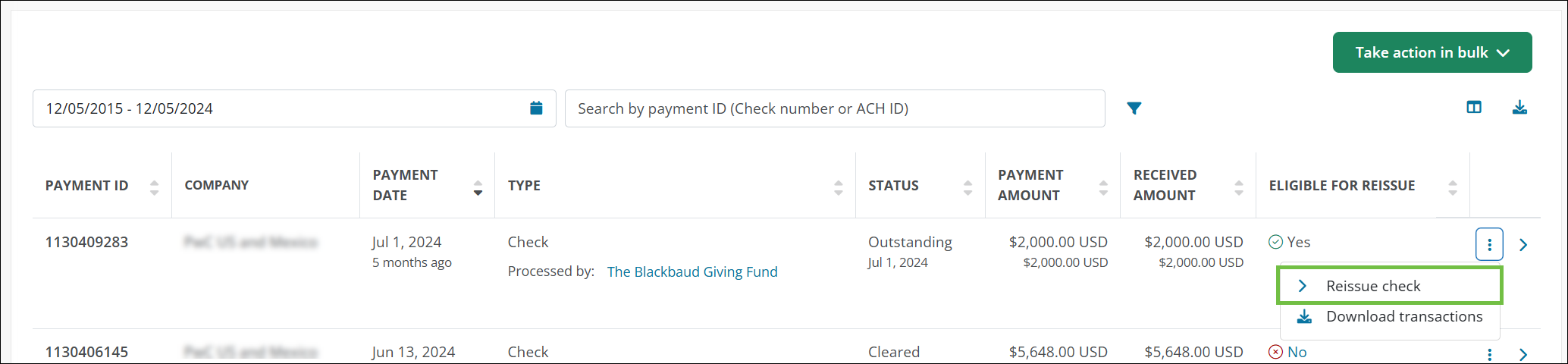
Note: This option is only shown for payments that're eligible for reissue. For more information, see Check Reissues .
 Additional updates
Additional updates
-
In the Help and Support area of NPOconnect, select the Release Notes tile to open the What’s New resources in the NPOconnect Help.
November 19, 2024 - 1.99.0 Release
 Managers will now receive feedback via email on why their Administrator Request was not approved as an Administrator role
Managers will now receive feedback via email on why their Administrator Request was not approved as an Administrator role
When submitting an Administrator Request, you may be approved as a Manager if you don't meet the requirements of the Administrator's role. If this is the case, we'll now communicate why this decision was made and what steps you can take in the confirmation email you receive.
After being approved, search for the email titled Welcome to the Global Good Network in your inbox. In the email, you should see content labeled as Reason and Comment that explains why you were not approved as an Administrator.
Note: If you believe this decision was made in error, please follow the instructions in the email to contact our team. For more information, see Nonprofit Manager or Upgrade Managers to Administrators.
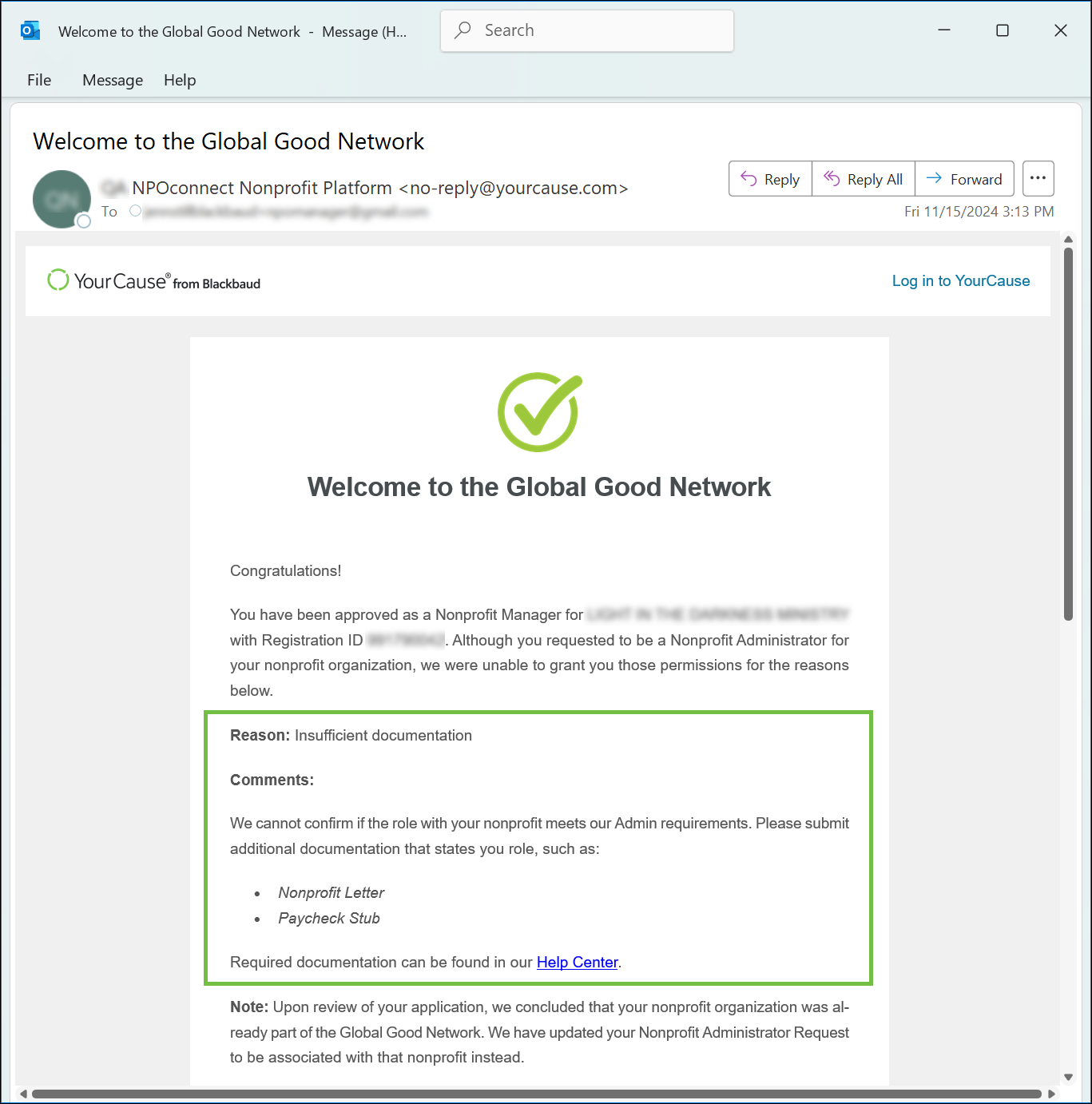
 Sign-in process updated so that you’re automatically taken to My Workspace or My Nonprofits based on the number of nonprofits you administer
Sign-in process updated so that you’re automatically taken to My Workspace or My Nonprofits based on the number of nonprofits you administer
To help you more effectively manage your nonprofits, we've updated the sign-in process so that you're automatically taken to the My Nonprofits area if you administer more than one nonprofits, are waiting on an Administrator Request to be reviewed, or haven't yet registered.
Note: If you only administer one nonprofit, you'll be automatically taken to My Workspace upon signing in.
November 6, 2024 - 1.98.0 Release
This release focuses on improving back-end processes. It does not include new features or visual enhancements that impact organizations.
 Help updates
Help updates
-
International Processing Partners - Article has been updated for clarity. A note has also been added to let users know that they may be redirected to one of our global partners to apply for vetting depending on their location and how long they've been in existence.
October 21, 2024 - 1.97.0 Release
 View your role in My Nonprofits
View your role in My Nonprofits
You can now view your role - Administrator or Manager - in the My Nonprofits area. This helps you to track what features and functionality you have access to in NPOconnect.
Note: If you applied to be an Administrator for your nonprofit but your role shows Manager in My Nonprofits, it may be that insufficient documentation was submitted with your application. To request that your role be changed, see Request Role Change - Manager to Administrator
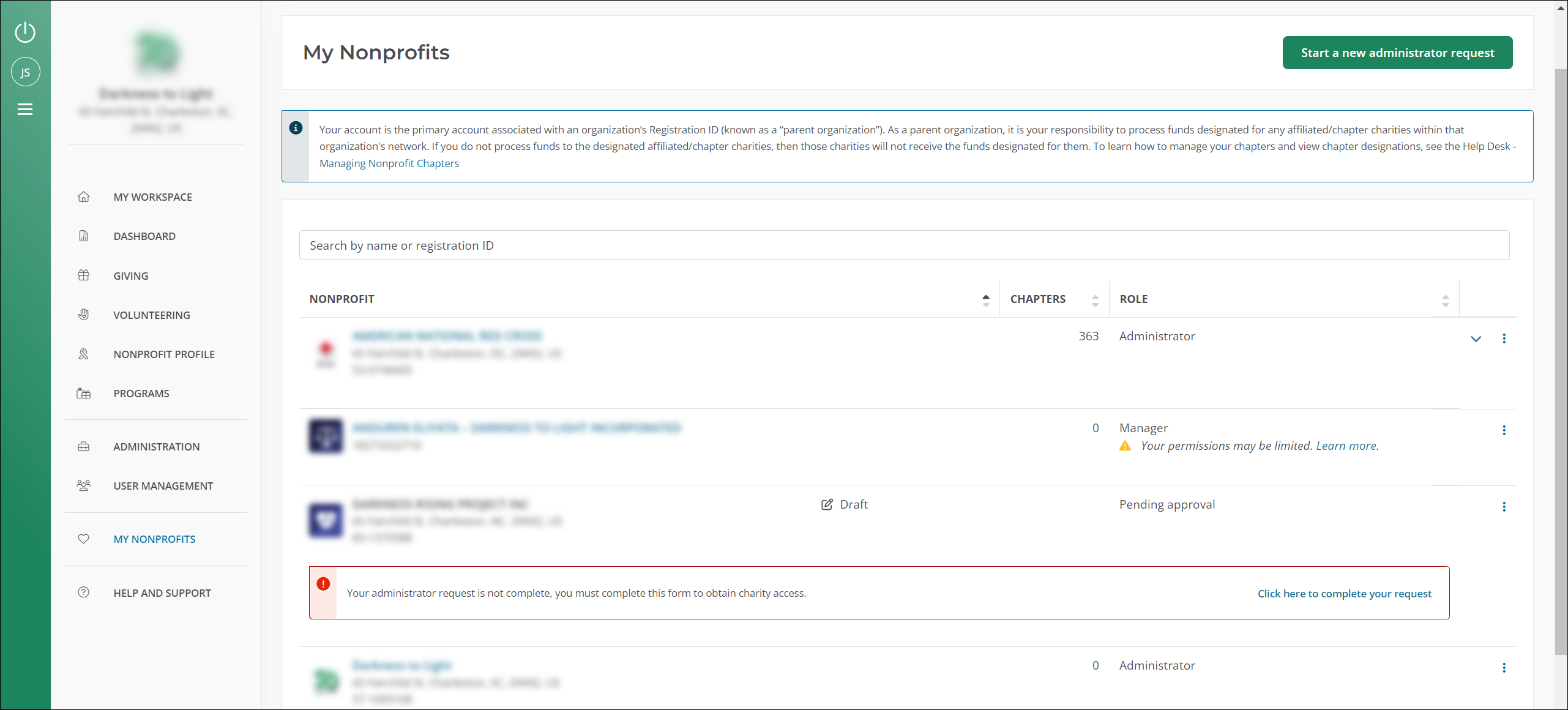
 Request your role be upgraded to Administrator from My Nonprofits
Request your role be upgraded to Administrator from My Nonprofits
If you’re registered as a Manager for your nonprofit in NPOconnect, you can request your role be changed to Administrator in the My Nonprofits area. To do this, select the ellipsis icon next to your role and then Upgrade role to Administrator. From here, the steps to request your role be changed will depend on whether there are active Administrators registered for your nonprofit.
-
If there are no active Administrators, you’ll be taken to the Nonprofit Platform Service Inquiry form to contact the NPOconnect Support team.
-
If there are active Administrators, we’ll notify them of your request via a new email titled User Role Change Request. You can add a note in the Request Role Change screen, if desired.
Warning: Requesting your role be upgraded from Manager to Administrator does not guarantee that your role will be changed. For more information, see Request Role Change - Manager to Administrator or Upgrade Managers to Administrators.
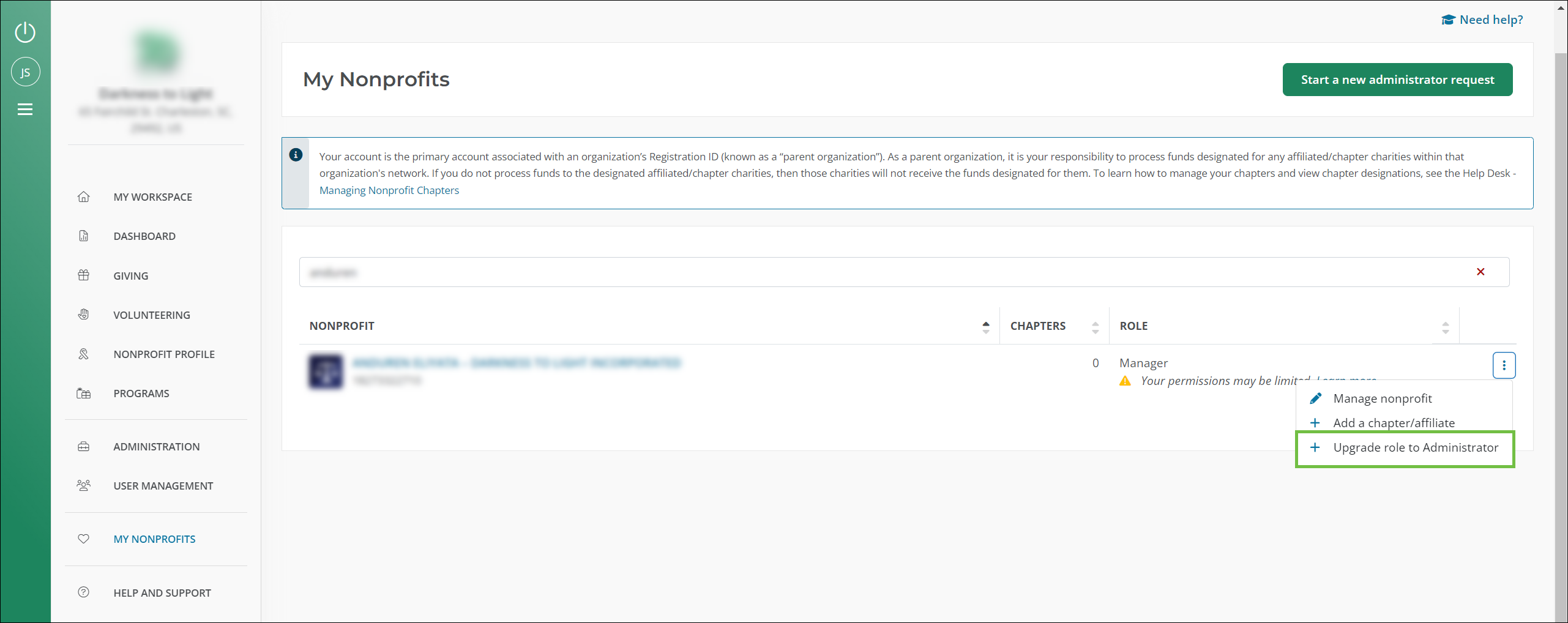
 Enhancements to the help experience
Enhancements to the help experience
To improve how you interact with and consume help resources, we’ve made accessibility enhancements and updated the look and feel of our Help. While help still functions the same, here are some examples of the changes you’ll see:
-
Help style – We’ve updated the color and style to provide a more consistent experience with other Blackbaud solutions.
-
Text size – Text is now larger to make it easier to view.
-
Tip style – Updated look of tips make additional help content easier to scan.
-
Nested subheadings - The introduction of nested subheadings in the navigation will improve scanning and help you understand the hierarchy of content.
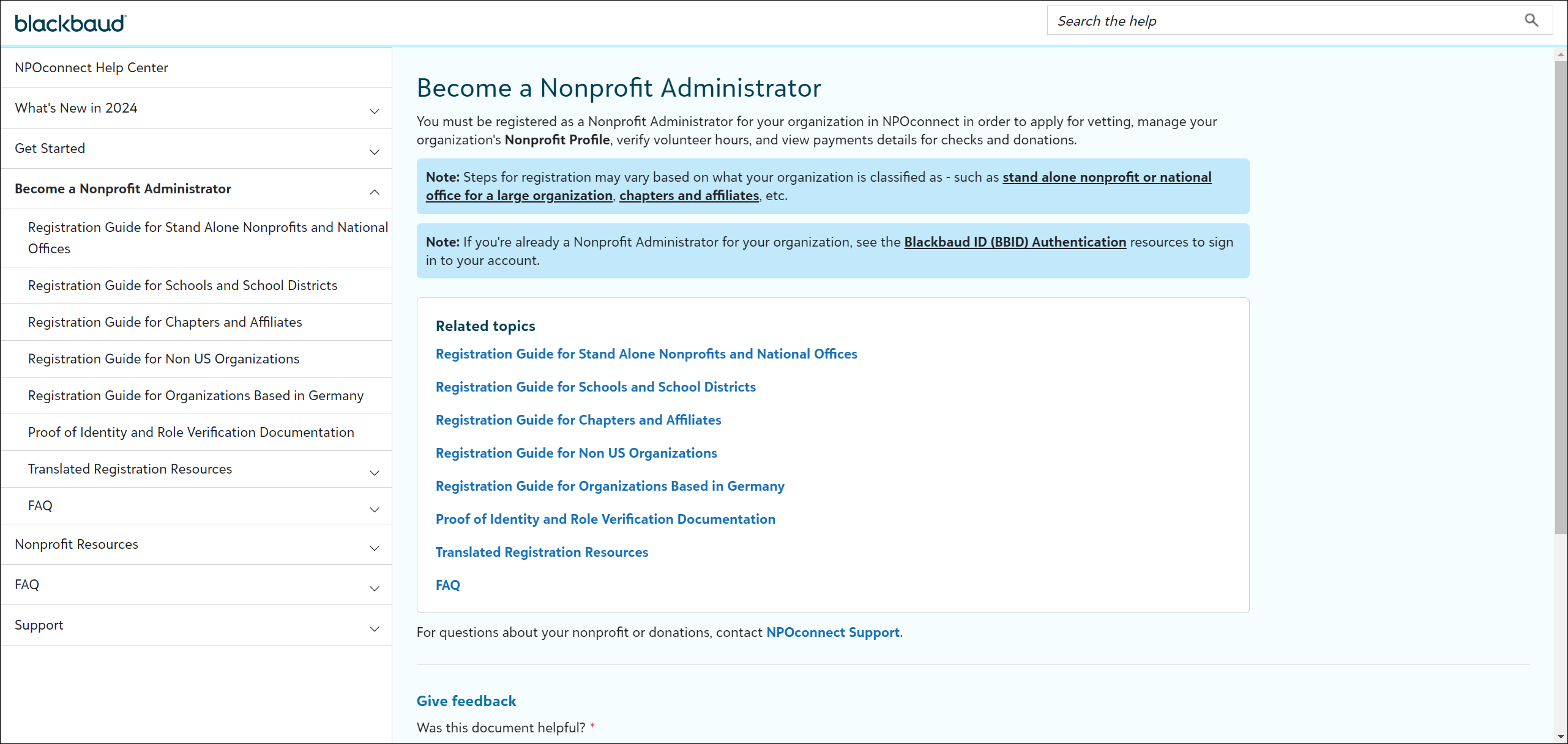
 Help updates
Help updates
-
About User Roles and Permissions - Article has been updated to better outline the functionality available to Managers compared to Administrators.
-
Request Role Change - Manager to Administrator - New article provides instructions for how Managers can request their role be upgraded to Administrator.
-
Upgrade Managers to Administrators - Article has been updated to guide current Administrators in changing a user's role in the User Management area.
Tip: Users looking for information on changing their own role should see Request Role Change - Manager to Administrator instead.
-
Nonprofit Manager - New article provides more information about the Manager role, including permissions and how to upgrade your role to Administrator.
-
Our current Administrator is no longer with the nonprofit. How can I get access to our account? - New FAQ article details how to access your organization's account if your registered Nonprofit Administrator leaves your organization.
-
How are users, profiles, and donations managed across parent and chapter accounts? - New FAQ article details how nonprofit information is managed across parent and chapter organizations.
October 7, 2024 - 1.96.0 Release
 Enhancements to the help experience
Enhancements to the help experience
To improve how you interact with and consume help resources, we’re making accessibility enhancements and updating the look and feel of our Help. These updates will be made with our next release.
September 30, 2024 - 1.95.0 Release
 View guidance for using tools in the Take action in bulk menu
View guidance for using tools in the Take action in bulk menu
When first selecting a tool like Reissue check from a Take action in bulk menu, you'll now see a message detailing how to use the tool instead of an initial error message.
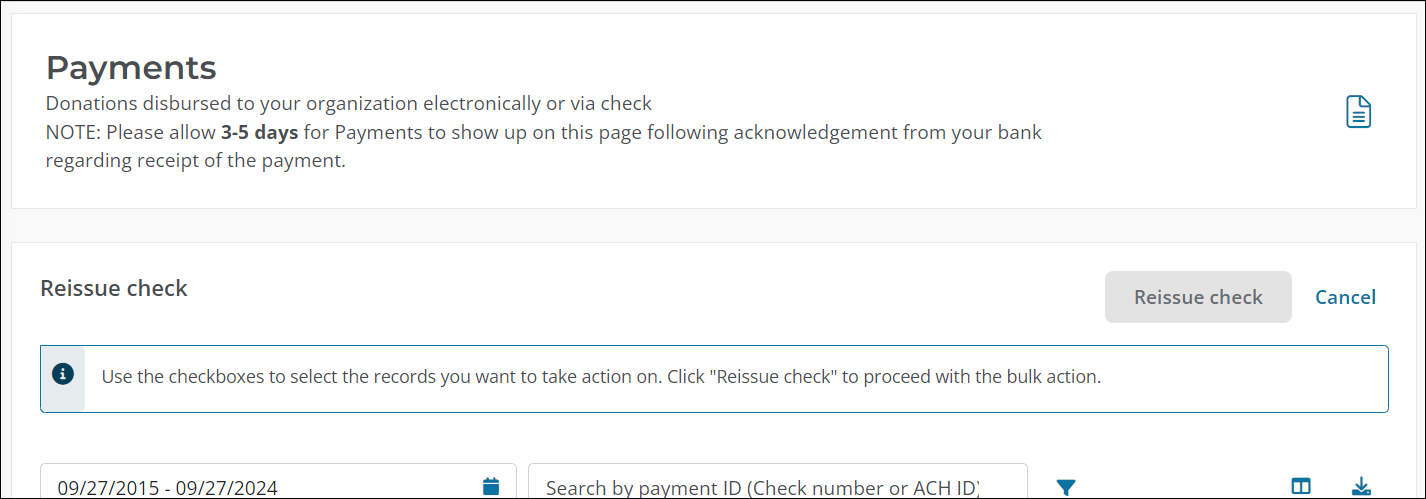
September 9, 2024 - 1.94.0 Release
 Additional guidance for Role Verification documentation is available in the Administrator Request application
Additional guidance for Role Verification documentation is available in the Administrator Request application
When registering as a Nonprofit Administrator, you’ll now see additional guidance in Step 5: Verify Your Identity that explains what documentation is required to be approved as an Administrator. This includes examples of Role Verification documentation, such as documents that show your role, position, or department with your organization as well as the requirement that you must be in a financial role, on the management team, or an office leadership team member to be an Administrator.
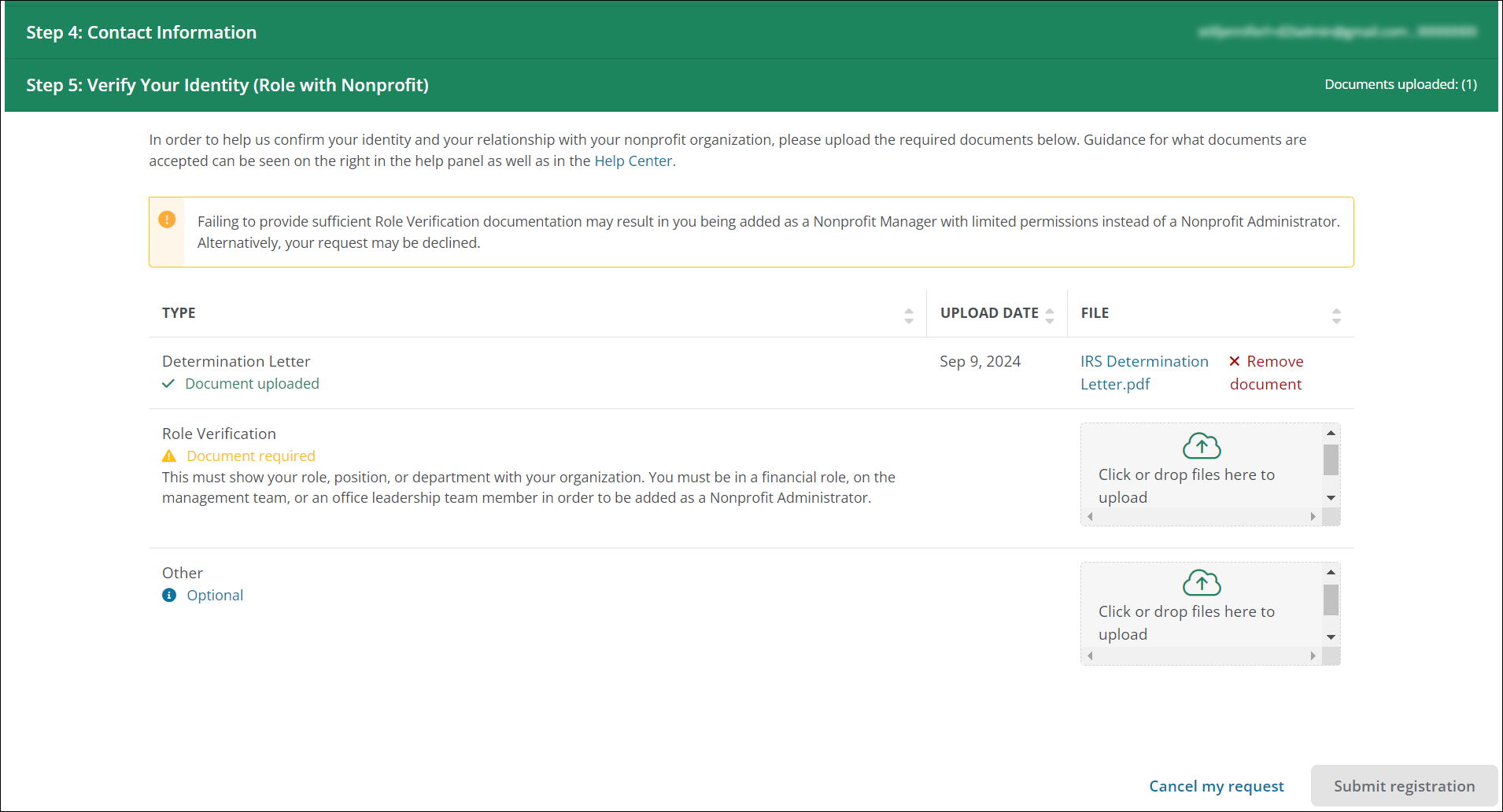
Note: For more information about the registration process, see Become a Nonprofit Administrator and Proof of Identity and Role Verification Documentation.
 Nonprofit data updates
Nonprofit data updates
Data imports for the following registration authorities have been refreshed to ensure associated nonprofits are up to date in NPOconnect and across the YourCause platform:
-
Scottish Charity Regulator (OSCR)
Note: To view the processing schedules for all registration authorities, see How often is nonprofit data updated?.
August 26, 2024 - 1.93.0 Release
This release focuses on improving back-end processes. It does not include new features or visual enhancements that impact organizations.
August 12, 2024 - 1.92.0 Release
 New updates to how checks returned by USPS are handled
New updates to how checks returned by USPS are handled
We’ve updated our process for returned checks so that if two checks are returned by USPS in a row, then the following occurs:
-
If there are active Nonprofit Administrators registered for the organization, then disbursement will be suspended, and bank information will be deactivated. Administrators will be notified via email.
-
If there are no active Administrators, then the nonprofit’s eligibility will be revoked (i.e., Eligible for Giving set to No).
 Reissue check is now available in the Take action in bulk menu
Reissue check is now available in the Take action in bulk menu
To request a check reissue, you can now find the Reissue check tool in the new Take action in bulk menu in the Giving > Payments and Transactions area. This tool can be used to request one or more checks be reissued.
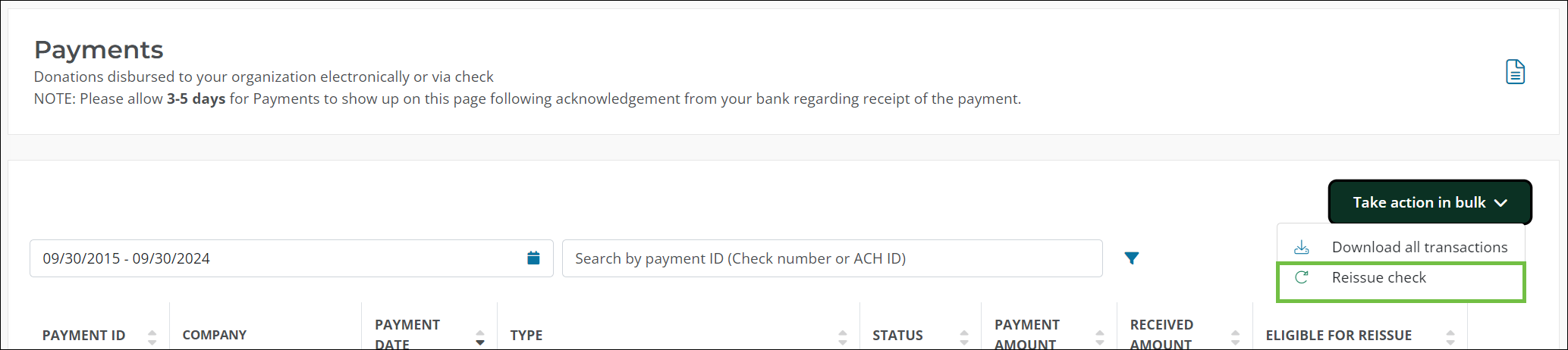
Note: For more information, see Check Reissues.
 Nonprofit data updates
Nonprofit data updates
Data imports for the following registration authorities have been refreshed to ensure associated nonprofits are up to date in NPOconnect and across the YourCause platform:
-
Scottish Charity Regulator (OSCR)
Note: To view the processing schedules for all registration authorities, see How often is nonprofit data updated?.
 Additional updates
Additional updates
-
The Bulk Action toolbar has been replaced with the Take action in bulk menu in all areas where bulk actions are allowed, including when requesting a check reissue.
 Performance and security updates
Performance and security updates
-
Several software packages used by the NPOconnect framework have been upgraded, including upgrading to Angular v17.
July 29, 2024 - 1.91.0 Release
 Nonprofit Managers can now view Administrators and Managers for their organization in the User Management area
Nonprofit Managers can now view Administrators and Managers for their organization in the User Management area
When signed in to NPOconnect as a Nonprofit Manager for your organization, you’ll now see the User Management area in the navigation. From here, you can access the Administrators and Managers area which offers a read-only view of all users registered for your nonprofit organization.
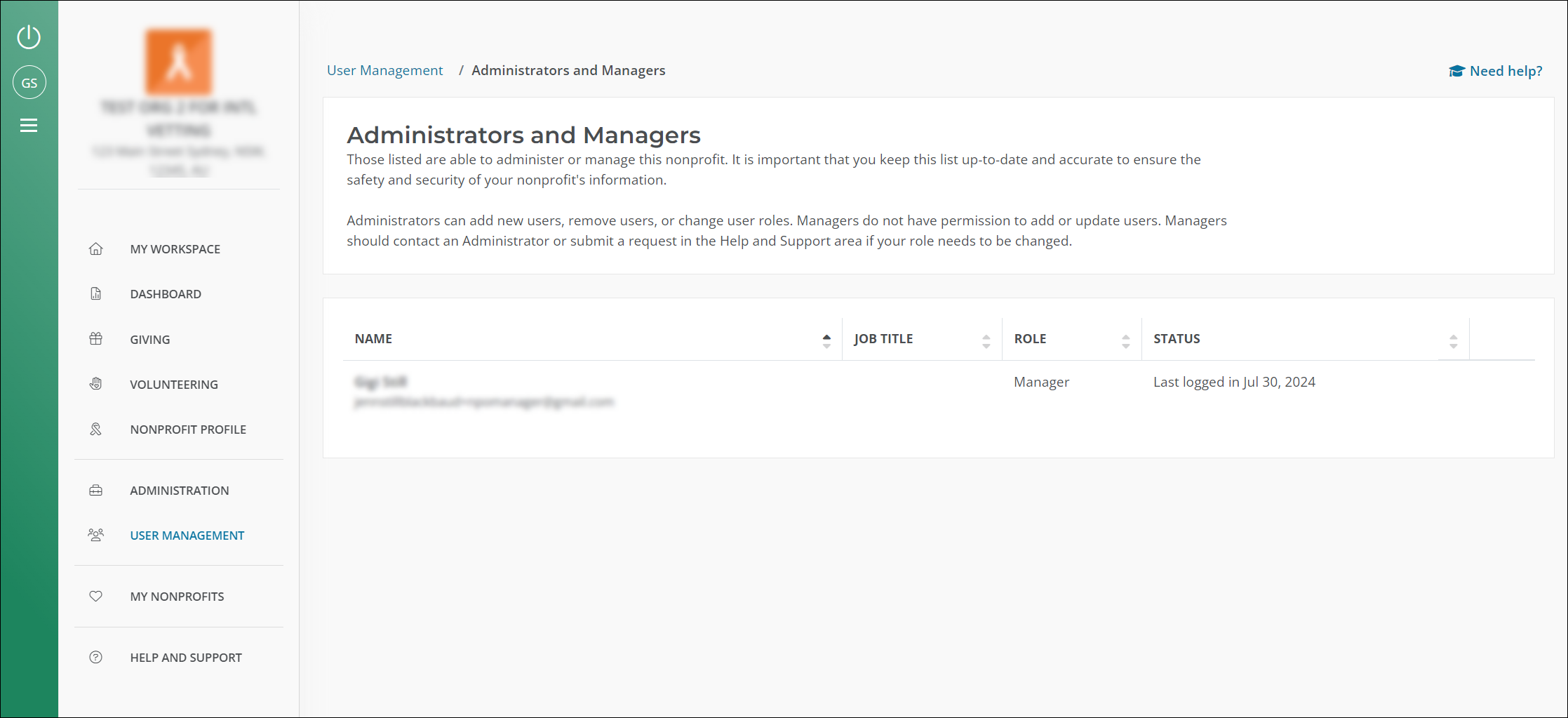
Note: Nonprofit Managers do not have permissions to add new users or update existing user details in the Administrators and Managers area OR access the Administrator Requests and Prospective Administrators area. If you believe you need access to this functionality, contact a Nonprofit Administrator for your organization or submit a request using the Nonprofit Platform Service Inquiry form to have your role upgraded.
 Nonprofit data updates
Nonprofit data updates
Data imports for the following registration authorities have been refreshed to ensure associated nonprofits are up to date in NPOconnect and across the YourCause platform:
-
Singapore Commissioner of Charities
Note: To view the processing schedules for all registration authorities, see How often is nonprofit data updated?.
 Additional updates
Additional updates
-
In the Disbursement Information area, the Remove bank information button will no longer appear if the banking details submitted are pending review or have been declined or rejected.
July 15, 2024 - 1.90.0 Release
 Volunteer Events now allow you to change the Corporate Partner when copying an event
Volunteer Events now allow you to change the Corporate Partner when copying an event
When copying a Volunteer Event, you can now change the Corporate Partner if the new copy does not relate to the same partner as the original event. Previously, this could not be updated in event copies.
Note: For more information, see Create and Manage Volunteer Events.
 Nonprofit data updates
Nonprofit data updates
Data imports for the following registration authorities have been refreshed to ensure associated nonprofits are up to date in NPOconnect and across the YourCause platform:
-
Scottish Charity Regulator (OSCR)
Note: To view the processing schedules for all registration authorities, see How often is nonprofit data updated?.
July 1, 2024 - 1.89.0 Release
This release focuses on bug fixes and does not include new features or visual enhancements that impact organizations.
June 17, 2024 - 1.88.0 Release
This release does not include new features that impact organizations. Instead, we've focused on bug fixes and improving back-end processes.
June 3, 2024 - 1.87.0 Release
This release does not include new features that impact organizations. Instead, we've focused on bug fixes and improving back-end processes.
May 17, 2024 - 1.86.0 Release
 Registered Address updates made by YourCause Admins or through registration authority imports are now shown in a nonprofit’s Change Tracking log
Registered Address updates made by YourCause Admins or through registration authority imports are now shown in a nonprofit’s Change Tracking log
The Administration > Change Tracking area now shows changes made to a nonprofit’s Registered Address based on updates received when data is re-imported from the registration authority (e.g., Charities Trust, etc.).
Note: If your organization was added manually in one of our YourCause solutions (NPOconnect, CSRconnect, or GrantsConnect), any updates to your Registered Address made by a YourCause Admin or the NPOconnect Support team in the Nonprofit Management > Organizations area now appears in your Change Tracking log as well.
May 3, 2024 - 1.85.0 Release
 Vetting application and expiration emails now show dates as Day-Month-Year instead of the number of days remaining
Vetting application and expiration emails now show dates as Day-Month-Year instead of the number of days remaining
To ensure vetting and expiration deadlines are clear, we’ve made the following updates to our email communications.
-
Emails titled Your ON HOLD Vetting Application Requires Action or Your DRAFT Vetting Application Requires Action now show the cancellation date in Day-Month-Year (e.g., 3-May-2024). Previously, this showed the number of days left before your application would be canceled.
-
Emails titled Your Nonprofit Organization's Vetting is Expiring Soon now include the vetting expiration date in Day-Month-Year (e.g., 3-May-2024).
 Nonprofit data updates
Nonprofit data updates
Data imports for the following registration authorities have been refreshed to ensure associated nonprofits are up to date in NPOconnect and across the YourCause platform:
-
Scottish Charity Regulator (OSCR)
-
UK Schools
Note: To view the processing schedules for all registration authorities, see How often is nonprofit data updated?.
 Additional updates
Additional updates
-
The Nonprofit Platform Service Inquiry form now automatically selects a support reason based on where in NPOconnect you access the form. If you need to choose a different reason, click on the Back link below the suggested help articles to return to the full list of support topics.
April 19, 2024 - 1.84.0 Release
 NPOconnect will begin enforcing multi-factor authentication (MFA) in the Blackbaud ID (BBID) sign-in process beginning April 22, 2024
NPOconnect will begin enforcing multi-factor authentication (MFA) in the Blackbaud ID (BBID) sign-in process beginning April 22, 2024
As part of our ongoing efforts to increase security, we will begin enforcing multi-factor authentication (MFA) when signing in to NPOconnect using Blackbaud ID (BBID) on April 22, 2024.
What should you expect when signing in?
Multi-factor authentication (MFA) helps us to increase security by requiring you to identify yourself with two or more pieces of evidence. When MFA is enforced in NPOconnect, you will need to provide a unique confirmation code along with your Blackbaud ID (BBID) email address and password during sign-in. Starting April 22, you’ll be prompted to set up your preferred method for receiving this code – either through mobile authenticator app or SMS text message.
Why are we requiring MFA?
This extra layer of security means that even if someone obtains your email address and password, they still need a confirmation code to access sensitive data and account information through your Blackbaud ID.
Note: For more information, see the Set Up Multi-Factor Authentication and Manage Multi-Factor Authentication resources in our Help.
 My Account now shows your name and email address as read-only
My Account now shows your name and email address as read-only
The My Account area has been updated to show your name and email address without requiring you to navigate to your Blackbaud ID (BBID) account to view this information, as shown below. These fields are read-only and can only be changed in your Blackbaud ID account.
You can still update your phone and job title on the My Account page in NPOconnect. To change your other details, you must navigate to your Blackbaud ID account. Click on the Update profile button at the top of the My Account page to open it in a new tab. Any changes made to your Blackbaud ID account will be reflected the next time you log in to NPOconnect.
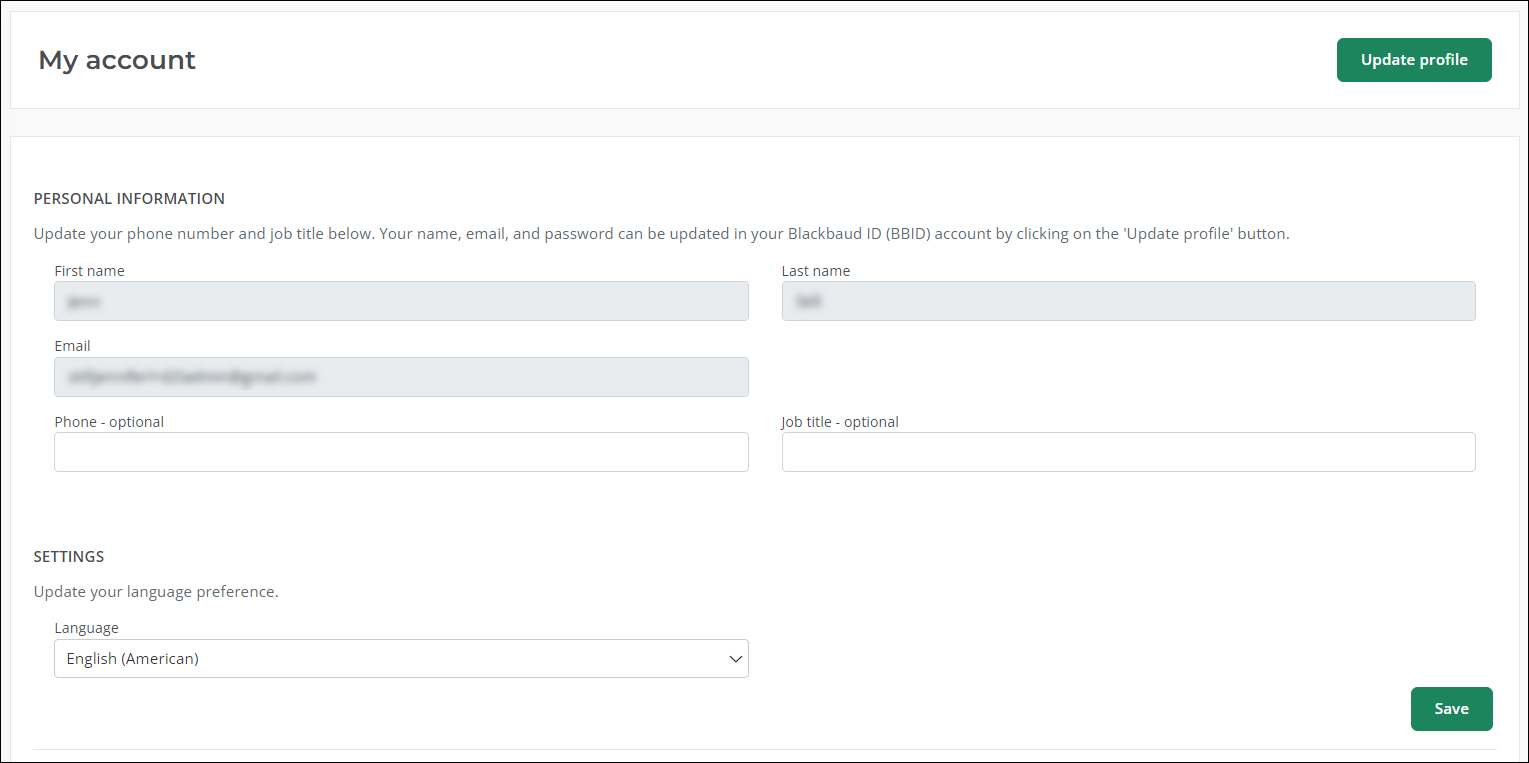
Note: For more information, see Update Your Name, Email Address, and Password in Blackbaud ID.
 CA AB 488 revocation status is now shown in the public nonprofit search
CA AB 488 revocation status is now shown in the public nonprofit search
You can now easily view an organization’s revocation status by clicking on the Current US State Revocations link in the public nonprofit search. This link will only appear if there are current, active revocations for this organization. The Revocation List window that appears shows the state revocation lists the organization has been found on, their status, the date this information was last updated, and other details.
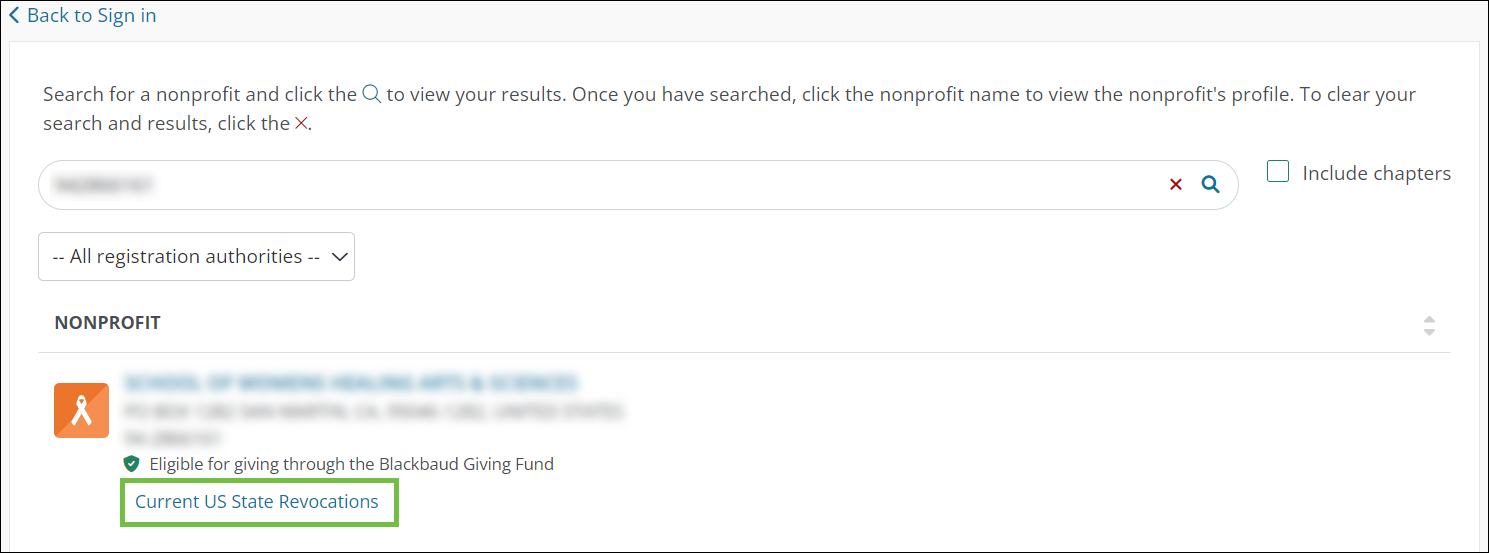
 Email sent to nonprofits not in “good standing” in California has been updated to include the organization’s Registration ID
Email sent to nonprofits not in “good standing” in California has been updated to include the organization’s Registration ID
We’ve updated the email titled Take action: Your organization appears to not be in “good standing” in Californiato include your nonprofit’s Registration ID alongside the nonprofit name, as shown below. This helps you to verify the organization in question, especially if you’re a Nonprofit Administrator for more than one nonprofit organization.
Note: As a reminder, this email is sent to nonprofit organizations found on one or more of California’s revocation lists. Per California Assembly Bill 488 (CA 488), your nonprofit cannot make charitable donations to or receive funds from California residents until resolved. For more information, see California Assembly Bill 488: Impact to Charitable Organizations or California Assembly Bill 488: FAQs for Nonprofit Admins.
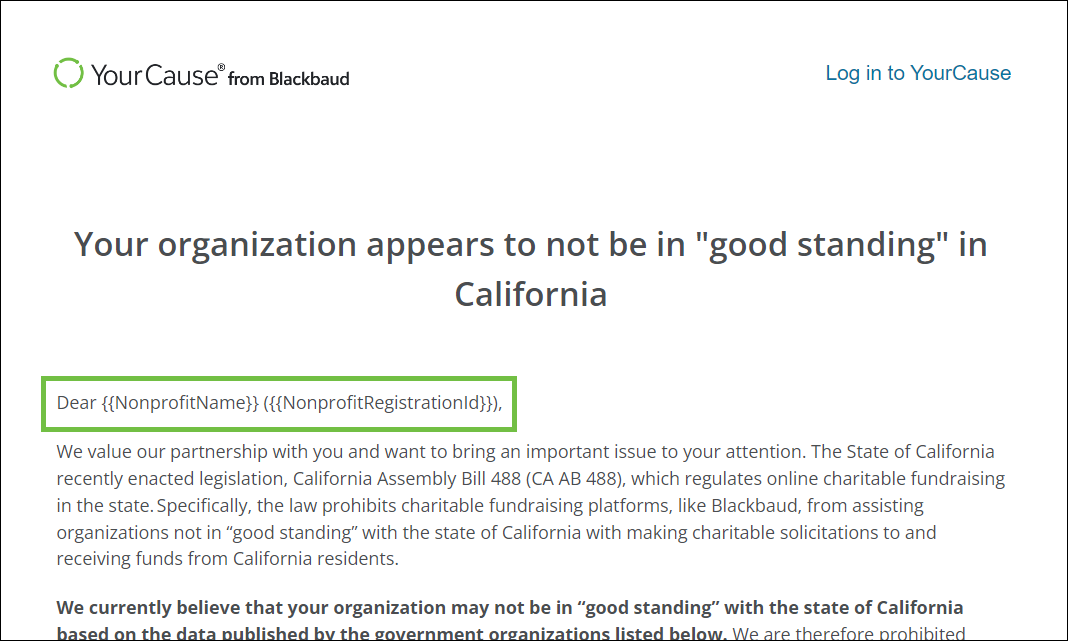
 Error messages have been updated to provide more guidance when attempting to remove bank information
Error messages have been updated to provide more guidance when attempting to remove bank information
If you encounter an issue when trying to remove your nonprofit’s banking information, you’ll now be presented with a detailed error message about why this action couldn’t be taken. When clicking on the Remove bank information link, you’ll now see more guidance for the following scenarios:
-
If your bank information has already been submitted and approved, you’ll be prompted to edit your banking details instead.
-
If you’re registered as a Nonprofit Administrator, you’ll be notified that your role doesn’t allow you to delete banking information. We recommend you either edit your banking details or contact the NPOconnect Support team to remove the information.
 Nonprofit data updates
Nonprofit data updates
Data imports for the following registration authorities have been refreshed to ensure this information is up to date in NPOconnect and across the YourCause platform:
-
US Schools
-
US School Districts
-
New Zealand Nonprofits
-
Ireland Charity Regulator
-
Ireland Ministry of Education
Note: To view the processing schedules for all registration authorities, see How often is nonprofit data updated?.
March 25, 2024 - 1.83.0 Release
 Instructions on the NPOconnect Sign In and Create Account pages updated to provide more clarity on connecting your account to Blackbaud ID
Instructions on the NPOconnect Sign In and Create Account pages updated to provide more clarity on connecting your account to Blackbaud ID
We’ve updated the language on the Sign In and Create Account pages in NPOconnect to provide more clarity when connecting your account to Blackbaud ID (BBID). When signing in to NPOconnect, please keep the following in mind:
-
Are you creating a new NPOconnect account? Your NPOconnect email address will be the same as your Blackbaud ID email address. If you’re using an existing Blackbaud ID account, ensure the email address associated with it is the one you want to use for your organization’s NPOconnect account.
-
Were you invited to join NPOconnect via email? The email address for your Blackbaud ID account must match the email address used for your invitation email to properly connect to your organization.
-
Are you trying to sign in to an existing NPOconnect account? The email address you enter on the Sign In page of NPOconnect must match your Blackbaud ID email address.
Note: For more information, see our Blackbaud ID (BBID) Authentication resources.
 Date shown on the Vetting tile is now formatted as Month-Day-Year
Date shown on the Vetting tile is now formatted as Month-Day-Year
To ensure how we display dates is consistent and user friendly for all locales, we’ve updated the vetting expiration date on the Vetting tile so that it’s formatted as Month-Day-Year – for example, March 20, 2024. Previously, this date appeared as Day-Month-Year (e.g., 20-03-2024).
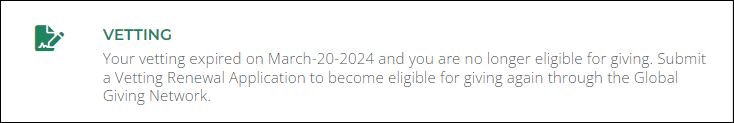
March 11, 2024 - 1.82.0 Release
 YourCause and NPOconnect.pdf guide for new clients has moved to the NPOconnect Help
YourCause and NPOconnect.pdf guide for new clients has moved to the NPOconnect Help
The YourCause and NPOconnect client guide is now available in the NPOconnect Help. If you've included the PDF version of this resource in your email communications, all links should be updated to point to the updated article linked below.
Note: This guide introduces organizations to the YourCause Nonprofit Platform, including how NPOconnect helps them manage their nonprofit profile. It can be used to educate potential Nonprofit Administrators on how to register with NPOconnect so their organization can receive funding.
 Performance and security updates
Performance and security updates
-
Several software packages utilized by the NPOconnect framework have been upgraded in this release, including upgrading to Angular v16.
 Additional updates
Additional updates
-
We’ve updated our process for returned checks to ensure that a nonprofit’s Eligible for Giving status is not automatically revoked (i.e., set to No) if there’s been no response to outreach.
-
The Download My Data tool in My Account no longer requires you to reenter your password to view and export your account information. Since your account is verified through Blackbaud ID (BBID), you’ll now automatically see this information when launching the tool.
February 26, 2024 - 1.81.0 Release
 Reminder: NPOconnect sign-in now uses Blackbaud ID (BBID)
Reminder: NPOconnect sign-in now uses Blackbaud ID (BBID)
As part of our ongoing efforts to increase security, Blackbaud ID (BBID) was enabled for all NPOconnect users on February 4, 2024. When signing in to NPOconnect, you’ll now be redirected to your Blackbaud ID account to log in rather than entering your email address and password on the NPOconnect Sign In page.
Note: For more information, see Blackbaud ID (BBID) Authentication for NPOconnect.
 Nonprofit Platform Service Inquiry form redesigned, and a new link is now available
Nonprofit Platform Service Inquiry form redesigned, and a new link is now available
The Nonprofit Platform Service Inquiry form has been redesigned to offer better guidance when contacting the NPOconnect Support team, including links to Help resources you may find helpful for the support reason selected. This form can be accessed from the Email option on the Sign In page of NPOconnect as well as in the Help and Support > Contact Us area after logging in.
Note: As part of this update, the URL for this form has changed to https://nonprofit.yourcause.com/support-request. Please update any bookmarks to point to this new link.
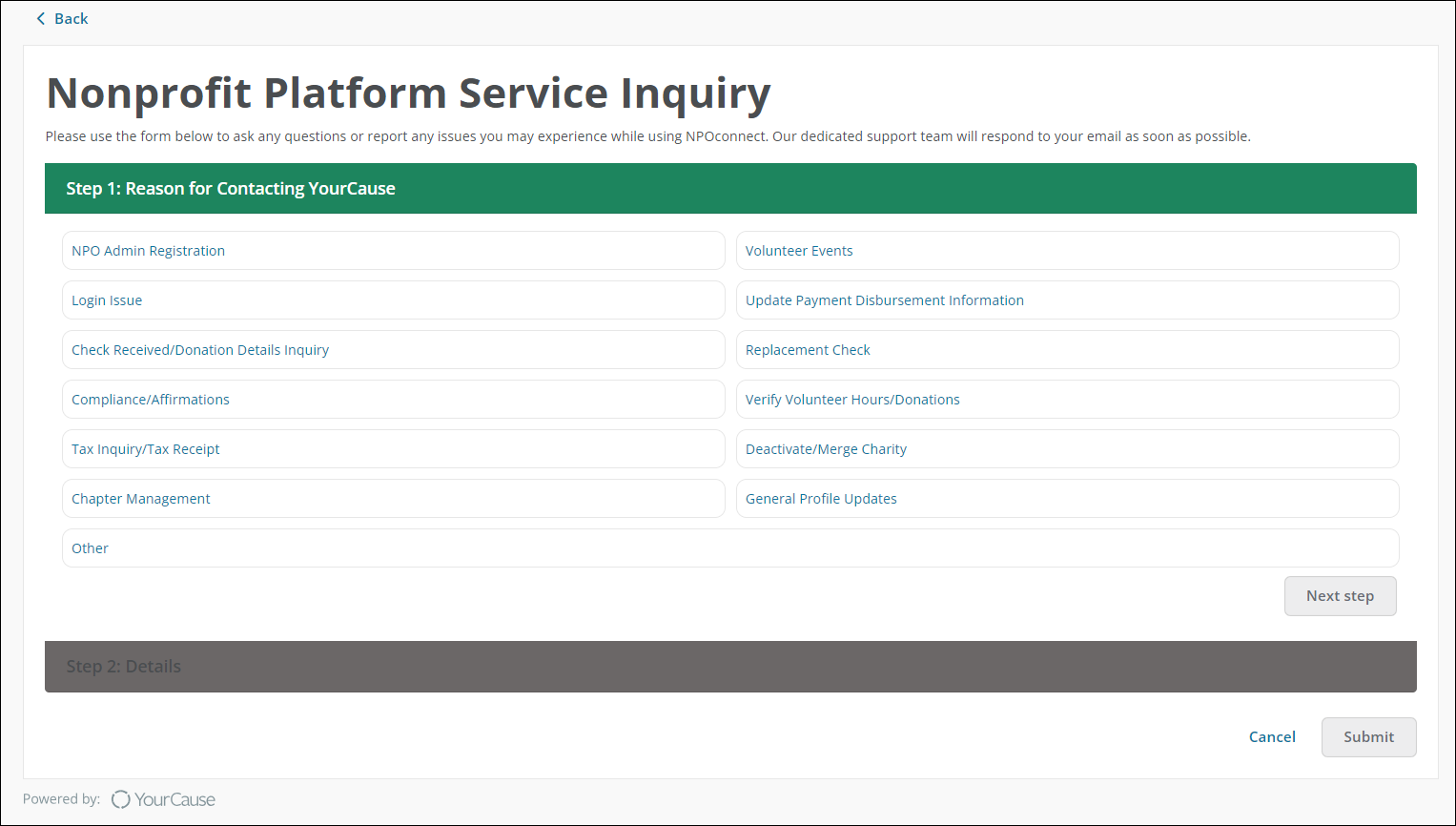
 Bank name associated with the routing number now automatically populates when setting up your nonprofit’s banking information
Bank name associated with the routing number now automatically populates when setting up your nonprofit’s banking information
When setting up and updating your nonprofit’s banking information in the Administration > Disbursement Information area of NPOconnect, we now automatically return the bank name when you enter the routing number. If no bank is found for the routing number, you’ll be prompted to enter its full legal name in the Bank Name field. This allows you to validate that the legal name of your bank is correct and helps to further streamline the setup process.
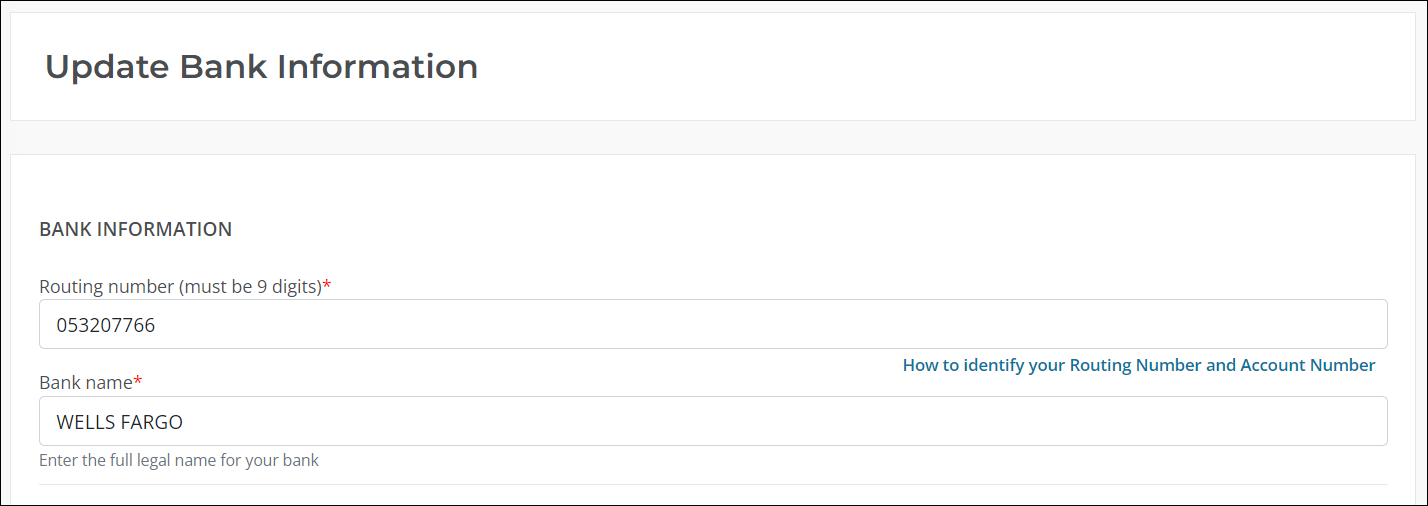
Note: For more information, see Set Up ACH Direct Deposit or Update Banking Information for ACH Direct Deposit.
Tip: Click on the new How to identify your Routing Number and Account Number link next to the Routing Number field to view an example check with these attributes highlighted.
 Nonprofit Admins can now remove themselves from a nonprofit, if needed
Nonprofit Admins can now remove themselves from a nonprofit, if needed
Previously, you could only be removed from your organization’s NPOconnect account by another Nonprofit Administrator. With this release, you can now remove yourself by clicking on the x icon in the User Management area.
Note: This is only available to users in the Administrator role. If you’re a Manager, you’re still required to have a Nonprofit Administrator remove you from the organization. For more information, see Remove Users.
Warning: If you’re the only active Nonprofit Administrator, removing yourself will leave your organization without someone to manage it. We recommend that you invite a new admin prior to removing yourself.
February 12, 2024 - 1.80.0 Release
 NPOconnect sign-in now uses Blackbaud ID (BBID)
NPOconnect sign-in now uses Blackbaud ID (BBID)
As part of our ongoing efforts to increase security, Blackbaud ID (BBID) was enabled for all NPOconnect users on February 4, 2024. When signing in to NPOconnect, you’ll now be redirected to your Blackbaud ID account to log in rather than entering your email address and password on the NPOconnect Sign In page.
Note: For more information, see Blackbaud ID (BBID) Authentication for NPOconnect.
 Account information - name, email address, and password - is now managed in your Blackbaud ID (BBID) account
Account information - name, email address, and password - is now managed in your Blackbaud ID (BBID) account
As a result of implementing Blackbaud ID (BBID) for NPOconnect, you will now manage the email address, password, and name associated with your NPOconnect account in your Blackbaud ID account. For more information, see Update Your Name, Email Address, and Password in Blackbaud ID.
January 30, 2024 - 1.79.0 Release
 Reminder: Blackbaud ID (BBID) authentication will be enabled for all users on February 4, 2024
Reminder: Blackbaud ID (BBID) authentication will be enabled for all users on February 4, 2024
As part of our ongoing efforts to improve usability, create a state-of-the-art login experience, and increase security, NPOconnect is upgrading authentication by moving all users to Blackbaud ID (BBID) starting February 4, 2024. You can learn more about this new authentication process in Blackbaud ID (BBID) Authentication for NPOconnect.
Note: There is no preemptive action you need to take before Blackbaud ID is enabled. This update is for awareness only.
 Enhanced validation for file upload formatting
Enhanced validation for file upload formatting
This release includes additional validation for file types. All areas that allow file uploads have been updated to verify that the file type selected is allowed. If it isn’t supported, a notification will appear prompting you to upload the recommended file type.
Note: For more information, see Guidelines for File Uploads and Attachments.
 New option to opt-out of Vetting Request outreach associated with a processing partner
New option to opt-out of Vetting Request outreach associated with a processing partner
Nonprofit contacts can now opt-out of continued outreach for Vetting Request emails that are associated with a processing partner, such as CanadaHelps.
January 12, 2024 - 1.78.0 Release
 Blackbaud ID (BBID) authentication will be enabled for all users on February 4, 2024
Blackbaud ID (BBID) authentication will be enabled for all users on February 4, 2024
As part of our ongoing efforts to improve usability, create a state-of-the-art login experience, and increase security, NPOconnect is upgrading authentication by moving all users to Blackbaud ID (BBID) starting February 4, 2024. You can learn more about this new authentication process in Blackbaud ID (BBID) Authentication for NPOconnect.
Note: There is no preemptive action you need to take before Blackbaud ID is enabled. This update is for awareness only.